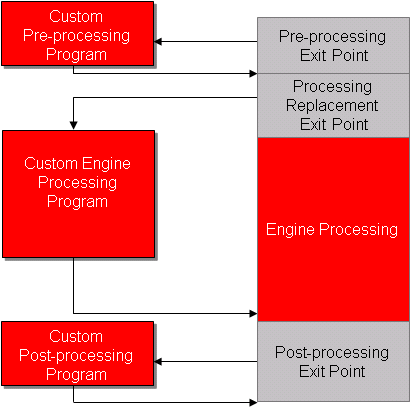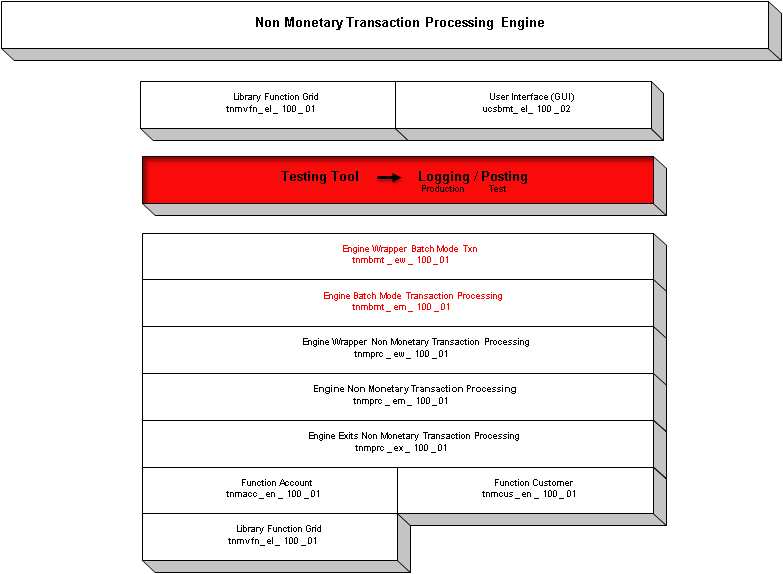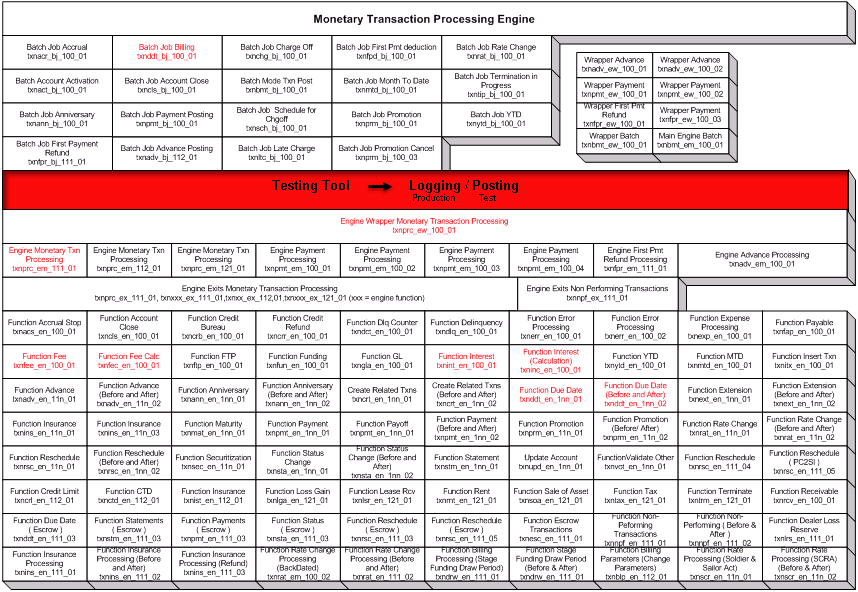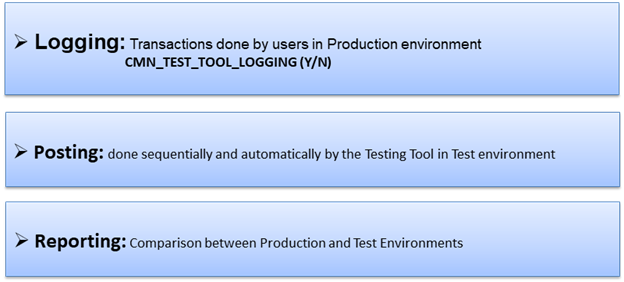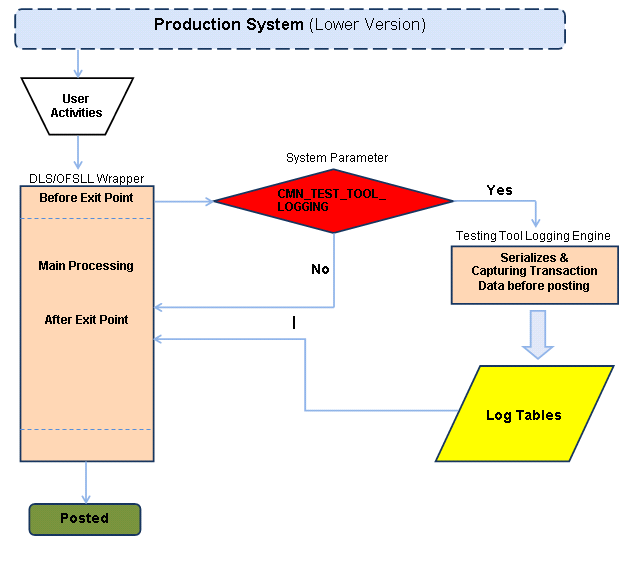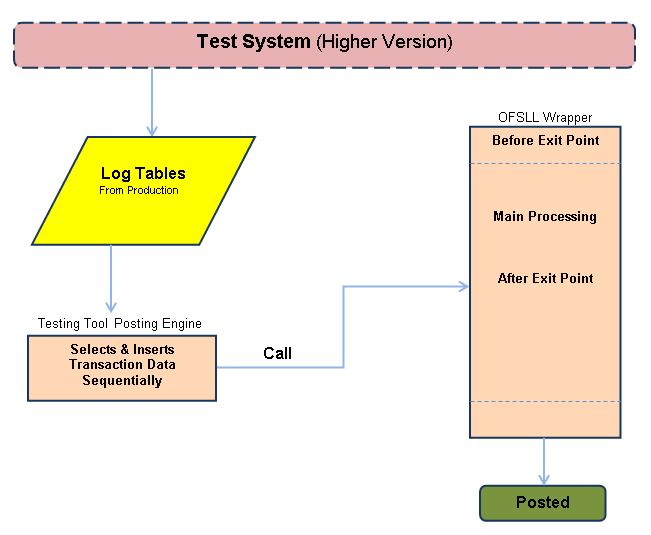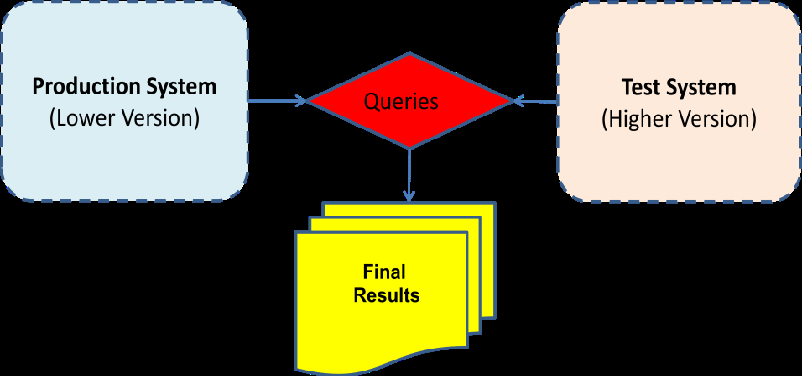3 Architecture / Technical Design
The Testing Tool was only possible due to OFSLL architecture, based on a wrapper- engine model. Like in OFSLL customizations, the Testing Tool takes advantage of the existing Exit Points to log and re-post the actions done by the users, allowing an automated parallel testing between the Production (lower version) and Test (higher version) environments of OFSLL.
The next two Diagrams show where in the Transaction Processing Engine the Testing Tool was introduced:
Figure 3-2 Non monetary Transaction Processing Engine
Figure 3-3 Monetary Transaction Processing Engine
The Testing Tool is divided in 3 main processes:
Logging: Transactions done by users in Production environment
The logging process in Production environment can be turned on/off by setting the System Parameter CMN_TEST_TOOL_LOGGING. When its value is “N” system will behave normally. When its value is “Y”, the system will log all the transactions done by the users.
Posting: Done sequentially and automatically by the Testing Tool in Test environment
Reporting: Comparison between Production and Test Environments