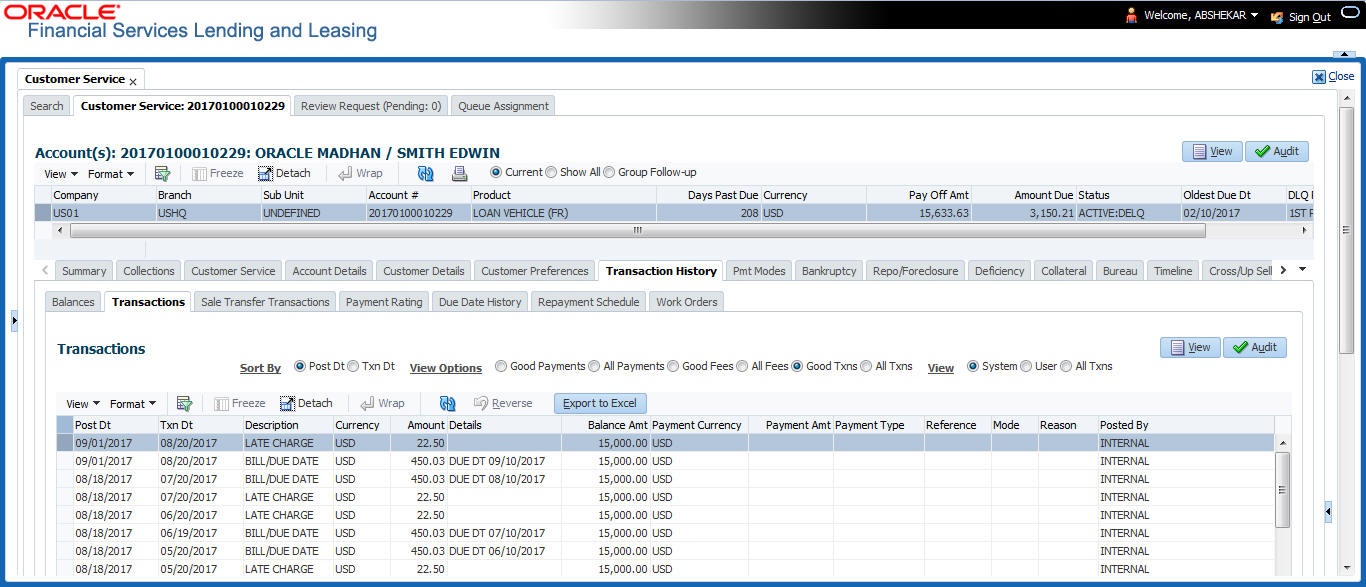4.10.2 Transactions sub tab
The Transactions screen displays all transactions that have occurred over the life of account. Transactions can be sorted by when the transaction was created (Post Dt) or the effective date of transaction (Txn Dt). You can choose to view all transactions, filter System / User posted transactions, export account transaction details to a file, or reverse certain transactions. This information comes from the payments and advances applied to the account, maintenance tasks, and nightly processes such as billing.
To view the transaction history of an account
This section consists of the following topics: