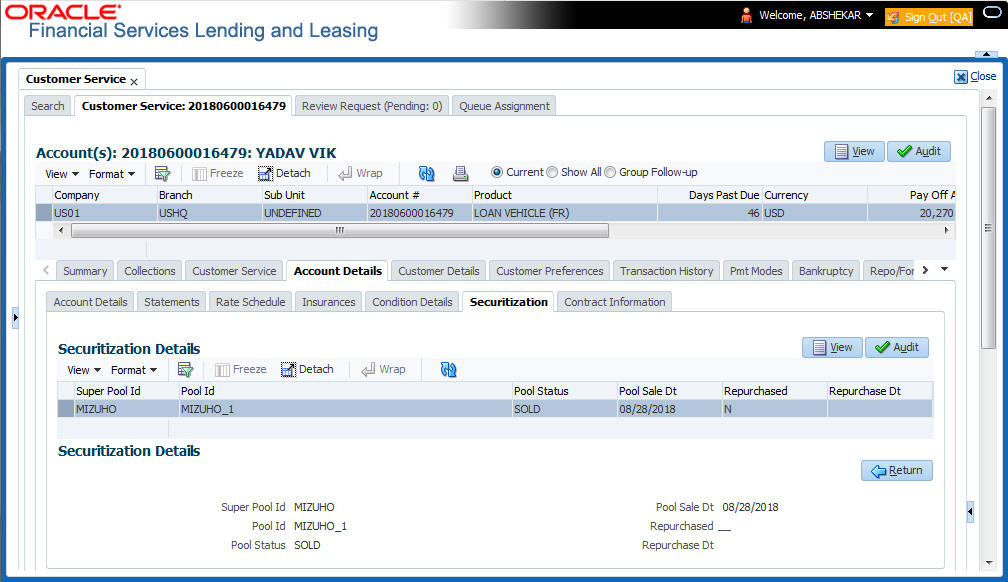4.6.7 Securitization Sub Tab
The Securitization sub tab enables you to view the various Pool details of that account. A securitization pool is considered as Super Pool when it is sold (i.e. status of pool is SOLD). If a Super Pool is not assigned to a pool, the Super Pool details are displayed as Undefined in Securitization sub tab.
When a pool with status NEW or OPEN is linked to a Super Pool and that Pool is sold, then Securitization tab displays the Super Pool Id as existing Pool Id and newly added pool with previous Pool ID.
To view the securitization details
- Open the Customer Service screen and load the account you want to work with.
- Click Account Details tab, then click Securitization sub tab.
Figure 4-26 Account Details - Securitization
- On the Securitization sub tab, view the following Securitization details:
Table 4-51 Securitization Details
Securitization Details Super Pool Id View the Super Pool Id (Sold Securitization Pool). The same is displayed as Undefined if Super Pool Id is not configured for the pool. Pool Id The pool ID. Pool Status The pool status. Pool Sale Dt Pool Sale date. Repurchased If selected, indicates that it has been repurchased. Repurchase Dt The repurchase date.
Parent topic: Customer Service screen’s Account Details tab