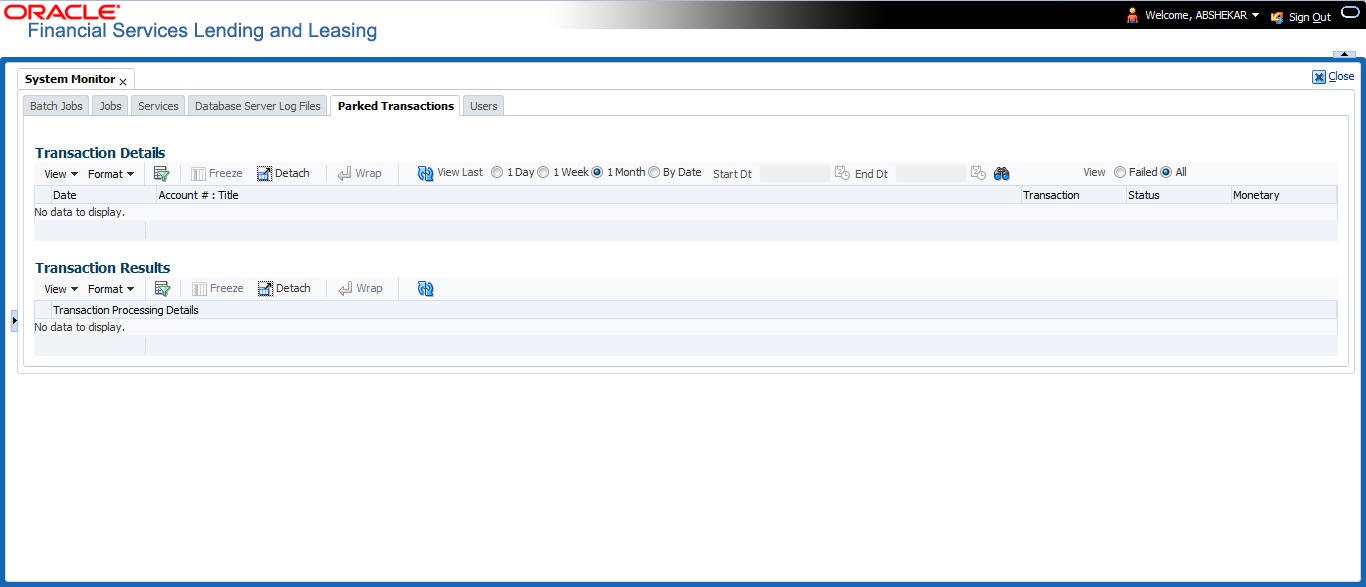3.4.5 Parked Transactions
Transactions which are posted when the end of day (EOD) batch job process is running, receive a temporary status of HOLD. Once the EOD batch process is complete, the system posts the transactions on hold. These transactions can be thought of as parked transactions. They are waiting to be processed after the EOD batch process. The status of such transactions can be viewed in the Parked Transaction screen.
To Monitor parked transactions
- Click Dashboard > Dashboard > System Monitor > Parked Transactions.
- In the screen’s View Last section, sort the list of transactions to be displayed based on elapsed days by selecting 1 Day / 1 Week / 1 Month / By Date. If By Date option is selected, you can specify a date range (within 3 months) in Start Dt and End Dt fields using the adjoining calendar. Click Search.
- If you select Failed in the View section, system displays the failed transactions of the time frame you have selected.
- In the Transaction Details section, you can view the following
information about the parked transactions meeting the criteria of the View Last
and Failed sections.
A brief description of the fields is given below:
Table 3-17 Transaction Details
Field: View this: Date Displays the transaction date. Account #: Title Displays the account number and title. Transaction Displays the transaction Status Displays the status of transaction Monetary Displays if the transaction is a monetary transaction or not. - In the Transaction Results section, view the results of transaction in Transaction Processing Details field.
Parent topic: System Monitor