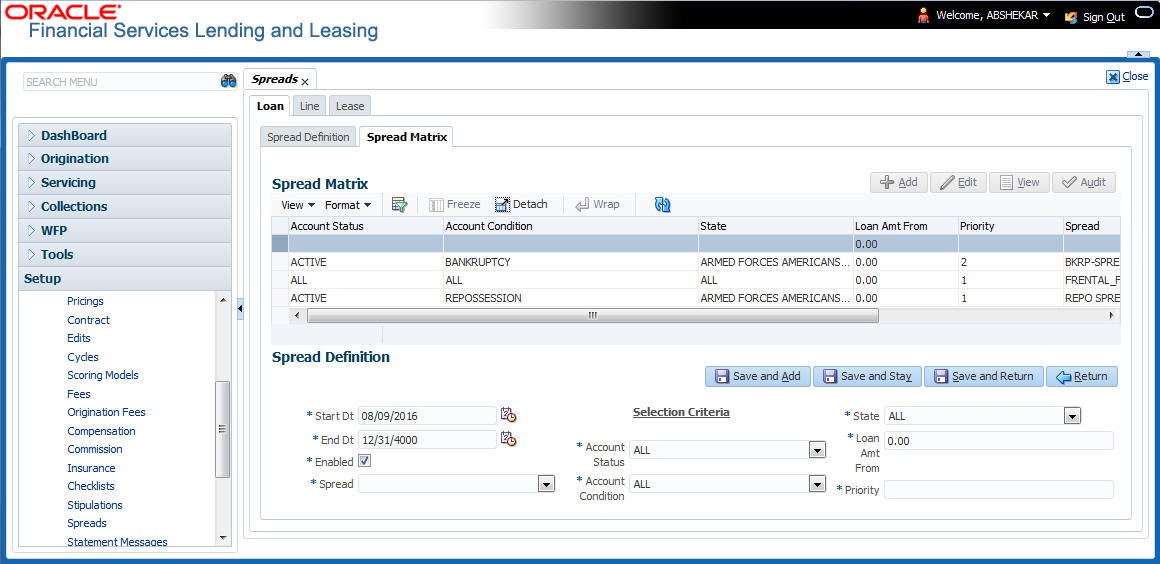4.15.2 Spread Matrix
The Spread Matrix tab in Spreads screens allows you to define and maintain different combinations of spreads depending on a particular account status, Conditions, Primary Customer State, Amount Financed and Priority.
When there are multiple spreads defined for an account with different conditions, you can set the priority for the system to sequence the same.
The details maintained here are used to default the Spread when a particular account is selected in the Payment Entry or Payment Maintenance screen.
- On the Oracle Financial Services Lending and Leasing home screen, click Setup > Setup > Products > Spreads > Loan > Spread Matrix.
- In the Spread Matrix section, perform any of the Basic Operations mentioned in Navigation chapter.
A brief description of the fields is given below:
Table 4-42 Spread Matrix
Field Do this Start Dt Select the start date for the spread from the adjoining calendar. End Dt Select the end date for the spread from the adjoining calendar. Enabled This check box is selected by default indicating that the spread is enabled. Spread Select the required product active spread from the drop-down list. Selection Criteria Account Status Select the account status for the spread from the drop-down list. Account Condition Select the account condition for the spread from the dropdown list.
Note: You can define multiple conditions for the same account.
State Select the state of the primary applicant from the drop-down list. Loan Amt From Specify the value of Loan amount from where the system should consider the current spread. Priority Specify the priority when there are multiple conditions posted on the same account. System considers the least numbered priority as first in the sequence. - Perform any of the Basic Actions mentioned in Navigation chapter.
Parent topic: Spreads