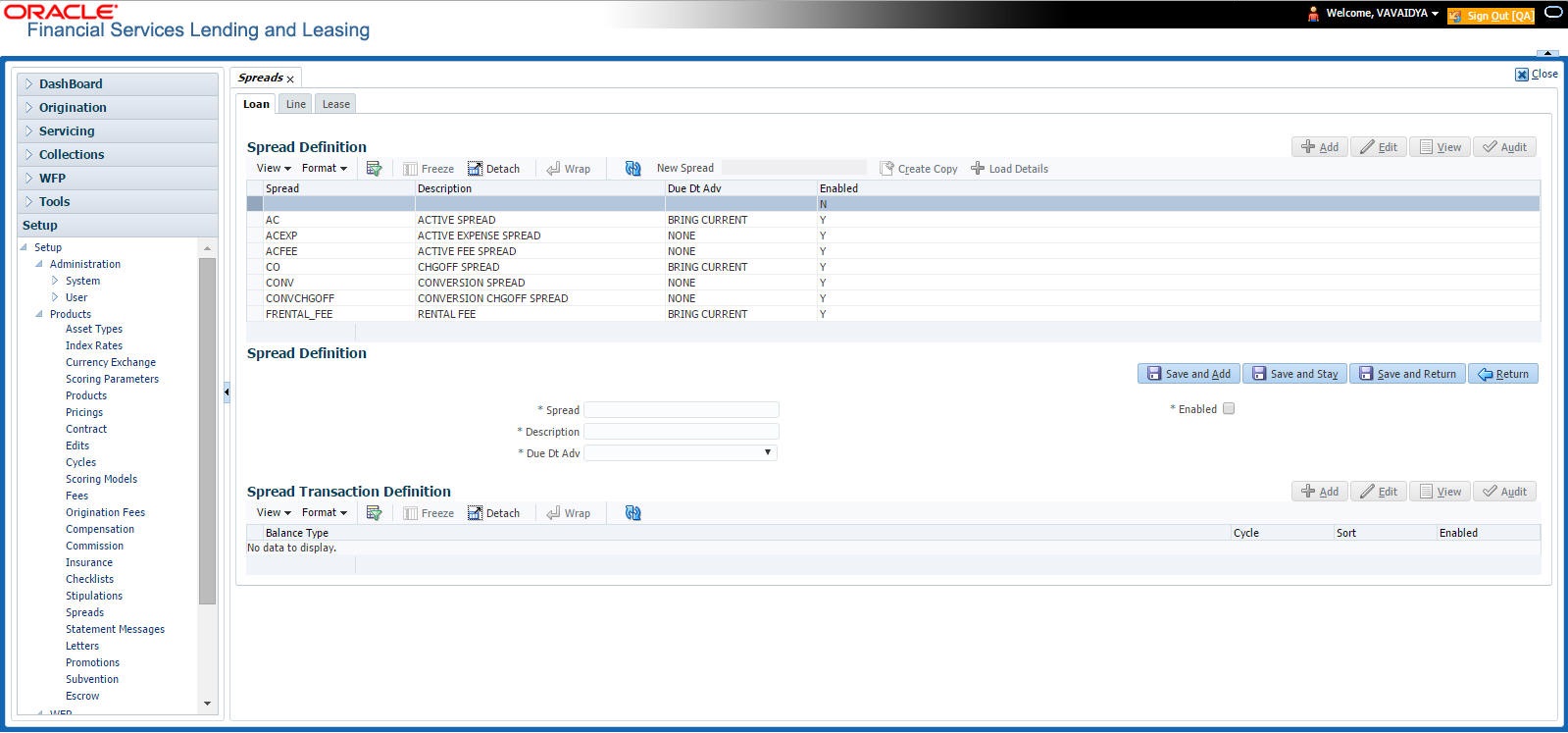4.15.1 Spread Definition
The Spread Definition section is used to define individual spreads. Many common spreads have already been defined. With each spread, you can define the due date advancement method to use, BRING CURRENT, FUTURE, or NONE.
The Spreads screen records the order in which balances are satisfied when a payment is applied to an account. (Unless someone indicates otherwise, payments will be applied against each balance type, in sort order, until either there is no remaining balance, or the payment has been completely allocated.)
To set up the Spreads
- On the Oracle Financial Services Lending and Leasing home screen, click Setup > Setup > Products > Spreads > Loan > Spread Definition.
In the Spread Definition section, perform any of the Basic Operations mentioned in Navigation chapter.
A brief description of the fields is given below:Table 4-40 Spread Definition
Field Do this Spread Specify the code identifying the spread. Description Specify the description for the spread. (This usually reflects when this spread is used.). Due Dt Adv Select the due date advancement code that determines how payments applied using this spread will affect due amounts, from the drop-down list. The system uses the following predefined Due Dt Adv Codes:
NONE – Payments applied using this spread will not affect the due amounts of the account in any way.
BRING CURRENT – The payment allocations for transactions against an account’s outstanding balances that make up the billed balances. This will be applied against billed due amounts.
FUTURE – The payment allocations for transactions against an accounts outstanding balances that make up the billed balances. This will be applied against billed due amounts. Any remaining amount allocated against billed balances will be accumulated and applied against future due amounts.
FUTURE WITH PRINCIPAL, INTEREST THEN ESCROW
FUTURE WITH ESCROW, THEN PRINCIPAL AND INTEREST
Enabled Check this box to enable the spread. - Perform any of the Basic Actions mentioned in Navigation chapter.
- In the Spread Transaction Definition section, perform any of the Basic Operations mentioned in Navigation chapter.
A brief description of the fields is given below:
Table 4-41 Spread Transaction Definition
Field Do this Balance Type Select the balance type to allocate a portion of the received payment, from the drop-down list.
Note: Oracle Financial Services Software recommends that you always setup an ADVANCE/PRINCIPAL balance type for each spread.
Cycle Specify the balance cycle during which to apply payments. This collects payment on bad (unpaid) cycles. You can go back by only five cycles. Cycle will have a value of 0 for loans. Sort Specify the sort order in which the balance type has payments allocated against it. Enabled Check this box for the system to consider this spread transaction when allocating payments. - Perform any of the Basic Actions mentioned in Navigation chapter.
- Create a record in Spread Definition section, with Enabled check box unchecked.
- Click Load Details button, the system will load the spread transaction definition details.
Parent topic: Spreads