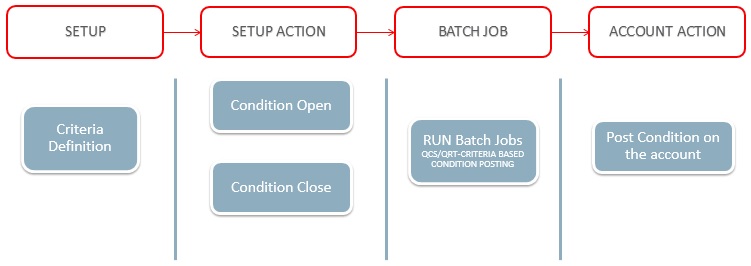3.8.1 Criteria Based Condition
OFSLL supports various conditions on an Account with the ability for users to open and close required account conditions. A condition can either be posted automatically by the system (like updating DELQ delinquency condition on account) or manually through a transaction or call activity.
The Criteria Based Condition screen facilitates to automate the manual process of opening or closing conditions on account by defining criteria which helps to categorize specific accounts and post conditions on to those accounts in bulk.
- You can define specific conditions to Send Letters, Post Transaction and so on if Account Maturity date is less than 90 days from current system date.
- You can post a condition to allow Extension transactions on an account if 50% of financed amount is received.
- When there is a natural calamity, you can post a condition to allow Extension transactions on Accounts belonging to that particular zip code.
- DELINQUENT
- SCHEDULE FOR CHARGEOFF
- PAYOFF/TERMINATION IN PROGRESS
- NON ACCRUAL
- BANKRUPTCY
- DEFICIENCY
- REPOSSESSION
- FORECLOSURE
In the Criteria Based Condition screen, you can setup Criteria Definitions and define Actions to Open or Close a condition on account. This in-turn is processed during the execution of automated batch job QCCPRC_BJ_100_01 (CRITERIA BASED CONDITION POSTING) in SET-QCS batch job set and while executing the batch job QCCPRC_BJ_100_02 in SET_QRT batch job set.
This section consists of the following topics:
Parent topic: Queues