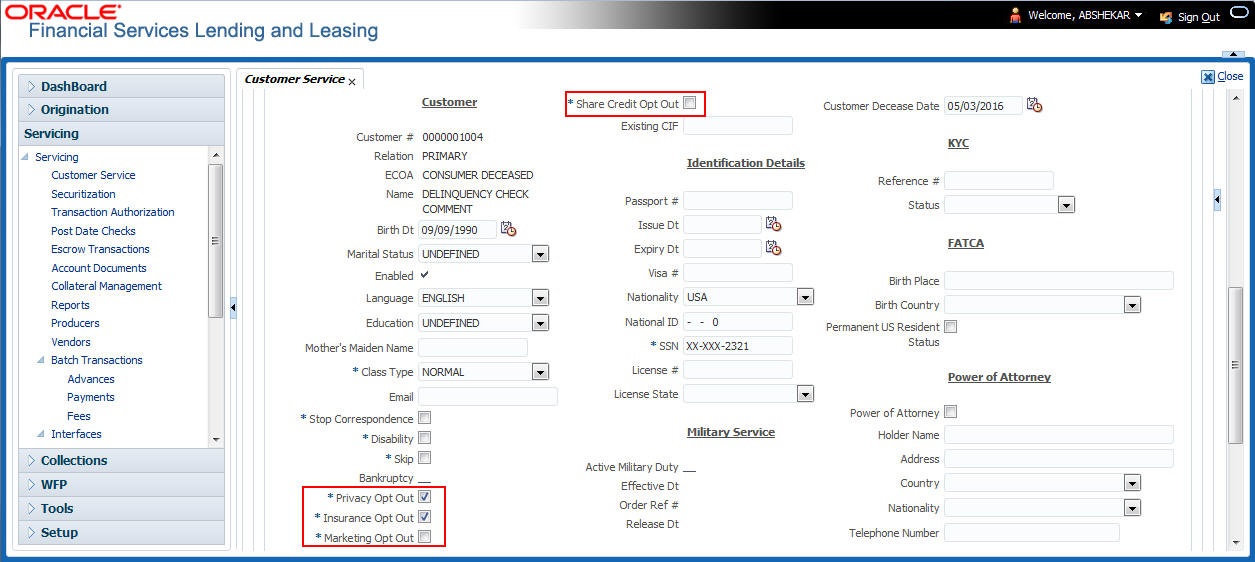A.2.5 Privacy Opt-Out Indicator
You can change the customer’s/Business Privacy information sharing preference (Opt-Out indicators) along with other choice indicators of Insurance, Share Credit and Marketing preferences by posting the following nonmonetary transaction parameter.
Customer:
Transaction Code: CUS_PRIVACY_INFO
Description: CUSTOMER OPT-OUT PREFERENCES (PRIVACY OPT-OUT)
Table A-73 To change the customer’s privacy opt-out indicators
| Transaction | Parameters |
|---|---|
| Customer Privacy Info Sharing Preference | Transaction Date |
| Relation Type Code | |
| Privacy Optout | |
| Insurance Optout | |
| Share Credit Optout | |
| Marketing Optout |
Business:
Transaction Code: BUS_PRIVACY_INFO
Description: BUSINESS OPT-OUT PREFERENCES (PRIVACY OPT-OUT)
Table A-74 To change the business privacy opt-out indicators
| Transaction | Parameters |
|---|---|
| BUSINESS OPT-OUT PREFERENCES (PRI-VACY OPT-OUT) | Transaction Date |
| Privacy Optout | |
| Insurance Optout | |
| Share Credit Optout | |
| Marketing Optout |
The customer’s Privacy information sharing preferences are updated on the Customer Service screen’s Customer/Business Details tab.
To remove the customer’s Privacy information sharing preferences, follow above procedure. However, you can also type N in the CUSTOMER STOP CORRESPONDENCE INDICATOR parameter.
Parent topic: Nonmonetary Transactions