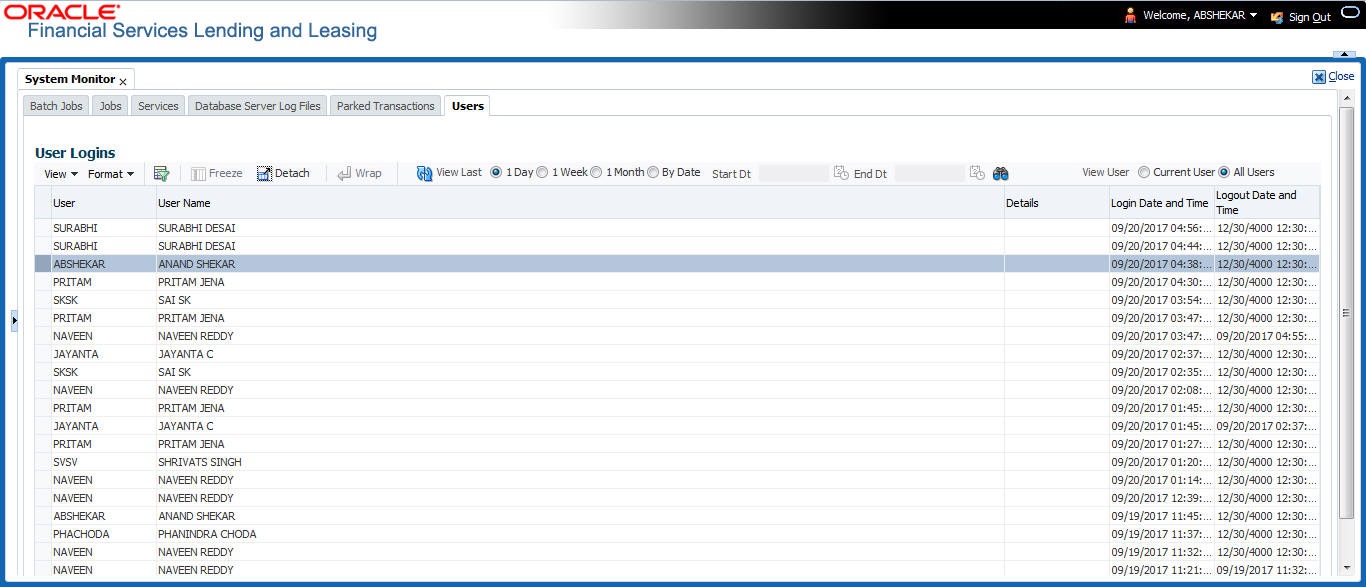3.4.5 Monitoring Users
The User Logins section allows you to view all users who have logged on to the system, along with the log on time stamp and logout time stamp. The information appears in reverse chronological order of the log on time stamp.
To monitor users who have logged on to the system
- Click Dashboard > Dashboard > System Monitor > Users.
- In the User Logins section, sort the list of records to be displayed based on elapsed days by selecting 1 Day / 1 Week / 1 Month / By Date. If By Date option is selected, you can specify a date range (within 3 months) in Start Dt and End Dt fields using the adjoining calendar. Click Search.
A brief description of the fields is given below:
Table 3-17 User Logins
| Field: | View this: |
|---|---|
| User | Displays the user ID. |
| User Name | Displays the user name. |
| Details | Displays the details. |
| Login Date and Time | Displays the login date time for the user. |
| Logout Date and Time | Displays the logout date time for the user. |
Parent topic: System Monitor