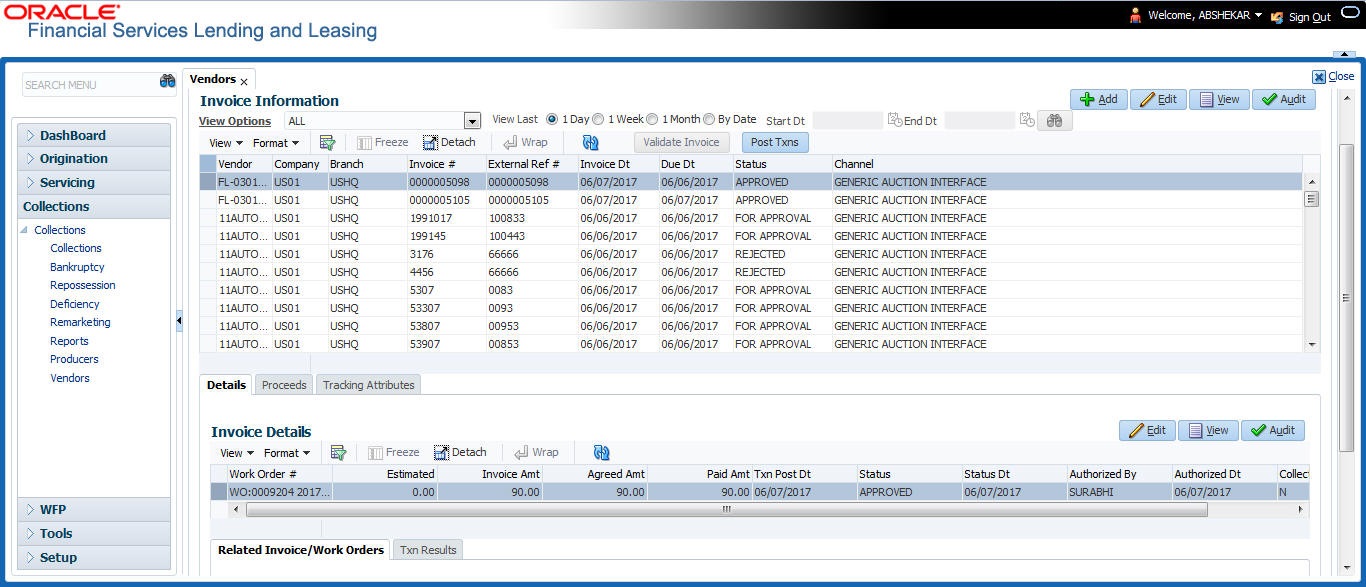9.6 Invoicing
When a repossessed asset is sold by the third party auctioning system, an invoice is created in OFSLL (through POST INVOICE web service) with the total value of sale and the additional cost incurred.
For more information, refer Web Service Request / Response section.
Unlike other invoices where one invoice is generated for each asset, those received for Channel sub code ‘GAI’ will have details of multiple assets sold in any given auction. Hence the invoice would be on per-auction basis with details of all the vehicles auctioned.
The invoice received in OFSLL will have the following two components:
- Incoming payment (Proceed)- An amount generated for resale of the asset to be added into the system.
- Vendor Fees (Invoice Details) - Cost that the vendor has charged for the service such as service fee, vehicle repair and so on.
To view the invoice information, navigate to Collections > Vendors > Invoices tab.
On selecting an invoice received from channel sub code ‘GAI’, the invoice screen will have a rearrangement of following sub tabs:
Before posting the invoice details, system auto validates the invoice information against specific pre-defined Business Rules. For more information on the Business Rules, refer to Business Rules for Invoice Validation section.
It is mandatory for every invoice to satisfy all the pre-defined business rules. Else, the invoice is either marked for approval or is rejected. However, auto-update of status is controlled by the Current/Next status definition defined in Cycle Setup screen and an invoice can also be rejected when cycle setup is not configured.
Post the validation, the invoice is categorized into the following status:
- FOR APPROVAL - Auto-update for manual approve/reject.
- APPROVED - Auto-update if auto validation succeeds.
- REJECTED - Auto-update if auto validation fails.
- IN PROCESS - Auto-update if transaction posting onto the account fails.
Note the following details in the invoice information screen:
Table 9-9 Invoice information
| Field | View this |
|---|---|
| Invoice Type |
PAYABLE or PAYMENT RECEIVED. Indicates if the invoice is already paid or a payment to vendors is to be initiated from OFSLL. |
| Funds Received Dt |
Indicates the date on which the invoice amount is received from third party auctioning system. This date is used to post payment transaction on the account from Invoice screen, when the status is APPROVED. This field is also editable if the invoice type is PAYABLE. |
| Total Gross Proceed Amt | Indicates the total of Gross Proceed Amount recorded at each Work Order. |
| Total Net Proceed Amt | Indicates the total of Net Proceed Amount recorded at each Work Order. |
| Total Expense Amt | Indicates the total Invoice Amount at individual invoice details expenses. |
| Actual Net Proceed Amt | Indicate the difference in Total Gross proceed Amount - Total Net Expense Amount. |
For more information about other options available in Invoices screen, refer to Vendors chapter.