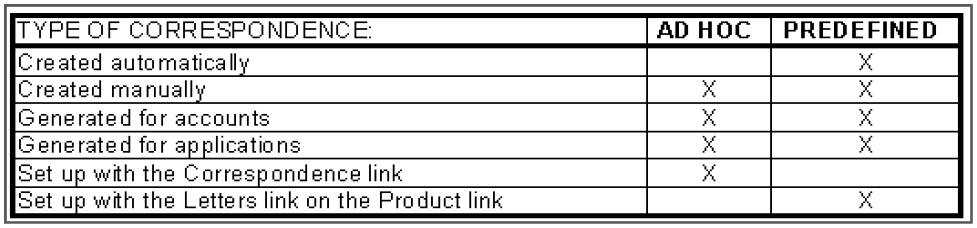3.6 Correspondence
The Correspondence screen enables you to setup the system’s correspondence.
This chapter explains how to setup ad hoc correspondence with the Correspondence form.
The Correspondence screens provide a cost-effective and easy to use method to build custom documents that draw information from the system’s database without additional programming. You can choose what to include in a letter, create a template, and then use this template to produce a letter.
The core of the Correspondence module is the document element -- the information stored in the database merged into the correspondence. The system has document elements defined for commonly used data elements in correspondence, such as account numbers, account balances, customer addresses, telephone numbers, and due dates.
Correspondence consists of a document file with text of your choice and the document elements from the system’s database.
You can create a correspondence set that consists of one or more documents. If a correspondence set consists of more than one document, such as the account details letter and a payment overdue letter, it prints both documents every time the system generates correspondence for a customer.
- Microsoft Word (RTF)
- Adobe Acrobat (PDF/XFDF)
Note:
In this document and in the system, the term BANKERS SYSTEM is synonymous with Adobe Acrobat.This section consists of the following topics: