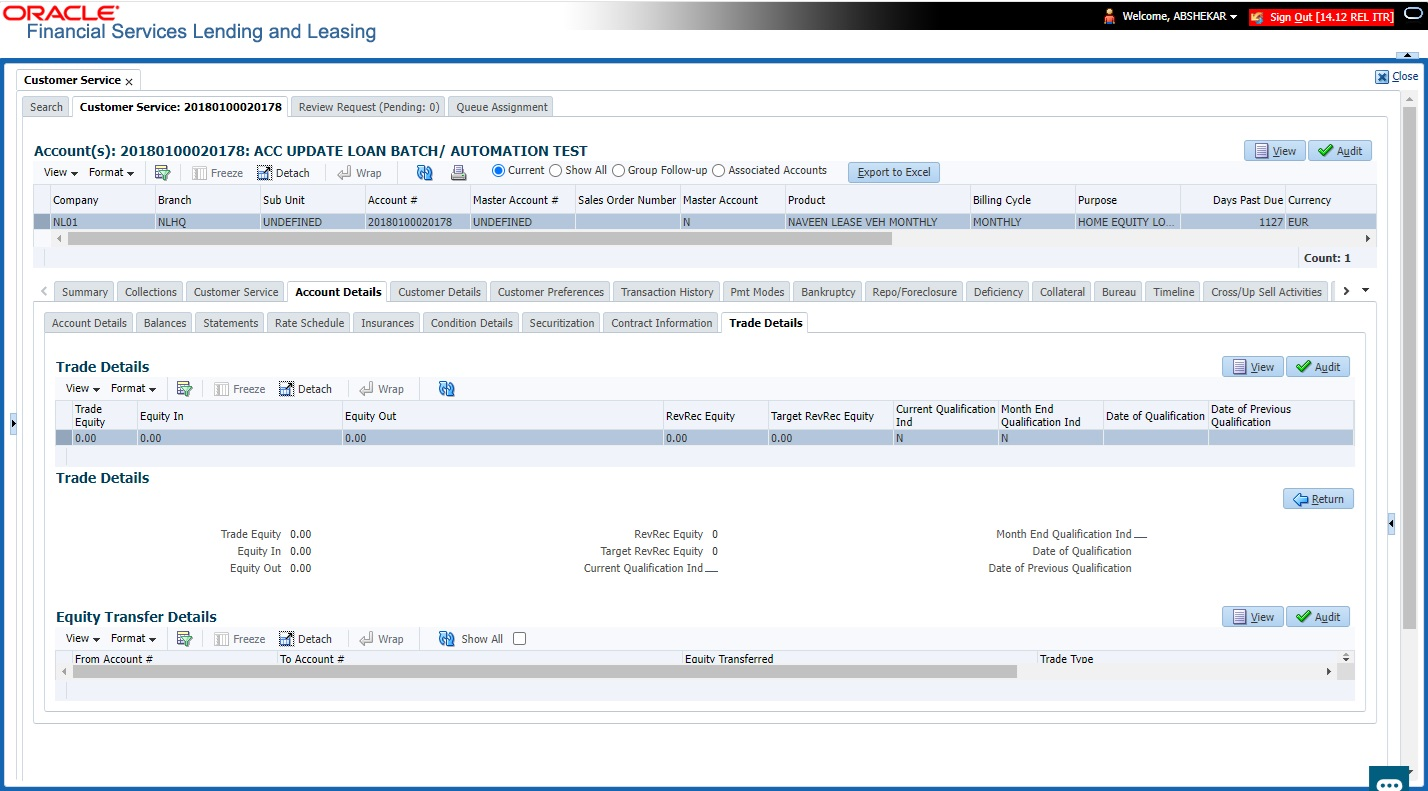4.6.8 Trade Details sub tab
Oracle Financial Services Lending and Leasing provides a end-to-end framework for trading of accounts and transfer of equity from an existing (old) account to a new account. To know in detail about process and workflow, refer to Appendix: Trading of Accounts chapter in Servicing user guide.
- Trade Details - indicates Trade Equity information with Equity In and Equity Out details of the traded accounts and Revenue Recognition information captured as part of batch job processing.
- Equity Transfer Details - indicates equity transfer between From and To accounts, the Equity Transferred value and Status of Trade.
- Open the Customer Service screen and load the account you want to work with.
- Click Account Details tab, then click Trade Details sub tab.
Figure 4-24 Account Details - Trade Details
- In the Trade Details section, view the following details:
Table 4-50 Trade Details
In this field View Trade Equity View the value of current Account Trade Equity.
This is calculated using the configurable calculation value defined for ACC_EQUITY_AMT in Setup > User Defined Parameters screen.
This value is re-calculated during trade transaction.
Equity In View the total of all Equity transferred from different old account(s) contributing to trade.
This field is updated when Equity In Transfer Transaction is processed during trade.
Equity Out View the total of all Equity transferred to different new account(s) as part of trade.
This field is updated when Equity Out Transfer Transaction is processed during trade.
The below fields indicate the Revenue Recognition details of the Account and are populated on executing the Revenue Recognition Processing Batch Jobs.
Note: In Vacation Ownership Industry, Vendors recognize revenue when equity becomes greater than or equal to threshold value (X)% of net sale price of the asset on the contract. Once the revenue is recognized, Account is marked as Qualified (i.e. Target Revenue is recognized).
RevRec Equity View the Account Revenue Recognition Equity Amount. The value is populated based on calculation defined in User Defined Parameters. Target RevRec Equity View the Account Target Revenue Recognition Equity Amount. The value is populated based on calculation defined in User Defined Parameters. Current Qualification Ind View the Account Revenue Recognition Qualifier indicator. Here Y indicates that the Contract Equity is greater than or equal to Account Revenue Recognition Equity. Month End Qualification Ind View the Account Revenue Recognition Qualifier Month End indicator. Here Y indicates that account qualification is required at end of month. Date of Qualification View the Account Revenue Recognition Qualifier Date. Date of Previous Qualification View the Last Account Revenue Recognition Qualifier Date when the account was previously qualified.
This section consists of the following topic: