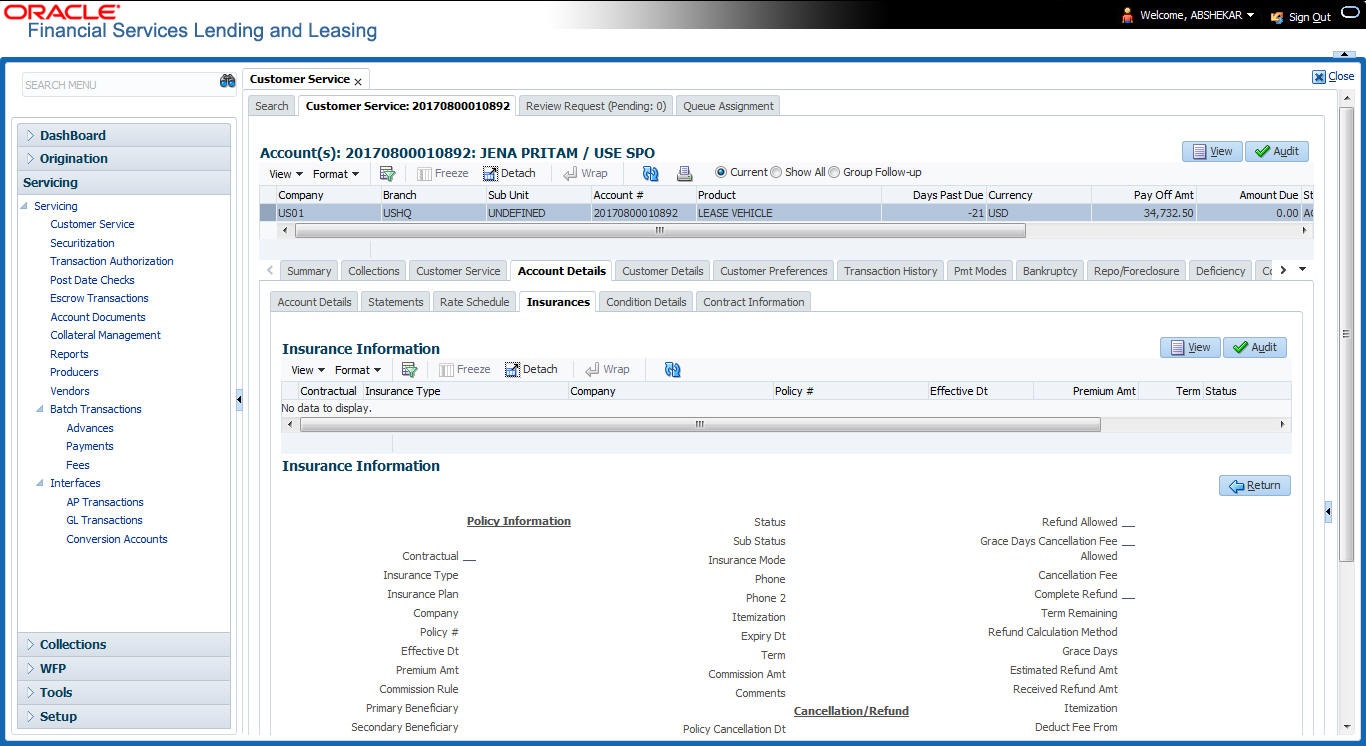- Lease Servicing User Guide
- Customer Service
- Customer Service screen’s Account Details tab
- Insurances sub tab
4.6.5 Insurances sub tab
If insurance information was entered on Funding screen during Lease origination, you can view financed insurance information on the Customer Service screen’s Insurances screen. The Insurances screen displays the details of all financed insurances, including cancellation and refund information whenever applicable. It also displays the insurances that were financed after funding of Lease using the Customer Service screen’s Maintenance screen.
To view the Insurances screen
- Open the Customer Service screen and load the account you want to work with.
- Click the Account Details tab, then click Insurances sub tab.
- On the Insurances screen, view the following information in Insurance Information section:
Table 4-48 Insurances
In this field View Contractual If selected, indicates that the insurance policy is required by contract. Insurance Type The insurance type. Company The insurance company. Policy# The insurance policy number. Effective Dt The insurance effective date. Premium Amt The insurance premium amount. Term The insurance term. Status The insurance status. Click View and view the following information:Table 4-49 Insurance Information
In this field View Policy Information section: Contractual If selected, indicates that the insurance policy is required by contract. Insurance Type The insurance type. Insurance Plan The insurance plan. Company The insurance company. Policy# The insurance policy number. Effective Dt The insurance effective date. Premium Amt The insurance premium amount. Commission Rule The rule of commission. Primary Beneficiary The primary beneficiary of the insurance. Secondary Beneficiary The secondary beneficiary of the insurance. Status The status. Sub Status The sub status. Insurance Mode The insurance mode. Phone The insurance company’s primary phone number. Phone 2 The insurance company’s alternate phone number. Itemization The contract itemization. Expiry Dt The insurance expiry date. Term The term of insurance. Commission Amt The insurance commission amount. Comments The comments regarding the insurance policy. Cancellation/Refund section: Policy Cancellation Dt The insurance cancellation date. Refund Allowed If selected, a refund is allowed. A selected box indicates that the insurance premium can be rebated to the customer in case of early payoff. Grace Days Cancellation Fee Allowed If selected, indicates that cancellation fees during grace period is allowed. Cancellation Fees View amount of the cancellation fee to be charged when the insurance is cancelled. Complete Refund If selected, a complete refund is allowed. Term Remaining The remaining term on the insurance at cancellation. Refund Calculation Method The refund calculation method. Grace Days View the number of grace days allowed for cancellation without charging a cancellation fee. Estimated Refund Amt The estimated insurance refund. Received Refund Amt The insurance refund received. Itemization The contract itemization. Deduct Fee From View the option defined in setup screen (Setup > Administration > Products > Insurances) to deduct the cancellation fee.
Premium Amount indicates fee is deducted upfront before computation and Rebate Amount indicates fee is deducted after computation.
- In the Insurance Tracking section, click Create Tracking. The system loads insurance tracking parameters in the Insurance Tracking section.
- If you want to reduce the list of parameters, select a sub attribute in the unlabelled Sub Attribute box next to Create Tracking button.If your system has been configured to use the Sub Attribute field, only attributes in a particular group appear in the parameter display.
- Click Edit and complete the Parameter and Value fields.
- Click Save.
Parent topic: Customer Service screen’s Account Details tab