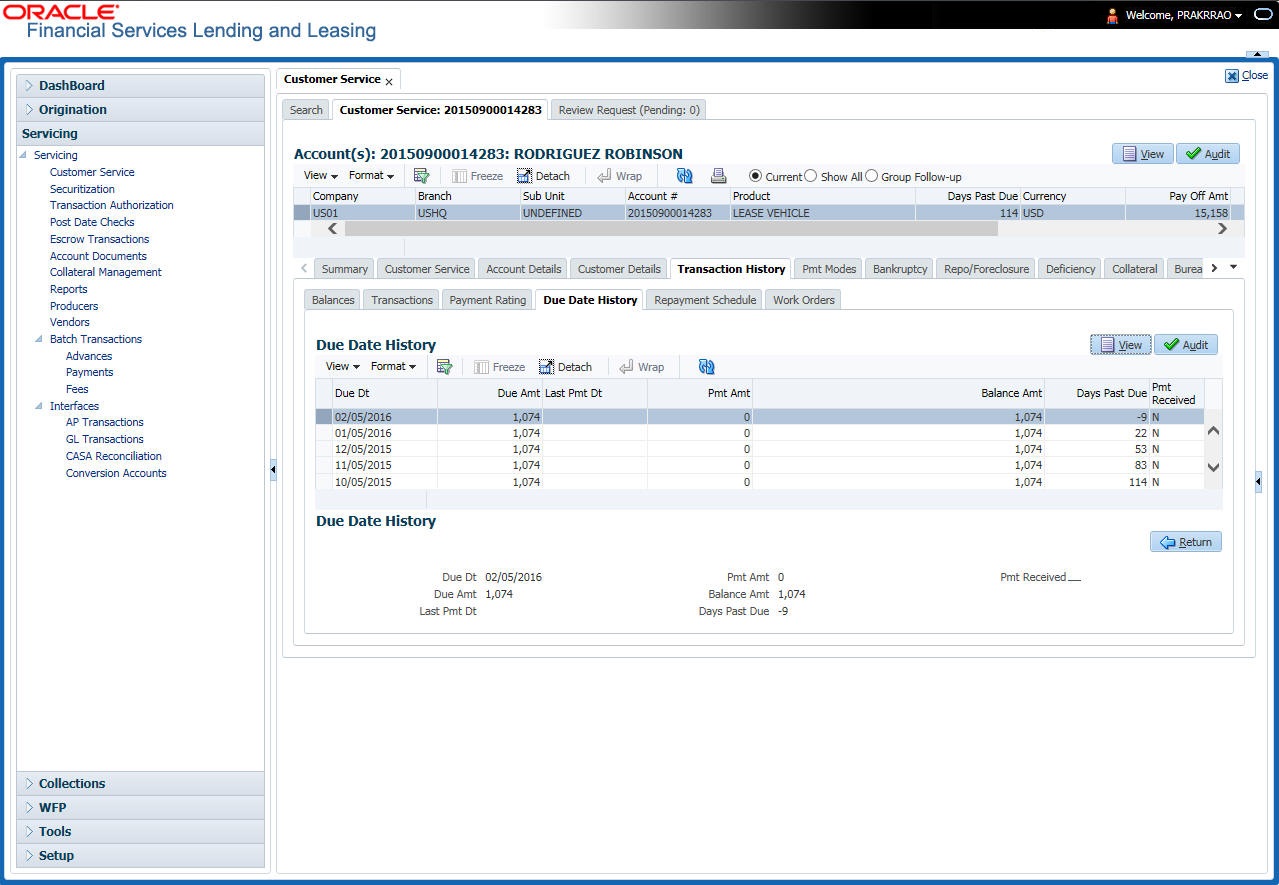4.10.4 Due Date History sub tab
The Due Date History tab provides a delinquency history, by payment, by displaying a history of all due dates, along with when actual payment was made for that due date and the subsequent balance. If a payment was delinquent, Due Date History section displays the number of days the customer was delinquent against each due date.
Due Date History sub tab displays all the dues that have crossed the system date and also the history that is currently available in Transaction History > Due Date History sub tab.
- Open the Customer Service screen and load the account you want to work with.
- Click Transaction History tab, then click Due Date History sub tab.
Figure 4-35 Transaction History - Due Date History
In Due Date History section, click View.
View the following:Table 4-78 Due Date History
In this field View this Due Dt The due date. Due Amt The due amount. Last Pmt Dt The last payment date. Pmt Amt The payment amount. Balance Amt The balance amount. Days Past Due The days past due. Pmt Received If selected, indicates the payment was received.
Parent topic: Customer Service screen’s Transaction History tab