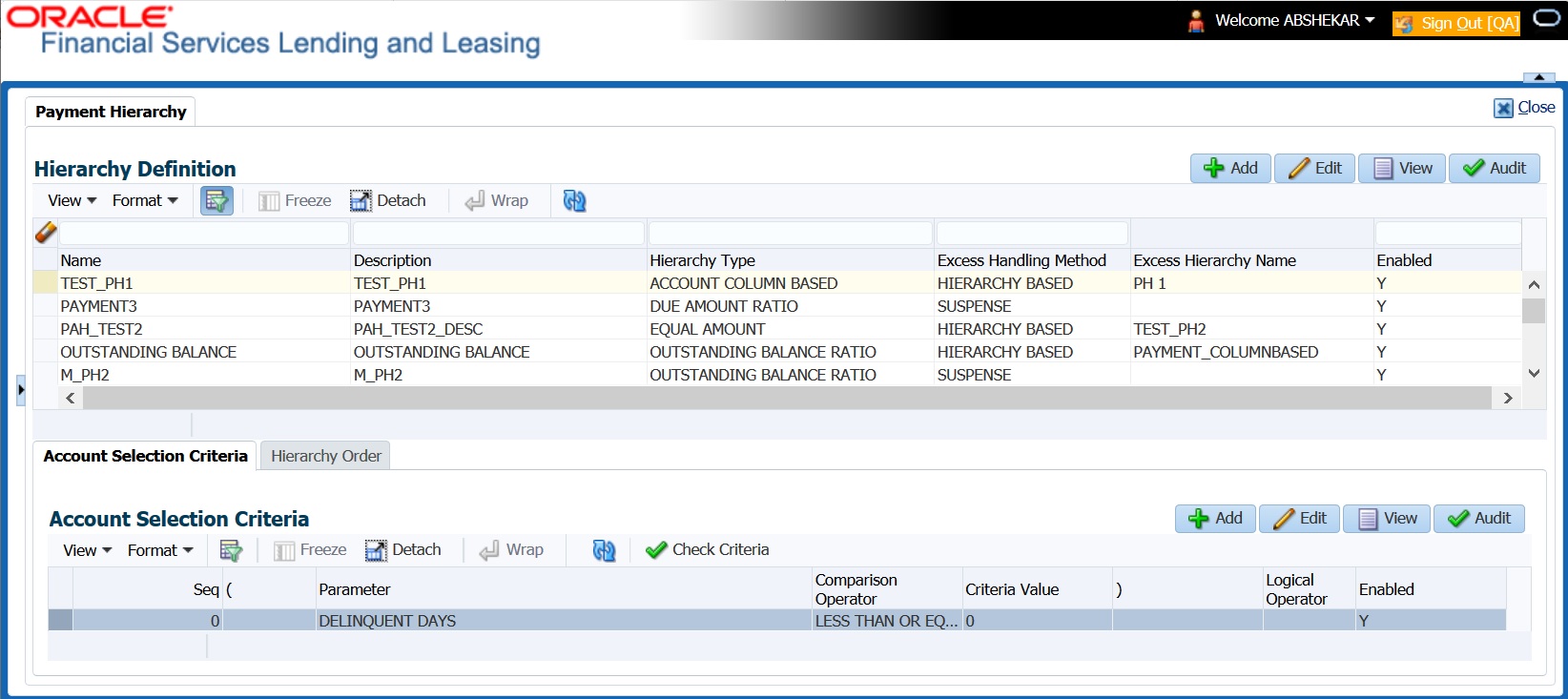3.16.2 Excess Payment Appropriation
During or after payment appropriation, there can be a residual amount pending for allocation. For example, $0.01 remains when $100 is equally paid to 3 accounts. In such case the residual amount is transferred to last account in the hierarchy sequence. However, note that system performs this residual payment allocation only once.
Table 3-96 Excess Handling Method
| Method | Description |
|---|---|
| SUSPENSE | To post the excess amount as suspense on Customer or Master account. |
| HIERARCHY BASED | To allocate the excess payment based on any of the Hierarchy Definitions maintained in the system. |
Based on the selection, system re-allocates the excess amount to corresponding accounts.
- Click Setup > Setup > Administration > User > Payment Hierarchy.
- In the Hierarchy Definition section, perform any of the Basic Operations mentioned in Navigation chapter.
A brief description of the fields is given below:
Table 3-97 Hierarchy Definition
Field View this Name Specify an unique name for the hierarchy definition. Description Specify the description for the hierarchy definition. Hierarchy Type Select one of the following type of payment allocation method from the drop-down list. The list is populated based on the PMT_HIERARCHY_TYPE_CD lookup.- EQUAL AMOUNT
- DUE AMOUNT RATIO
- OUTSTANDING BALANCE RATIO
- ACCOUNT COLUMN BASED
For more information on the above methods, refer to Payment Appropriation Methods section.
You can define multiple Hierarchy definitions with same Hierarchy type.
Excess Handling Method Select one of the following type of excess payment allocation method to be used with payment hierarchy definition from the drop-down list. The list is populated based on PMT_HIERARCHY_EXCESS_METHOD_CD lookup.- SUSPENSE
- HIERARCHY BASED
For more information on the above methods, refer to Excess Payment Appropriation section.
Excess Hierarchy Name This field is enabled and is mandatory if the Excess Handling Method is selected as Hierarchy Based.
Select the Hierarchy Definition from the drop-down list. This list is populated with all the pre-defined and enabled hierarchy definitions maintained in the system.
For more information on the above methods, refer to Excess Payment Appropriation section.
Enabled By default this check box is enabled for new hierarchy definition. - Perform any of the Basic Actions mentioned in Navigation chapter.
Account Selection Criteria
- In the Account Selection Criteriasection, perform any of the Basic Operations mentioned in Navigation chapter.
A brief description of the fields is given below:
Note:
Although system allows to define customized selection criteria, the execution of additional selection criteria requires additional processing at server level and can have significant performance impact delaying the EOD processing/web services. Hence it is recommended to have careful consideration while defining the additional selection criteria (like using user-defined tables and columns) and/or get approval from your database administrator before using any selection criteria.Table 3-98 Account Selection Criteria
Field Do this Seq Specify sequence numbers. ( Specify left bracket. Parameter Select the parameter from the drop-down list. The list is populated based on the values maintained in CUSTOMER PAYMENT HIERARCHY ORDER PARAMETERS user defined table. Comparison Operator Select comparison operator from the drop-down list. Criteria Value Specify criteria value. ) Specify right bracket. Logical Expression Select logical operator from the drop-down list. Enabled Check this box to enable the selection criteria. - Perform any of the Basic Actions mentioned in Navigation chapter.
- You can click Check Criteria for system to validate the query and display the results.
Hierarchy Order
- In the Hierarchy Order section, perform any of the Basic Operations mentioned in Navigation chapter. A brief description of the fields is given below:
Table 3-99 Hierarchy Order
Field Do this Seq Specify sequence number. Sort Field Select sort field from the drop-down list. The list is populated based on values maintained in CUSTOMER PAYMENT HIERARCHY ORDER PARAMETERS user defined table. Order Select sort order as either Ascending or Descending from the drop-down list. - Perform any of the Basic Actions mentioned in Navigation chapter.
Parent topic: Payment Hierarchy