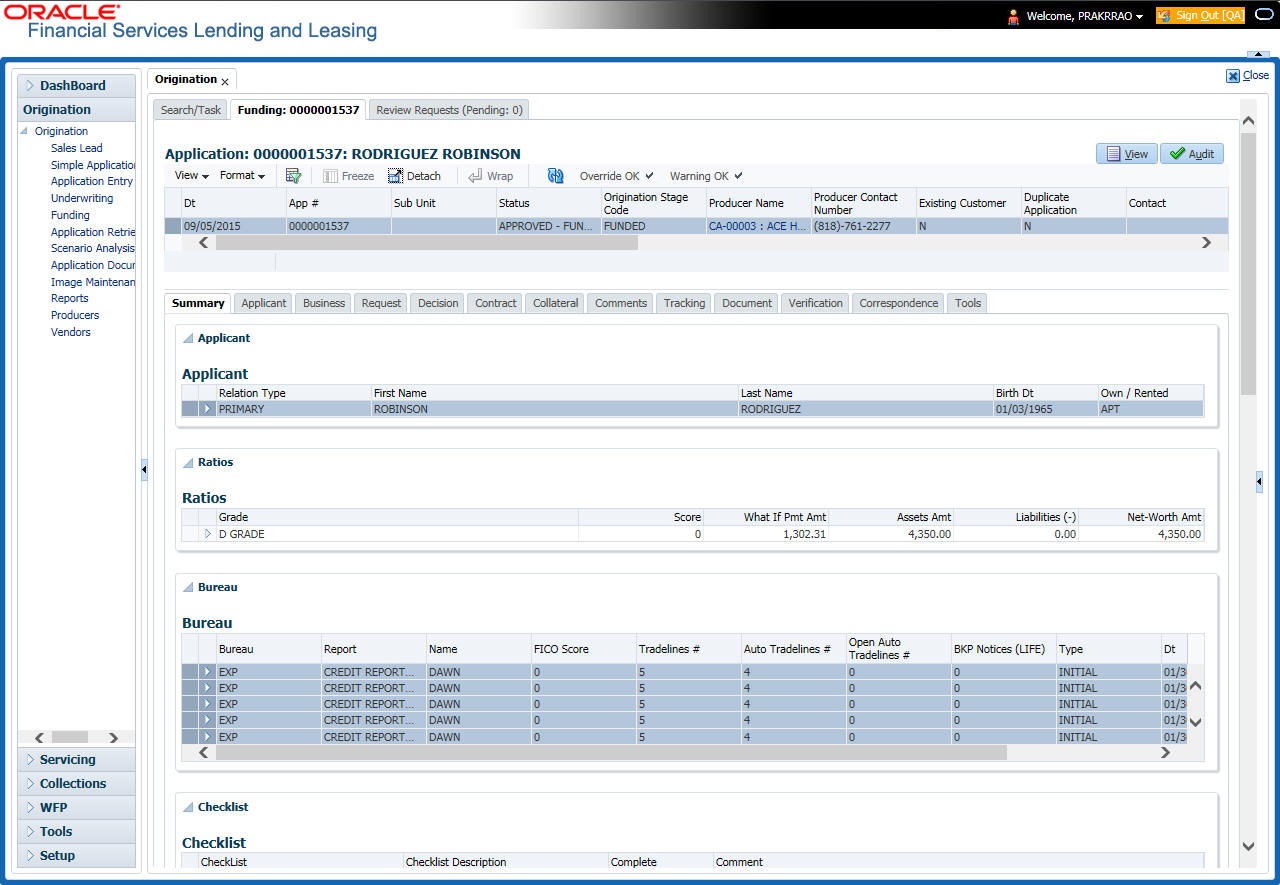8.4 Summary Tab
The summary screen provides a unified view of the application details without navigating to the respective screens/ sub-tabs.
Using this screen, the user can view the applicant details, asset details, ratios (only for Primary Applicant), trade-In, requested details, approved details, itemization, decision history, alerts, comments, and checklist details in the respective section.
To view the Summary
- Open the Funding screen and load the application you want to work with.
- Click Summary.
For details on this screen refer Summary Tab section in Underwriting chapter.
Parent topic: Funding