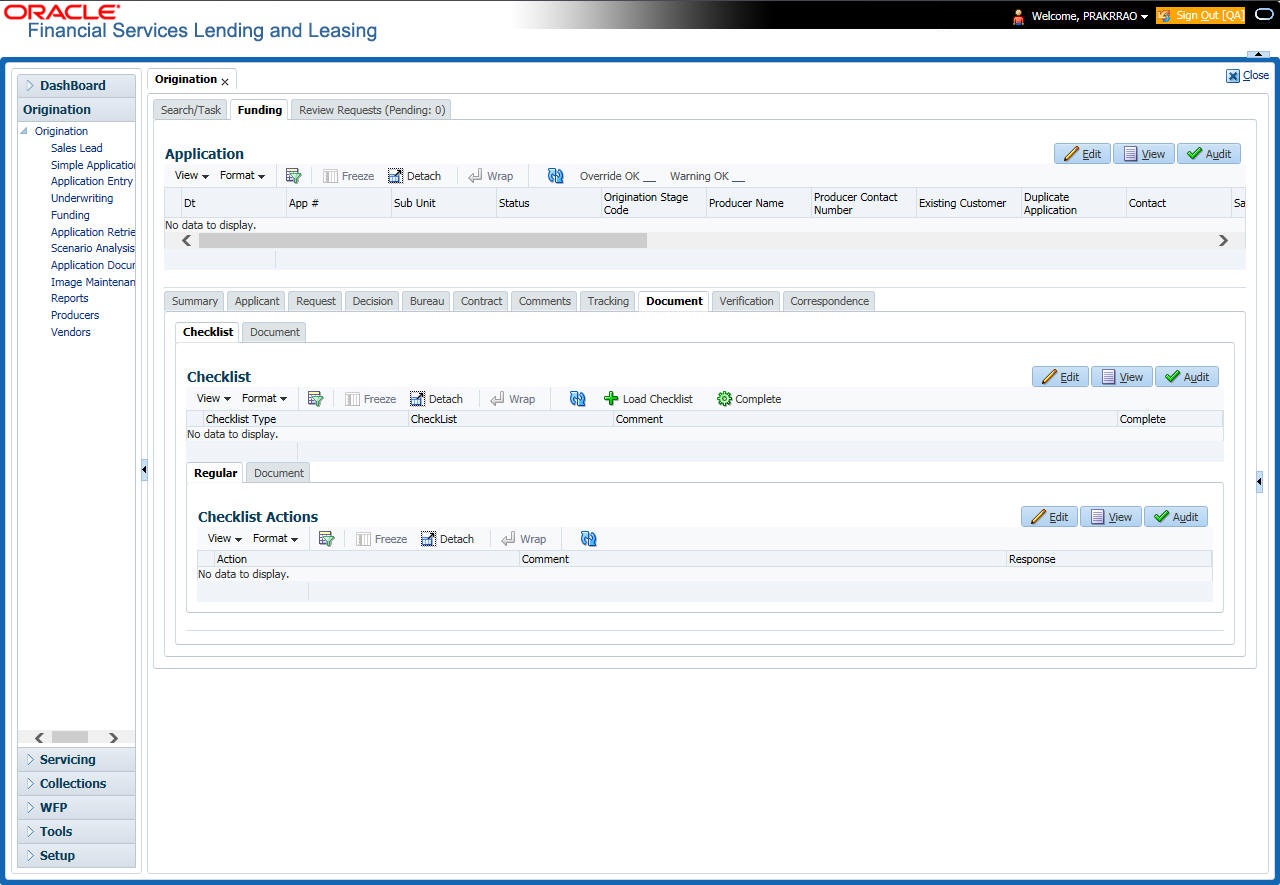8.16 Document tab
The Document Maintenance link allows you to view documents attached to an application in the form of GIF files, PDF files, DOC files, XLS files, and TXT files and add comments regarding a selected document.
For more information, see the chapter Document Management in this User Guide.
To view a document attached with an application
- Open the Funding screen and load the application you want to work with.
- Click Document.
For details on this screen refer Document Tab section in Underwriting chapter.
Parent topic: Funding