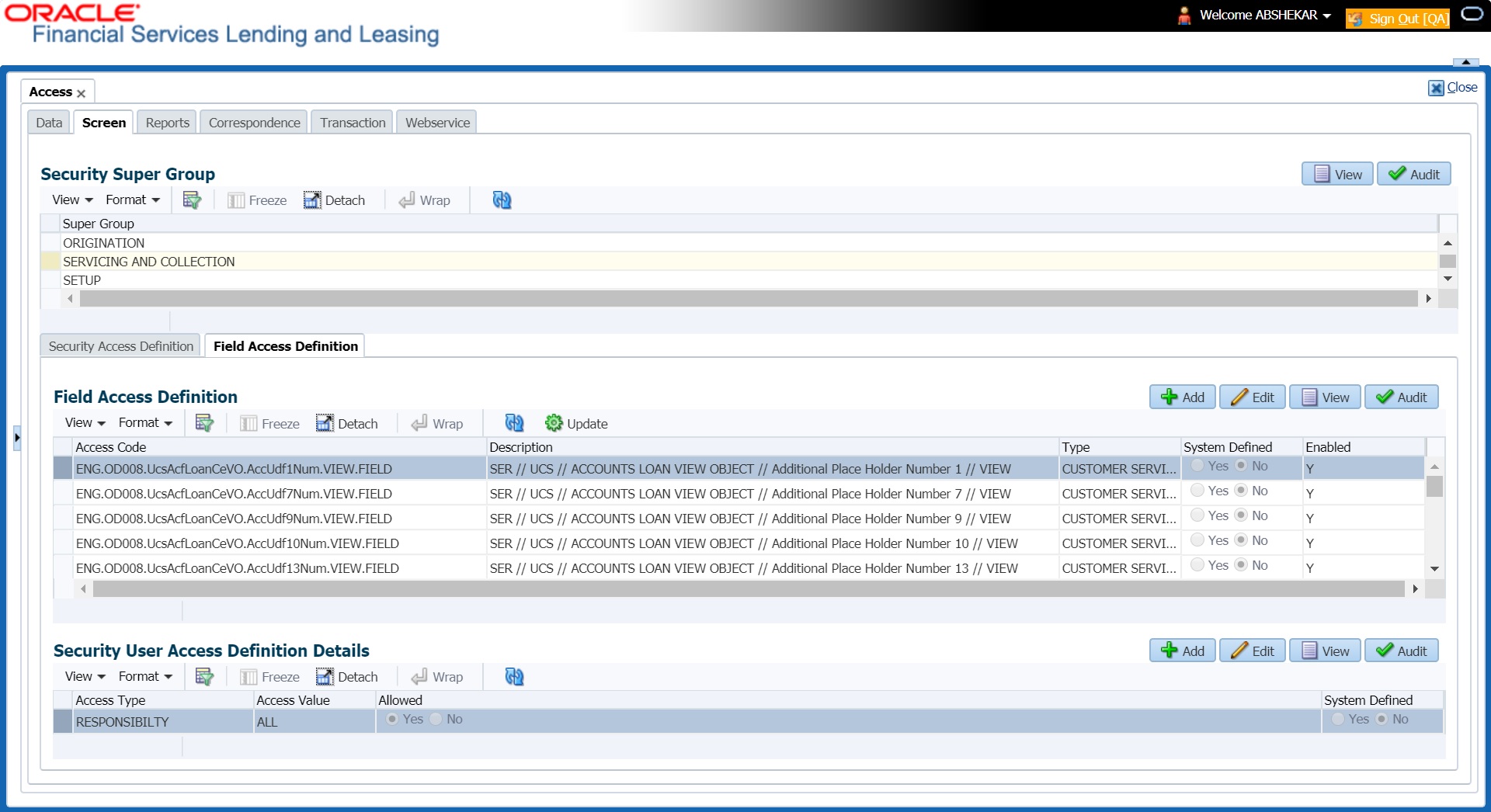3.3.2.2 Field Access Definition
- Enable User Defined Fields (UDFs) to be displayed in respective UI which are provided as part of product installation/upgrade
- Allow or restrict user access to base non-mandatory fields and UDFs maintained in the system
- Regroup base fields to another section in UI
Note the following:
- The Field Access Definition tab displays User defined Fields maintained in the system for which you can specifically define access permissions based on user responsibility.
- The base mandatory fields are loaded automatically and Access Responsibility is set to ALL by default during product installation/upgrade. The same cannot be modified and hence are not displayed in this tab.
- Field access and customizations are to be performed at your sole discretion and OFSLL is not responsible for any impact/damage/mismatch in the data being represented or resulting out of this change.
- Field labels can further be customized in Administration > System > Label Configuration screen.
Before defining field access, refer to the table below which indicates the possible combinations of a particular field being displayed and allowed to edit in UI.Table 3-10 Field Definition
View Type Access Result VIEW NO NON VIEWABLE VIEW YES VIEWABLE AND EDITABLE LOCK NO READONLY LOCK YES VIEWABLE AND EDITABLE To add/enable new User Defined Fields- In the Field Access Definition section, click Add and populate the following details:
Table 3-11 Field Access Definition
Field Do this Language Select the language of the user(s) who will have access to this field from the drop-down list. Division Select the division or group within the organization to which the user belongs from the drop-down list. Object Name Select the Object Name from the drop-down list. You can use the search option to query based on specific name. The list is populated based on the combination of Language and Division selected above. Field Name Select the field to be updated from the drop-down list. The list is displayed based on the object selected. Access Type Select the access type as one of the following from the drop-down list.
View - to display and make the field editable.
Lock - to only display the field.
Note: Option defined here takes precedence with the display (Y/N) option selected in Setup > Administration > System > Label Configuration tab.
System Defined Select Yes, if the field access definition is system defined.
Select No, if the field access definition is manually defined.
Enabled Check this box to enable the field access definition. - Perform any of the Basic Actions mentioned in Navigation chapter.
- Click Update. System refreshes the cache and automatically updates the Field Access Details from database to display in header section.
After updating the required changes in screen, you need to logout and re-login for changes to be effective. This is basically to refresh session cache and update Field Access information from database server. Though, there is Update option, clicking on the same only refreshes the cache and reloads the record.
To enable/disable Base fields- In the Field Access Definition section, click Edit and populate the following details:
Table 3-12 Field Access Definition
Field Do this Access Code View the access code defined for the field. Description View the access code description. You can modify the details if required. Type By default, system displays the name of the group inside which the field is displayed in UI. To move the field to a different group, select the required type from the drop-down list. System Defined Select Yes, if the screen field access definition is system defined.
Select No, if the screen field access definition is manually defined.
Enabled Check this box to enable the field access definition.
Parent topic: Screen