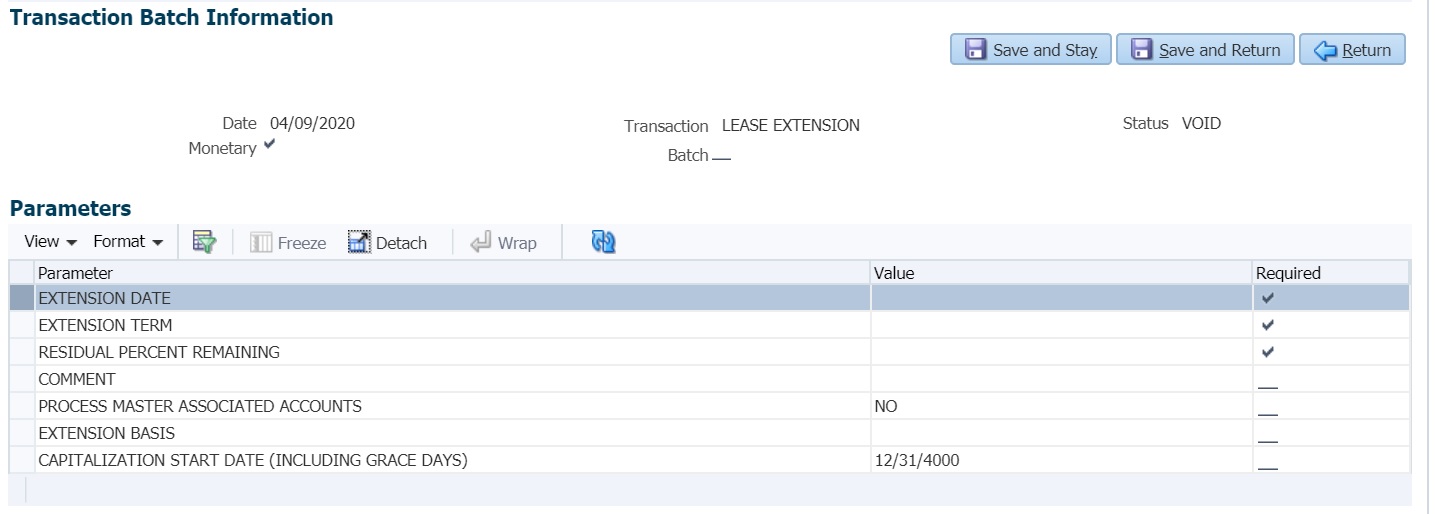A.1.26 Lease Extension
During the lease period or after the end of a lease term, you can extend the lease contract by posting LEASE EXTENSION transaction. Based on the transaction posting date i.e. either on or before the current maturity date, the lease term is extended immediately and a comment is posted on the account indicating Term extended before/after maturity date.
- Max Extn Period / Life
- Max # Extn /Life
- Minimum # Payments
- If residual value is already included in final statement
- If extension posting date is before the maturity date
- If Estimated Life of asset is less than extension period
- If the residual value is ZERO
Table A-45 To extend lease contract
| Transaction | Parameters |
|---|---|
| LEASE EXTENSION | EXTENSION DATE |
| EXTENSION TERM | |
| RESIDUAL PERCENT REMAINING | |
| COMMENT | |
|
PROCESS MASTER ASSOCIATED ACCOUNTS Select either Yes or No from the drop-down list. Selecting Yes posts the extension transaction to Master Account and Associated Accounts and selecting No posts extension only to current account. |
|
|
EXTENSION BASIS Select one of the following option as the basis for posting the extension from the drop-down list. OLDEST DUE DATE -To post extension considering the oldest unpaid due date. Any paid due buckets is not altered and original due dates are retained. UNPAID DUES - To post extension considering only the unpaid due buckets. Here the unpaid due dates are moved by adding the terms represented in the transaction. Unpaid dues are those for which Payment = N in Due Date History and may also include the partially paid amount (i.e. paid amount - tolerance amount). |
|
|
CAPITALIZATION START DATE (INCLUDING GRACE DAYS) When extension is being posted on an account for which balance capitalization is enabled, select the next capitalization date from the adjoining calendar which by default includes the CAP GRACE DAYS before triggering the balance capitalization. |
While posting the above transaction, specify the current transaction posting date in Extension date, duration of extension in Extension Term, the percentage of residual value is being utilized for extension in Residual Percent Remaining and additional information or justification for extension in Comment. System validates and displays an error if the residual percent remaining does not match with system maintained data.
On successful posting of transaction, new maturity date is updated on the account and new repayment schedule is generated. Also the counters in Account Details and Summary screen are updated.
A letter of intimation is generated for correspondence by the scheduled batch LCSTXN_BJ_121_01 (LETTER FOR LEASE MONETARY TXNS) which consists of Extension Date, First Pmt Date, Term, Lease Expiry Date, and Residual %.
You can also reverse the lease extension and system automatically reverses the bills generated after the old maturity date. However, on reversal letter is not generated and has to be manually intimated.
Parent topic: Monetary Transactions