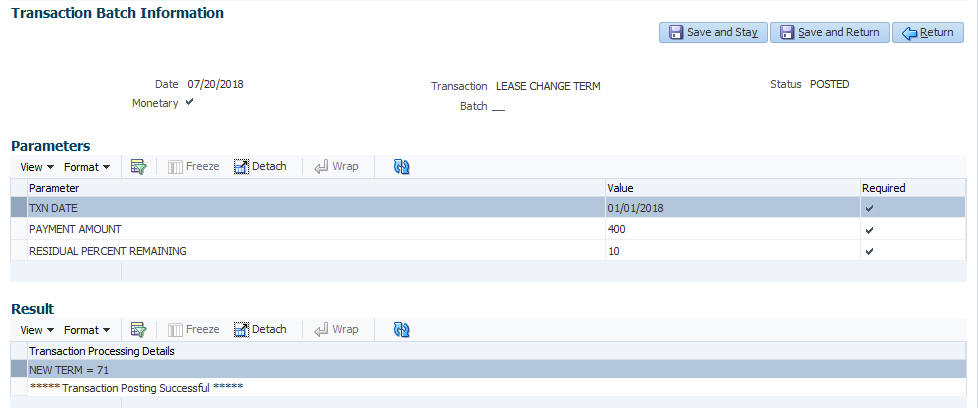A.1.27 Change Lease Term
During the lease period, you can change the maturity date of a lease account and either increase or decrease the lease term by posting ‘LEASE CHANGE TERM’ transaction in Customer Service > Maintenance > Transaction Batch Information section.
Note:
The option to change lease term is allowed only for Interest Rate type of lease calculation method and for accounts in active status. However, changing lease term does not impact delinquency status of the account except for back dated transactions.Table A-46 To change lease term
| Transaction | Parameters |
|---|---|
| LEASE CHANGE TERM | TXN DATE |
| PAYMENT AMOUNT | |
| RESIDUAL PERCENT REMAINING |
- Specify the current transaction posting date in Txn Date field. You can also post a backdated transaction by specifying a previous date but not beyond first the billing date.
- Specify the payment amount and the percentage of remaining residual amount as indicated below:
- To decrease lease term, the payment amount should be greater than the billing amount and residual % should be greater than the system maintained data.
- To increase lease term, the payment amount should be lesser than the billing amount and residual % should be lesser than the system maintained data.
However, lease term can also be changed by maintaining the residual % as zero.
On successfully posting the transaction, the new lease term is calculated between Due Dt Next and New Maturity Dt and is displayed in the Results section. Also the new term and other details are updated on the account and new repayment schedule is generated.
- Servicing > Customer Service > Scenario Analysis tab
- Servicing > Customer Service > Transaction History > Transactions tab, Details column is updated with new lease term.
- Servicing > Customer Service > Transaction History > Repayment Schedule tab, the repayment schedule details are updated.
- Servicing > Customer Service > Summary screen > Account Details > Dues section, the Remaining Term, Paid Term and Amt Paid Excess fields are updated.
- Servicing > Customer Service > Summary screen > Account Details > Account Information section, the Term and Maturity Dt fields are updated.
- Servicing > Account Details > Account Information section, the following fields are updated - Depreciation Value, Residual Value, Residual %, Rent Charge, Billed Term, Total Term, Paid Term and Maturity Dt.
You can also reverse this transaction in Transaction History > Transactions tab and system automatically reverses the bills generated (if any) post the lease term change.
Parent topic: Monetary Transactions