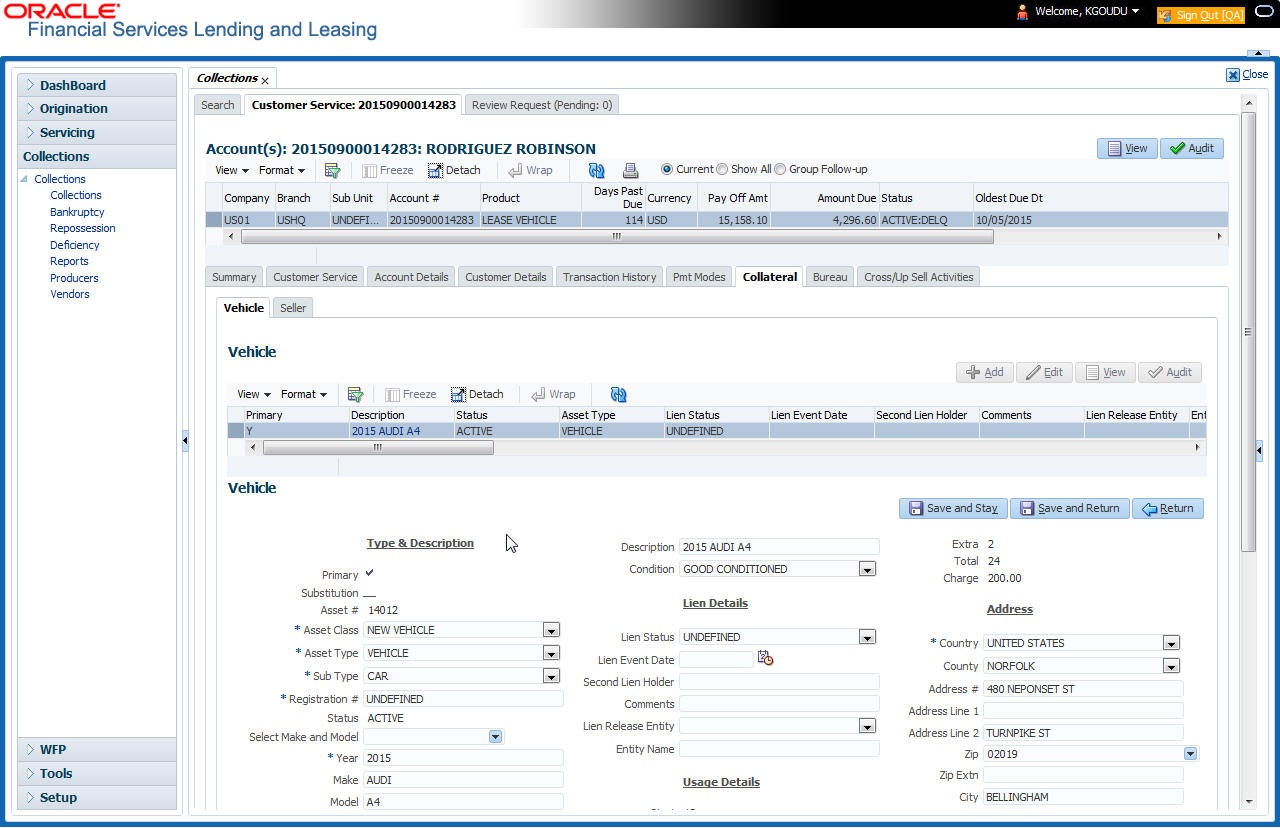7.10 Customer Service screen’s Collateral tab
The Collateral screen displays information regarding any assets associated with an account. Collateral can be a vehicle, home, or something else, such as household goods. The Collateral screen contains the Home and Seller sub tabs.
To view the collateral details
- Open the Customer Service screen and load the account you want to work with.
- Click Collateral tab. The system displays the following screen:
- If the account’s collateral is a vehicle, Collateral screen opens at the Vehicle tab.
- If the account’s collateral is a home, Collateral screen opens at the Home tab.
- If the account’s collateral is neither a vehicle nor a home, Collateral screen opens at the Other Collateral.
For details on this screen refer Customer Service screen’s Collateral tab section in Customer Service chapter.
Parent topic: Repossession