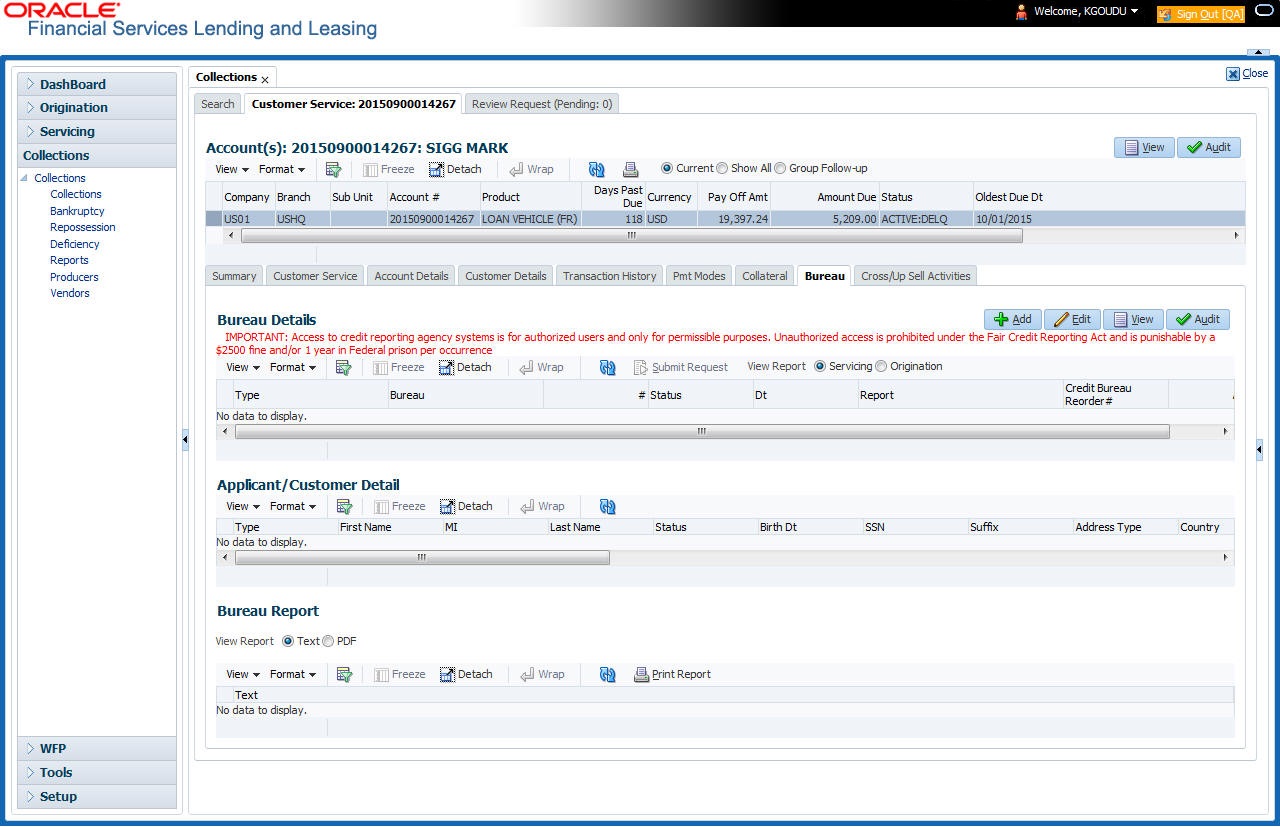7.11 Customer Service screen’s Bureau tab
The Customer Service screen Bureau screen enables you to view credit bureau reports associated with account that were pulled during Lease servicing for the account. You can also use the Bureau screen to create and pull additional credit bureau reports and view the results as a text only file.
To view an existing credit bureau report
- Open the Customer Service screen and load the account you want to work with.
- On the Customer Service link bar, click Bureau.
For details on this screen refer Customer Service screen’s Collateral tab section in Customer Service chapter.
Parent topic: Repossession