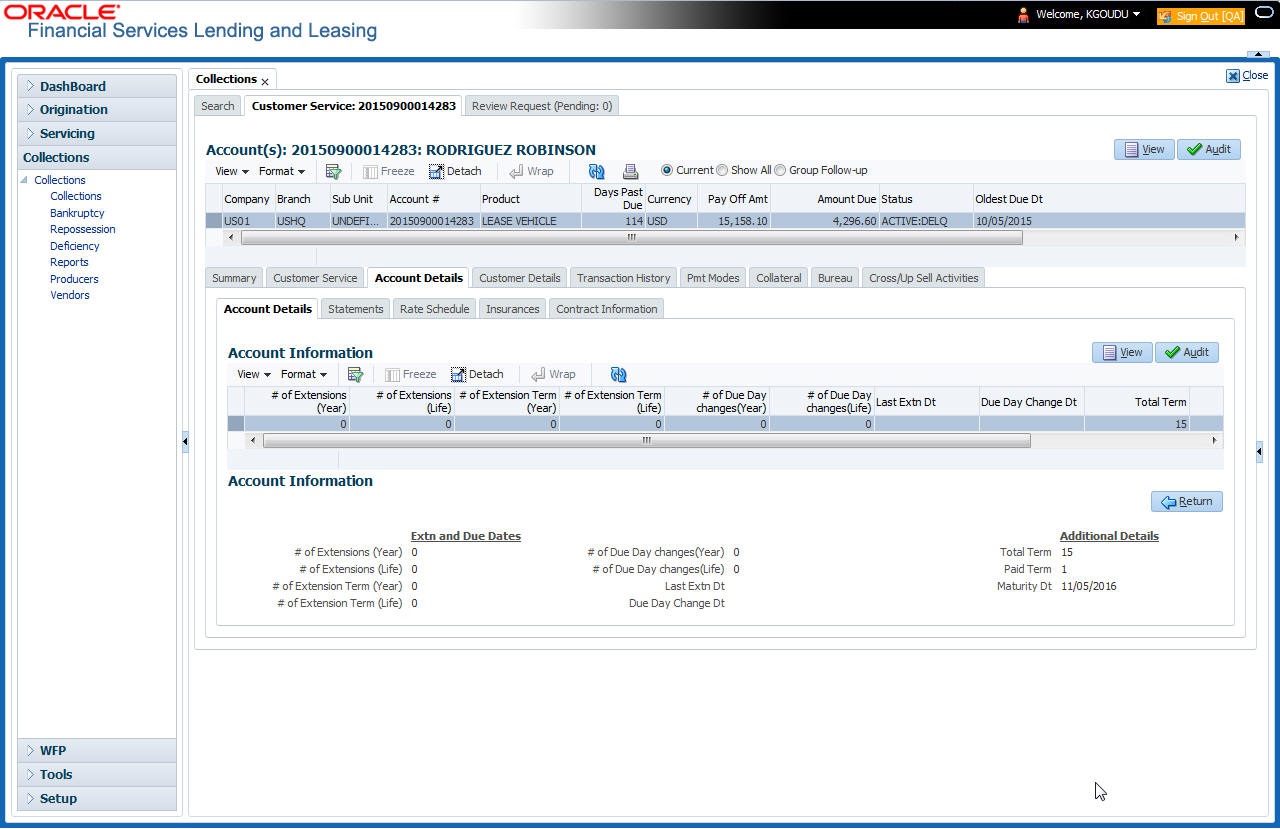5.5 Customer Service screen’s Account Details tab
Open the respective screen from the LHS menu and load the account you want to work with. Click the Account Details tab to view the sections under it.
This section consists of the following topic:
Parent topic: Collections
5.5.1 Account Details sub tab
Oracle Financial Services Lending and Leasing enables you to view account details using Account Details sub tab.
In the Account Information section click View.
For details on this screen refer Customer Service screen’s Account Details tab section in Customer Service chapter.
Parent topic: Customer Service screen’s Account Details tab