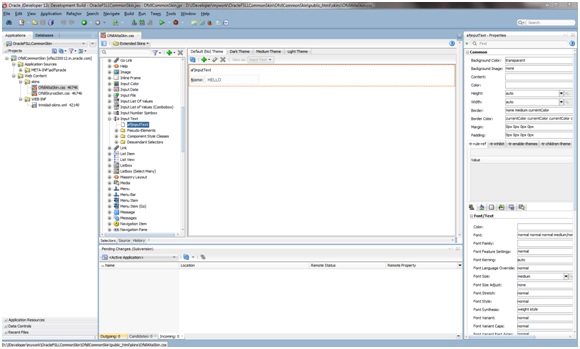3.4 Customizing the Skin
One method of customizing skin is opening the bundled
OracleFSLLCommonSkin/OracleFSLL CommonSkin.jws project in Oracle
ADF Skin Editor Application and customizes the skin details. Once the skin details are
customized the same can be bundled as ADF library and deployed to the application
server.
Parent topic: Application Artifacts