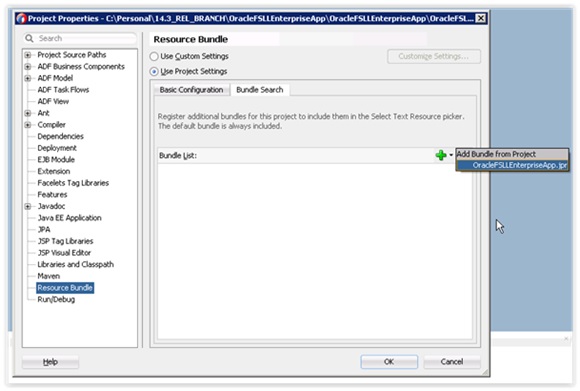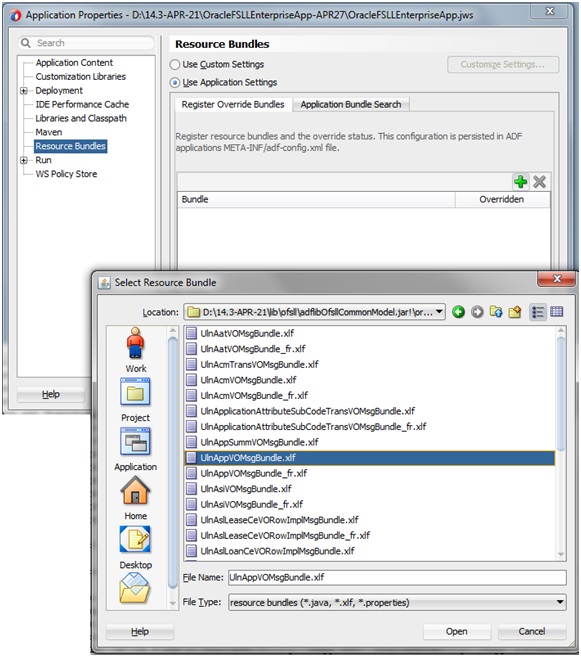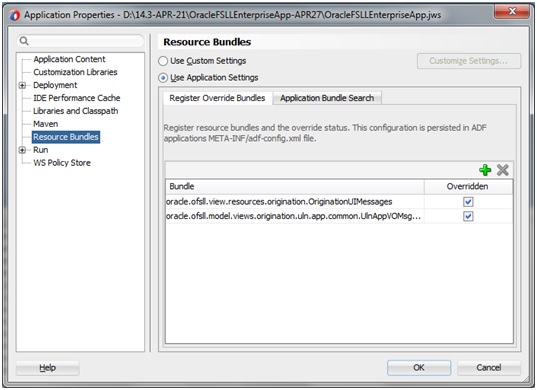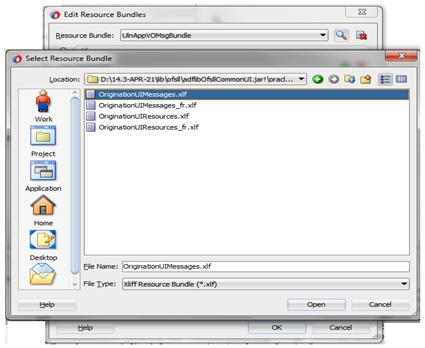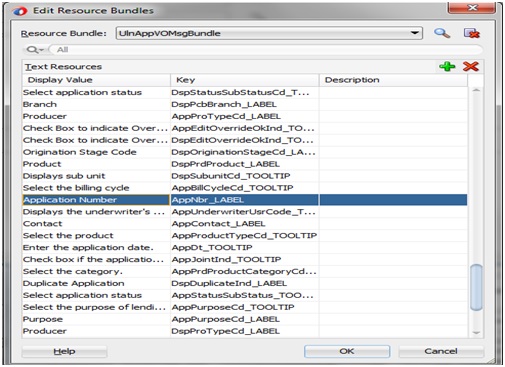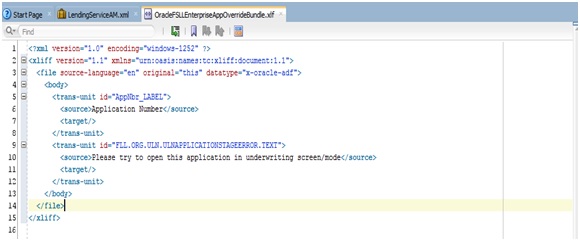3.5 Customizing or Adding Resource Bundles
One method of customizing label is by overriding values for existing keys defined in the resource bundle, but new keys cannot be added.
Because a new key cannot be defined in the shipped resource bundle, a new
override bundle needs to be created. This can be accomplished in JDeveloper by creating
an XLIFF file from the New Gallery. After the file is generated, new keys and their
associated text in the XLIFF file can be entered.
To make the newly created resource bundle available for customization, the
resource bundle needs to be registered with the customization project. Newly created
resource bundle can be present in customization project or as a separate project. To
register the resource bundle with customization project, package it into an ADF Library
JAR file, and import the JAR file into the customization project.
Step to override a message bundle which already exists in model or ui jar, is shown below:
Parent topic: Application Artifacts