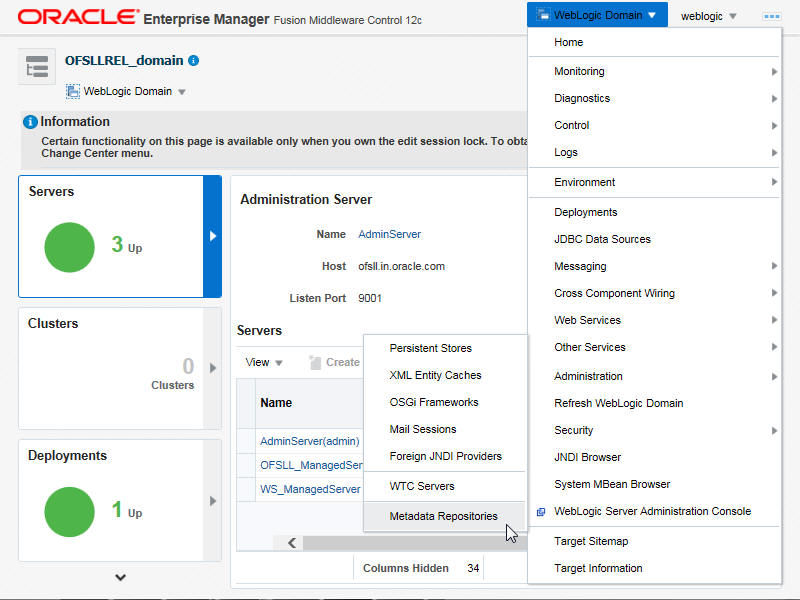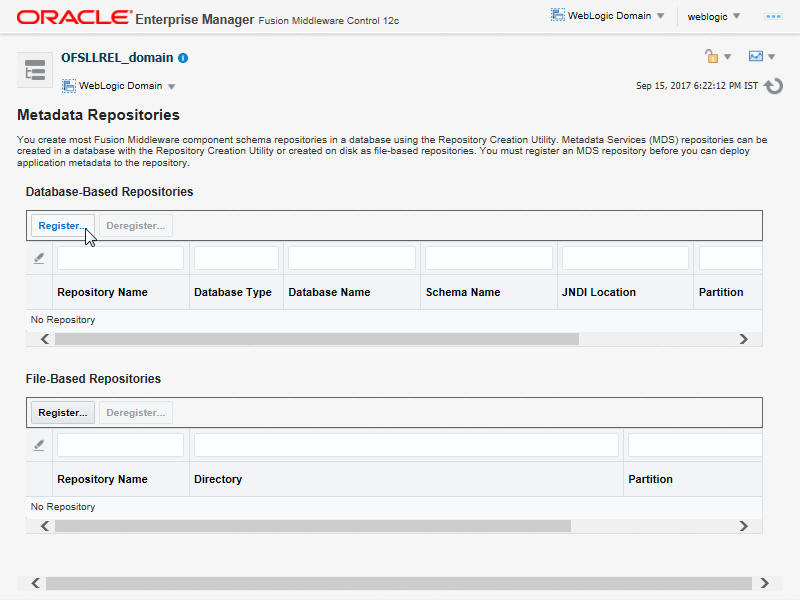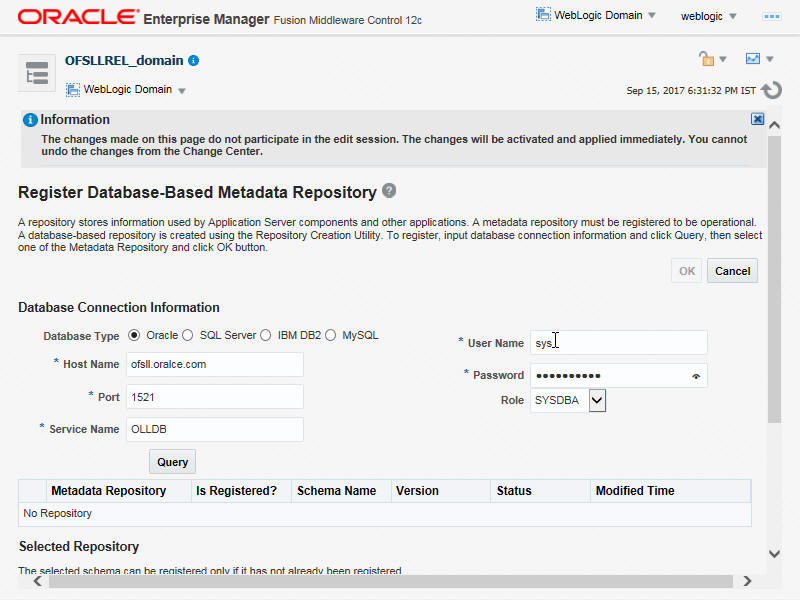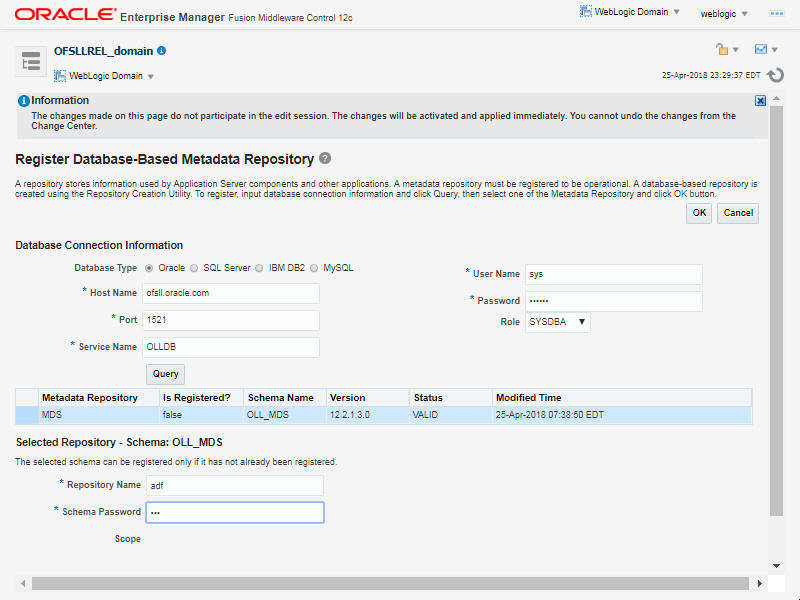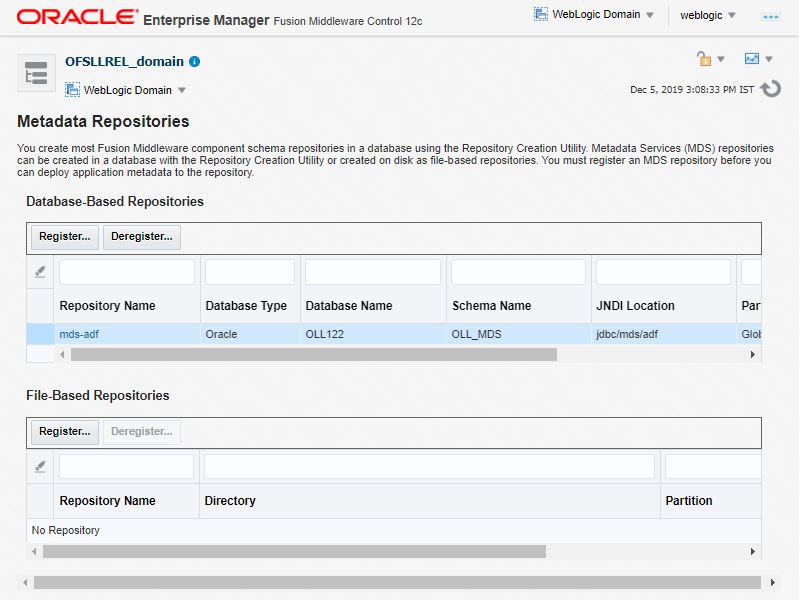2.3 Creating Metadata Repository
The following section details the steps to create metadata repository.
Assuming that OLL_MDS schema is created using Oracle Repository Creation Utility (RCU) as mentioned in Creating Schemas using Repository Creation Utility section, follow the below steps to create the repository.
Parent topic: Create Domains, Repositories, Data Sources