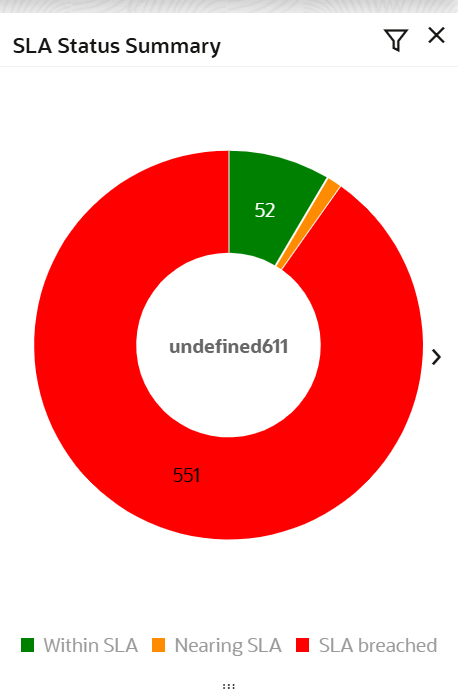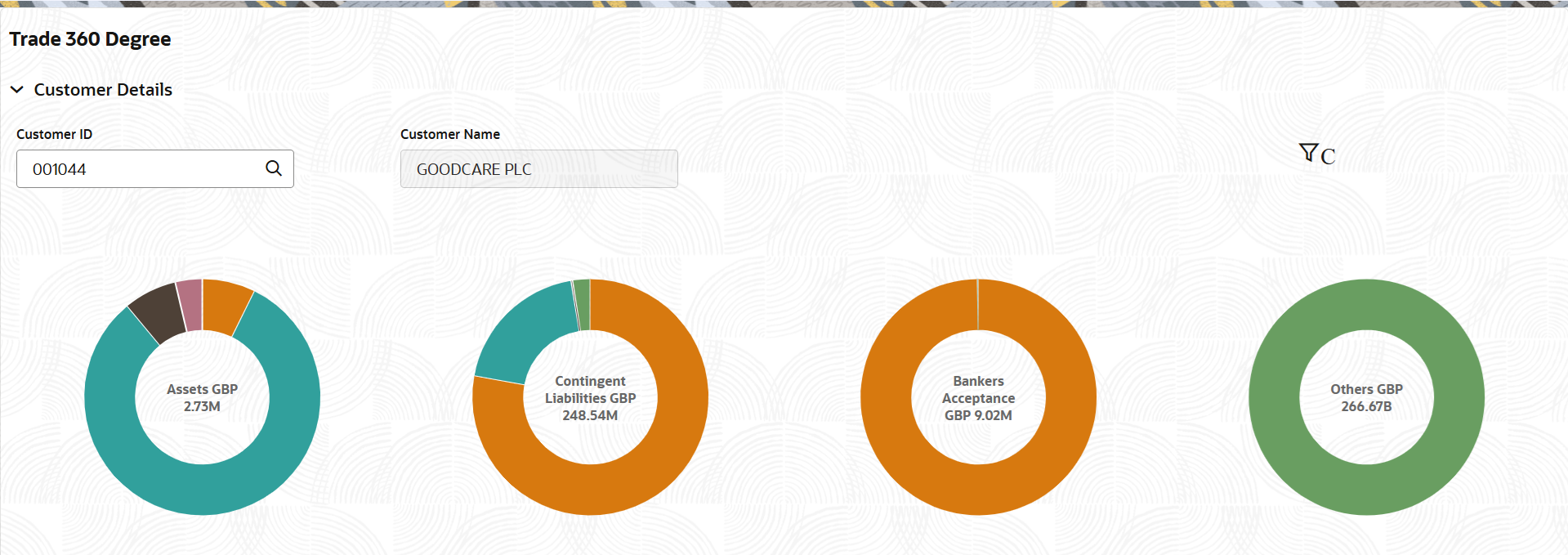1.1 Accessing Trade 360 Degree
This topic provides the information to the user to access Trade 360 Degree. In the subsequent steps, let’s look at the steps to access Trade 360 Degree:
Specify User ID and Password, and
login to Home screen.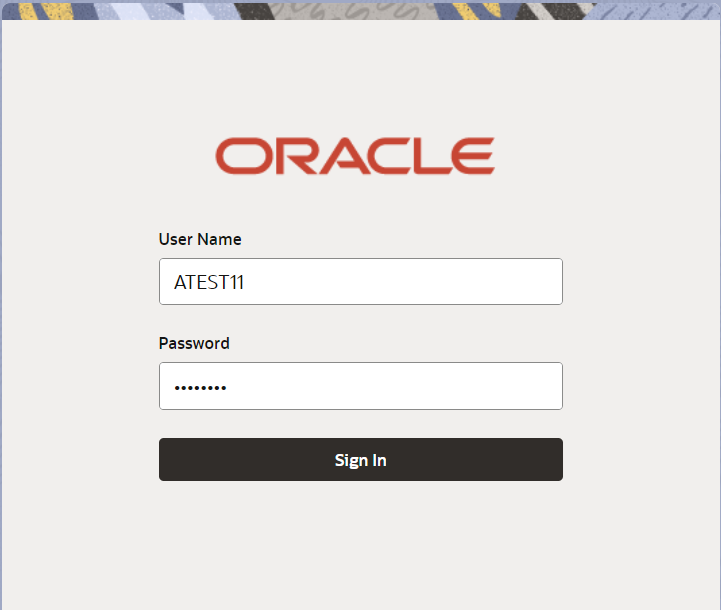
Description of the illustration loginscreen.png
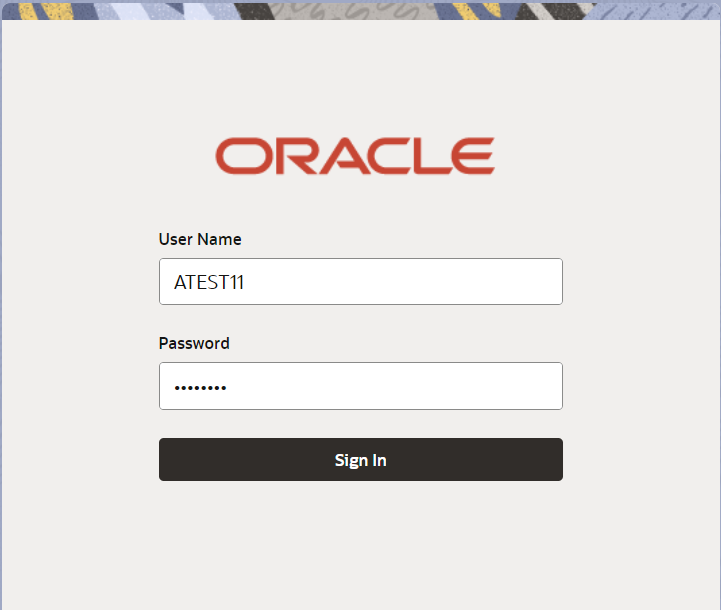
Description of the illustration loginscreen.png
- Customer 360 Degree Summary
This topic provides the information to the user to view the Trade 360 Degree Summary screen. - Customer 360 Degree - Pie Chart View
This topic provides the information to the user to view the Trade 360 Degree Summary screen. - Documentary Credit Tab
This topic provides the information to the user to view the Trade 360 Degree - Documentary Credit Tab screen. - Documentary Collection Tab
This topic provides the information to the user to view the Trade 360 Degree - Documentary Collection Tab screen. - Guarantee and Stand-By-LCs Tab
This topic provides the information to the user to view the Trade 360 Degree - Guarantee and Stand-By-LCs Tab screen. - Limit Tab
This topic provides the information to the user to view the Trade 360 Degree - Limit Tab Tab screen. - Transaction Details
This topic provides the information to the user about the transaction details.
Parent topic: Trade 360 Degree