2.4.1 Customer Response
This topic helps you quickly get acquainted with the Customer response process.
In this section, the user can review and handle the customer’s response received for the draft confirmation for Guarantee Issuance Internal Amendment transactions, which is sent to the customer for their verification and confirmation.
The customer response can be received both by online and offline mode.
In non-online mode, user receives the response in the branch. Log in into OBTFPM application, and open the task to see customer response pending tasks for trade transactions listed in queue. On opening the task, the user views and update the customer response.
In online mode, the customer would receive a mail notification from the bank with a draft of the Guarantee Issuance Internal Amendment. The customer can ‘Approve’ or ‘Reject’ post reviewing the draft through mail. The customer response will automatically be updated in OBTFPM.
Based on the customer response; the task will move to the next stage or are referred to the previous stage for further update. The draft mail will be addressed to a primary contact and a secondary contact. On approval or reject, an acknowledgement will be sent to the primary and secondary contacts confirming receipt of response.
Format of Response from Customer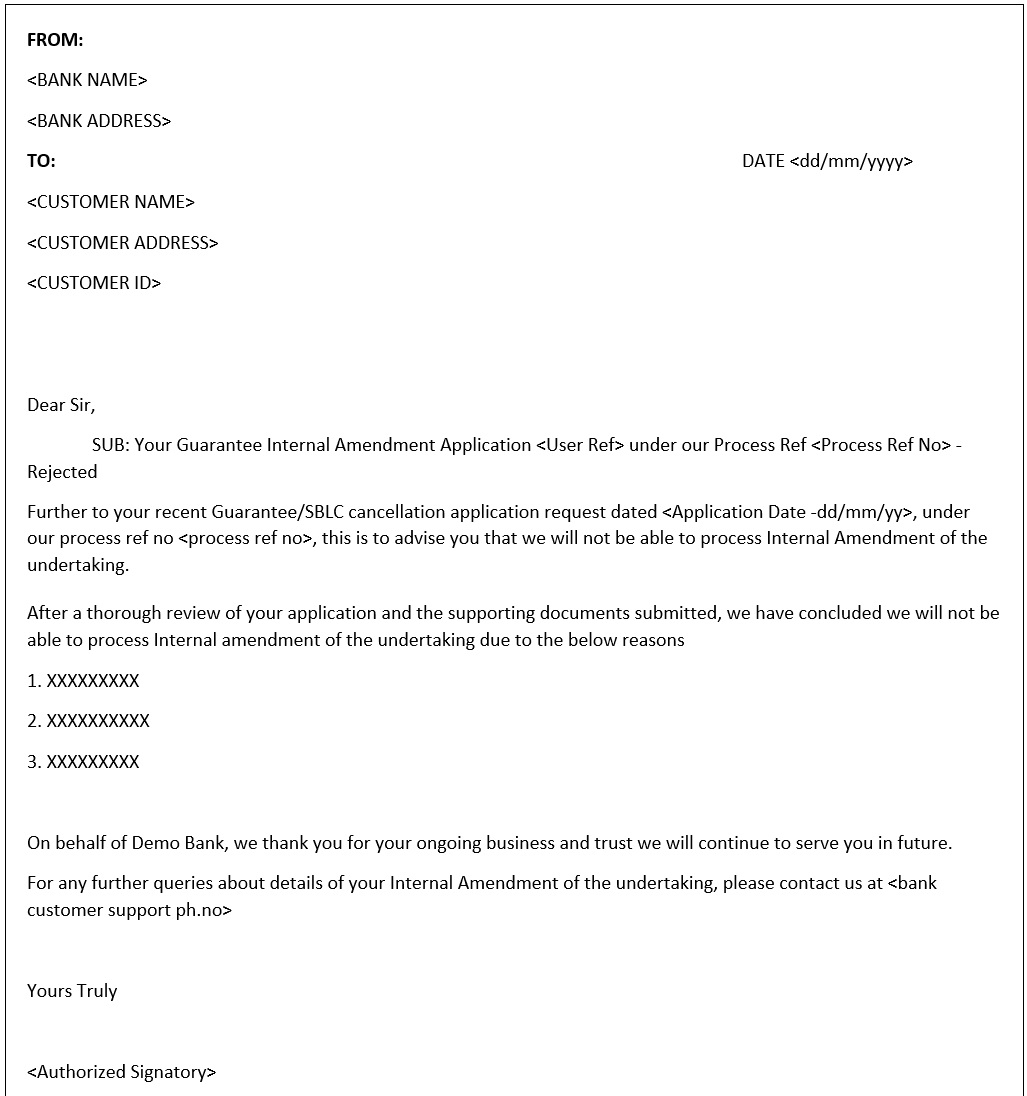
Description of the illustration customerresponse.png
Parent topic: Customer Acknowledgement