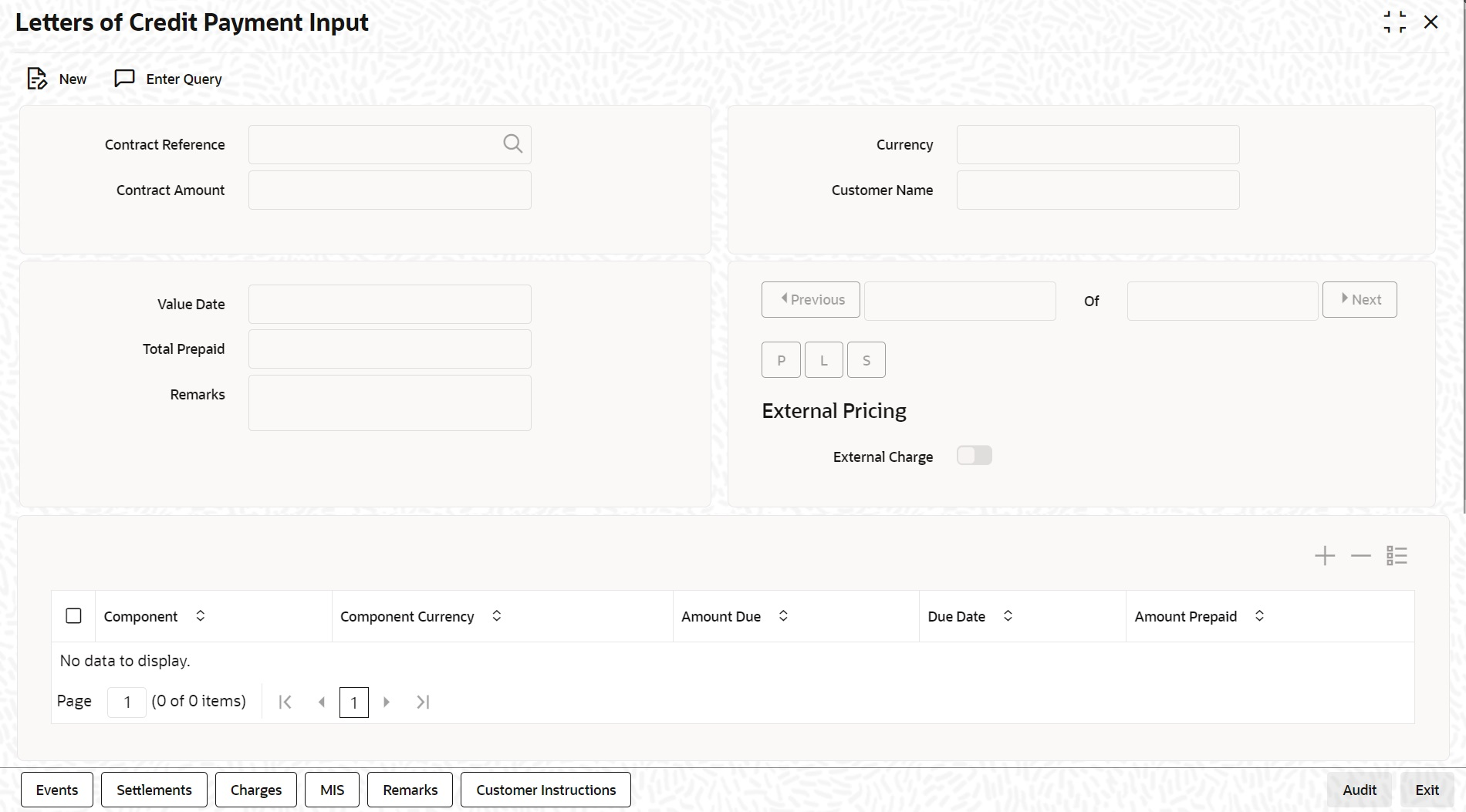- Letter of Credit User Guide
- Process LC Contract
- Liquidate Components
4.10 Liquidate Components
This topic provides the systematic instruction to liquidate overdue components. i.e Normal and Penal components partially or fully.
- On the homepage, type LCDTRPAY in the text box, and click next arrow. The Letters of Credit Payment Input screen is displayed.For more information on fields, refer the Field Description table given below:
Figure 4-49 Letters of Credit Payment Input
Table 4-38 Letters of Credit Payment Input - Field Description
Field Description Contract Reference Specify the contract you want to liquidate. You can also select the contract from the adjoining option list. The list displays all the active contracts with bill amount ‘zero’
Click ‘P’ button to display the outstanding amount. This screen also displays all the overdue interest and penalty interest on Principal.
On clicking ‘L’ button, the system will allocate the payment amount towards each component. On clicking ‘S’ button, the system displays the total amount paid and this total amount will be displayed in the ‘Total Paid’ field.Note:
You can choose to liquidate the overdue components only if the interest component is specified as Arrears.In case the components are liquidated, the screen amends the status of the contract as liquidated. You can also reverse the interest component that is liquidated.
On saving the transaction after entering all the required details in the system, the system validates the value of the contract amount against the following:- Product transaction limit
- User Input limit
- Number of levels required for authorizing the transaction
- Transaction amount is in excess of the input limit of the user
External Pricing Specify the external pricing details: This field is mandatory.
External Charge During LC payment input for a contract for which ‘External Charges’ is enabled at product level, external charges is fetched from external pricing and billing engine. This field is optional.Note:
For more details on the Charges Details screen, refer section ‘Contract Charge Details’ in Charges and Fees User Guide under Modularity.
Parent topic: Process LC Contract