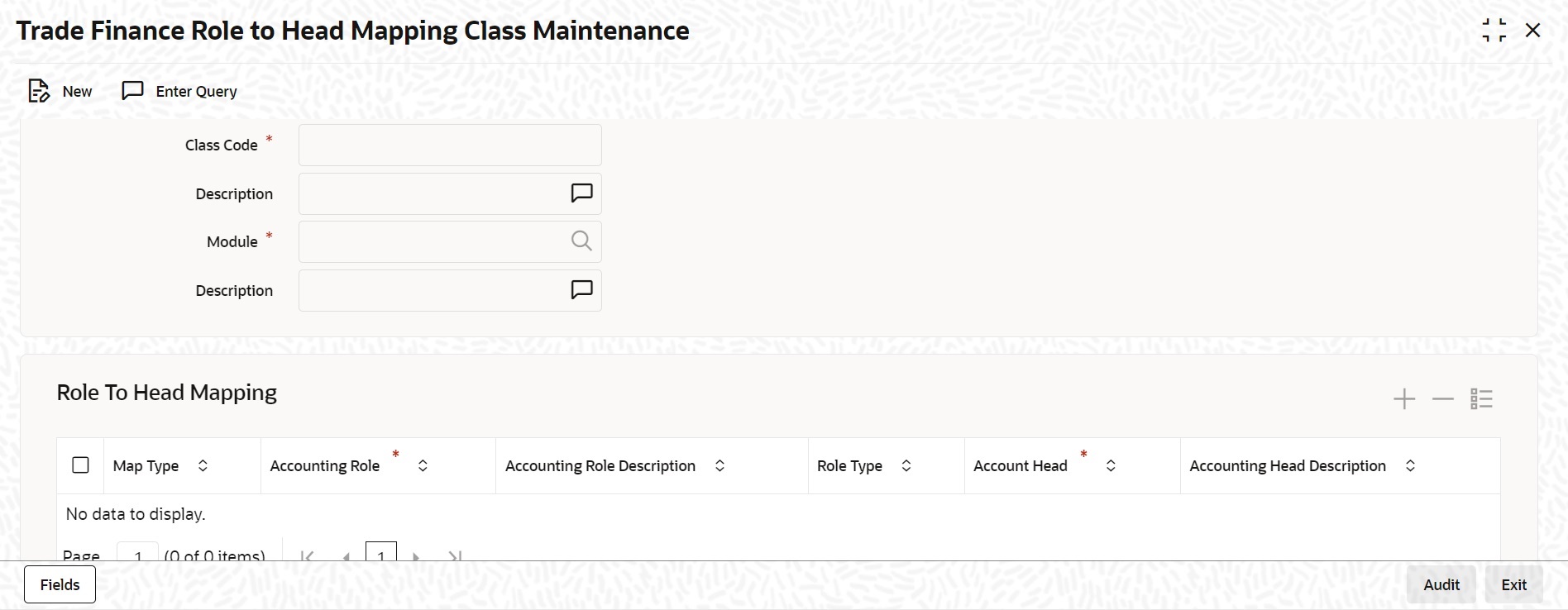1.6.1 Load Role to Head Mapping Class Maintenance
This topic provides the systematic instructions to load role to head mapping class maintenance.
- On the Homepage, type 'CSDTFRHM' in the text box, and click the next arrow.The Trade Finance Role to Head Mapping Class Maintenance screen is displayed.
- On Trade Finance Role to Head Mapping Class Maintenance screen, specify the fields.For information on fields, refer Table 1-8:
Table 1-8 Trade Finance Role to Head Mapping Class Maintenance - Field Description
Field Description Class Code Specify a unique code to identify the class.
Description Specify a brief description for the class.
Module Specify the module to which the class should be applicable. The adjoining option list displays all module codes available in the system. You can choose the appropriate one.
Description The system displays a brief description of the chosen module.
Role to Head Mapping Accounting Role Specify an Accounting Role. The adjoining option list displays all roles available in the system. You can select the appropriate one by double clicking on it. Next, in the Account Head column, select an accounting head from the adjoining option list.
Accounting Role Description A brief description of each accounting role that you choose is displayed.
Account Head If you choose not to associate the product with a class, you have to specify the account heads for the product, in this field. You can invoke a list of the accounting heads that you have maintained from the option list positioned next to this field. Choose a head by double clicking on it.
Accounting Head Description A brief description of each accounting head that you choose is displayed.
Parent topic: Role to Head Mapping Class