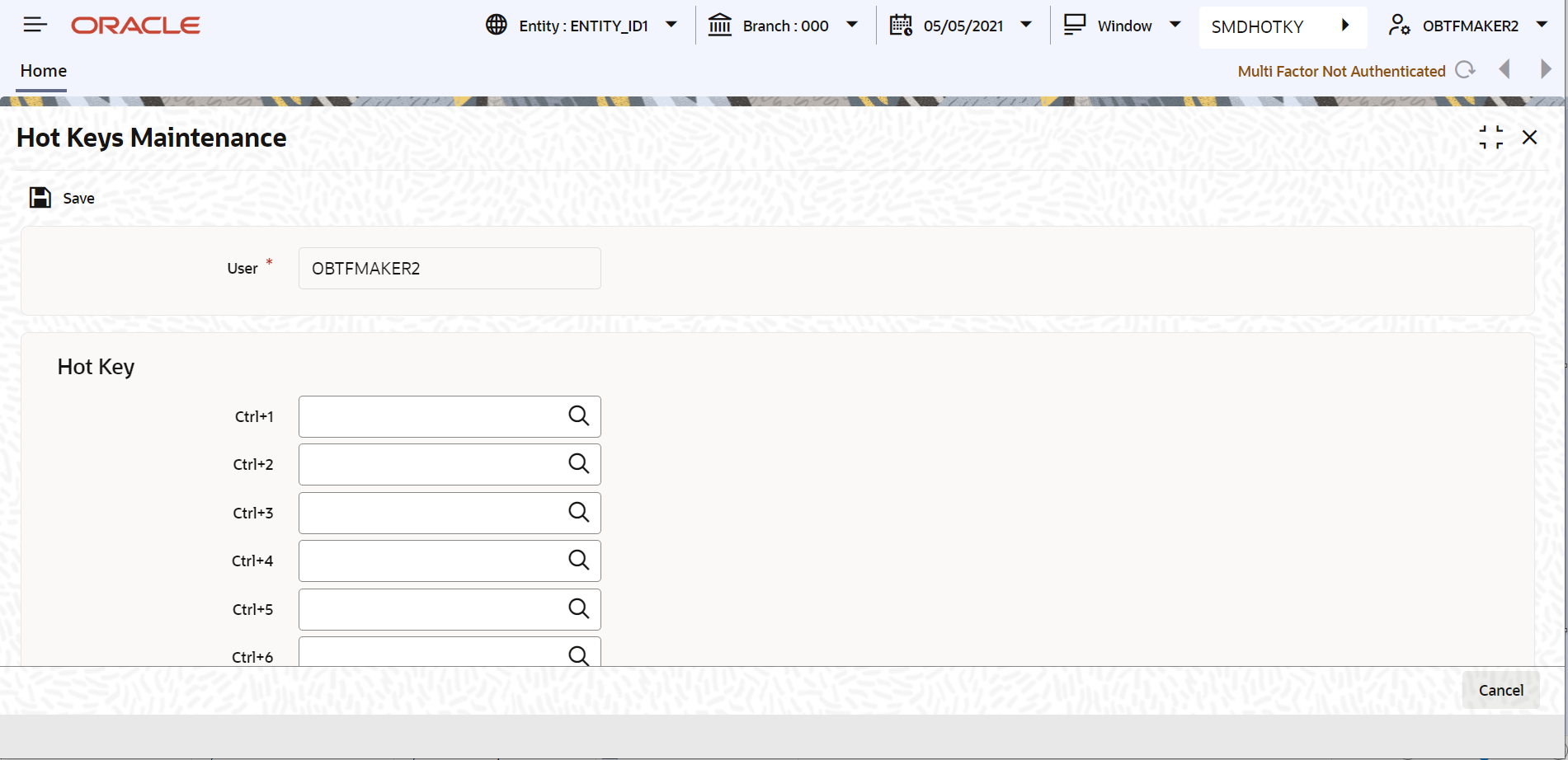2.4.5.1 Setting User Hotkeys (Custom Shortcuts)
This topic provides the systematic instructions to setting user hotkeys (custom shortcuts).
Oracle Banking Trade Finance allows you to configure hotkeys or shortcut keys for specific function IDs that are frequently used. Once you configure such hotkeys, you can launch a specific screen using the hotkeys set for the corresponding function ID.
You need to map each required function ID to a hotkey using the ‘Hot Key Maintenance’ screen.
Specify the User ID and Password, and login to Homepage.
Parent topic: Executing User Actions