- Islamic Letters of Credit
- Automatic Processes
- Maintain Branch Parameters
13.2 Maintain Branch Parameters
This topic provides the systematic instructions to Maintain Branch Parameters.
- On the Homepage, type LCDBRPRM in the text box, and click the next
arrow.Letters of Credit Branch Parameters Maintenance screen is displayed.
Figure 13-1 Letters of Credit Branch Parameters Maintenance
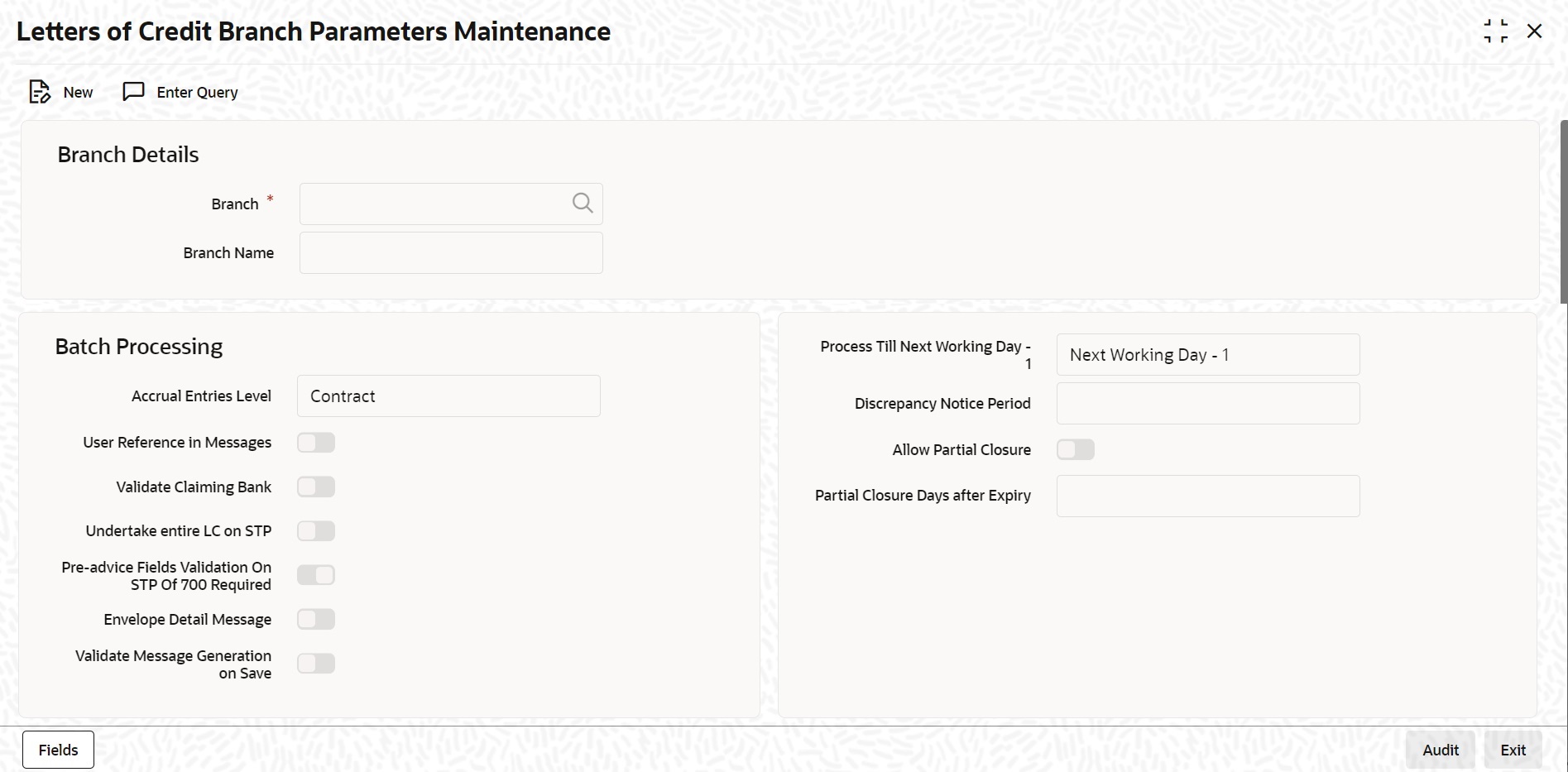
Description of "Figure 13-1 Letters of Credit Branch Parameters Maintenance" - On Letters of Credit Branch Parameters Maintenance
screen, click New(Optional) Enter the result of the step here.
- Letters of Credit Branch Parameters Maintenance - New screen, specify the details as required.
- Click Save to save the details OR
Exit to close the screen.For information on fields, refer to the field description table below:
Table 13-1 Letters of Credit Branch Parameters Maintenance - Field Description
Field Description Branch Code Select the branch code from the option list provided. You can maintain branch parameters only from the respective branches. When you select branch code from the option list, the description of the same is defaulted in the field below. Note:
At the head office level you can alter branch parameters of other branches also.Batch Processing Details The events, for which you had indicated automatic processing, are triggered off during the Batch Process. You can specify preferences for the automatic events that fall on a holiday, in the Branch Parameters screen. In addition, you can also specify the level at which accrual entries should be passed, for Islamic LCs in your branch.
Accrual Entries Level At the time of creating a product, you have specified - Whether accrual of Commission is allowed for the product.
- The frequency with which the accrual entries should be passed
- The accounting entries that should be passed for the accrual event
An Islamic LC will inherit the accrual frequency defined for the product under which it is processed.
In the Branch Parameters screen, you indicate the level at which the accrual entries have to be passed. The following options for level are:- Product
- Contract
If you indicate that automatic accrual should be done at the product level, a single entry for all the Islamic LCs, for which commission was accrued automatically, are passed. This helps reduce the time taken to pass individual entries.
If you indicate that the automatic commission accrual process should pass accrual entries at the contract level, accrual entries are passed for each Islamic LC for which commission was accrued automatically.
Process Till Next Working Day – 1 If you indicate that the processing has to be done up to the Next Working Day - 1, all the automatic events falling due on the holiday are processed by the batch process, as part of the EOD on the last working day, before the holiday. You have the option to specify, that the Batch process should process automatic events falling due on a holiday.
The same is processed on either of the following ways:- Next Working Day - 1
- Upto System Date
If you indicate that processing has to be done only upto the System Date, then only the events scheduled for today (the last working day before the holiday) are processed. The events falling due on the holiday are processed by the batch process, as part of the BOD process, the first working day after the holiday.
User Reference Number in Messages If you wish to display the user reference number in the advices that are generated for a contract, select the ‘User Reference Number in Messages’ option. All the advices generated at your branch will display the appropriate user reference number. Note:
You can specify a format for the generation of the User Reference Number in the ‘Sequence Generation’ screen available in the Application Browser. Refer to the Core Services User Manual for details on maintaining a sequence format.Validate Claiming Bank Check this box to indicate that the claiming bank needs to be validated. Validate Message Generation on Save Specify this option to indicate Validate Message generation on contract save. If Validate Message Generation flag is checked:- System to validate message generation and provide appropriate error message during Contract Save
- All messages applicable for the Event to be validated and if any of the message generation fails, system to provide appropriate error message. Repair Reason to be provided as error message during contract save.
If flag is unchecked:- System will not validate message generation during Contract save, as per existing functionality.
- On Message Preview, messages with Message Status and Repair Reason is displayed.
Message generation validation during contract save for Islamic screens are provided to the following screens:- Islamic LC Contract Online (LIDTRONL)
- Islamic LC Amendment (XLIDAMEND)
- Islamic LC Transfer (LIDTRANF)
- Islamic Guarantee Contract Online (LIDGUONL)
- Islamic Guarantee Amendment (LIDGUAMD)
- Islamic Guarantee Claim Lodgment (LIDGCLM)
- Islamic Guarantee Claim Settlement (LIDGCLP)
Discrepancy Notice Period Discrepancies are likely to be found while processing Incoming or Outgoing bills under Islamic LCs. You can specify a period within which the discrepancy details should be added to the bills. This period is calculated from the date of presentation of the bills (which is typically the booking date of the bill) to the issuing bank/confirming bank. The system will display an override if the discrepancies are added to the bills (in the ‘Bills – Contract Details’ screen) after the discrepancy notice period. Note:
For details on processing a bills contract, refer to BC (Bills and Collections) User Manual, Processing Bills chapter.
Parent topic: Automatic Processes