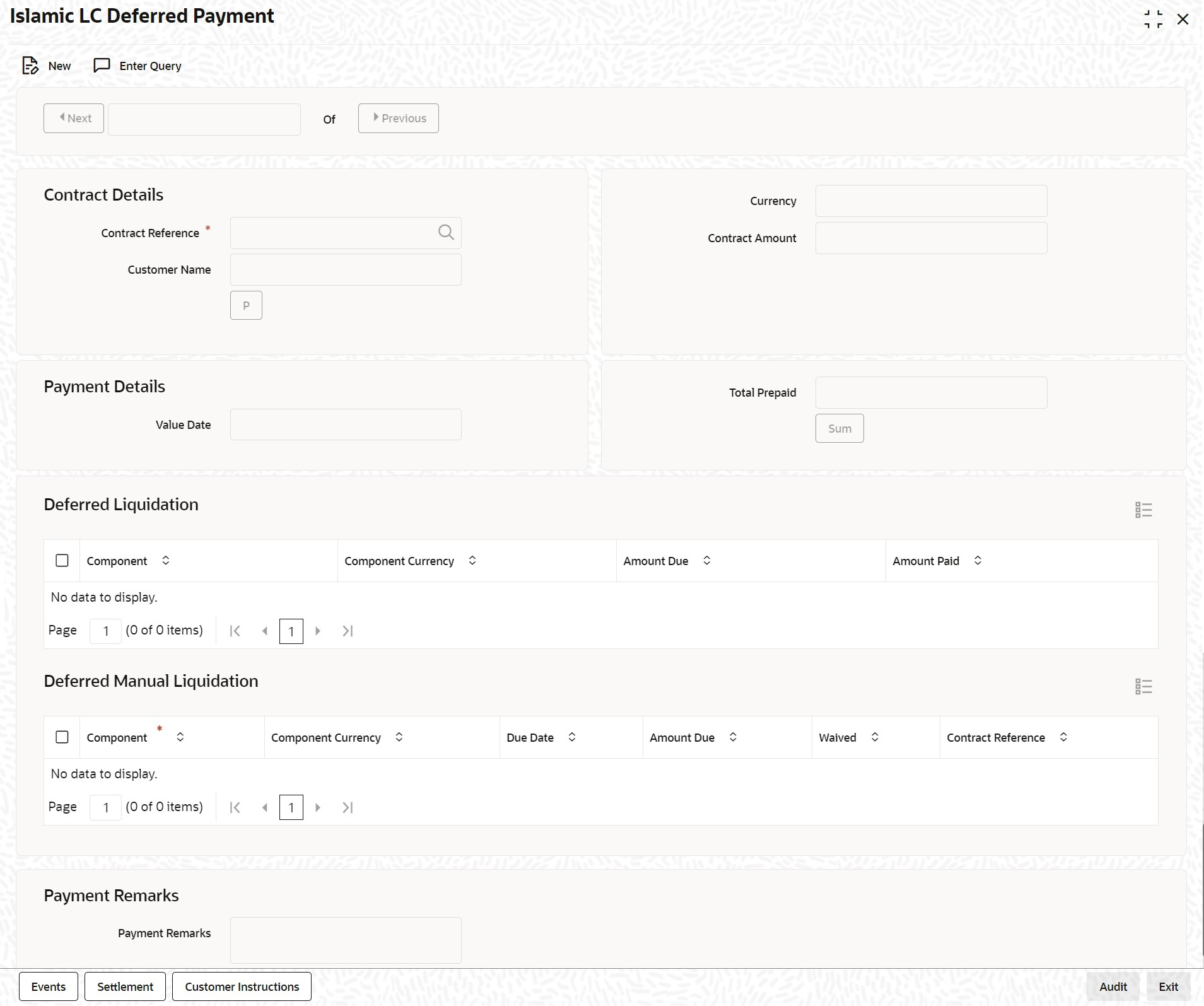11.2.2 Manual Liquidation of Receivable Components for the Islamic LC
This topic provides systematic instruction about Manual Liquidation of Receivable Components for the Islamic LC.
Manual liquidation of transferable charge and/or commission components to an
Islamic LC is performed, through the Islamic LC Deferred Liquidation screen.
Specify the User ID and Password,
and login to Homepage.