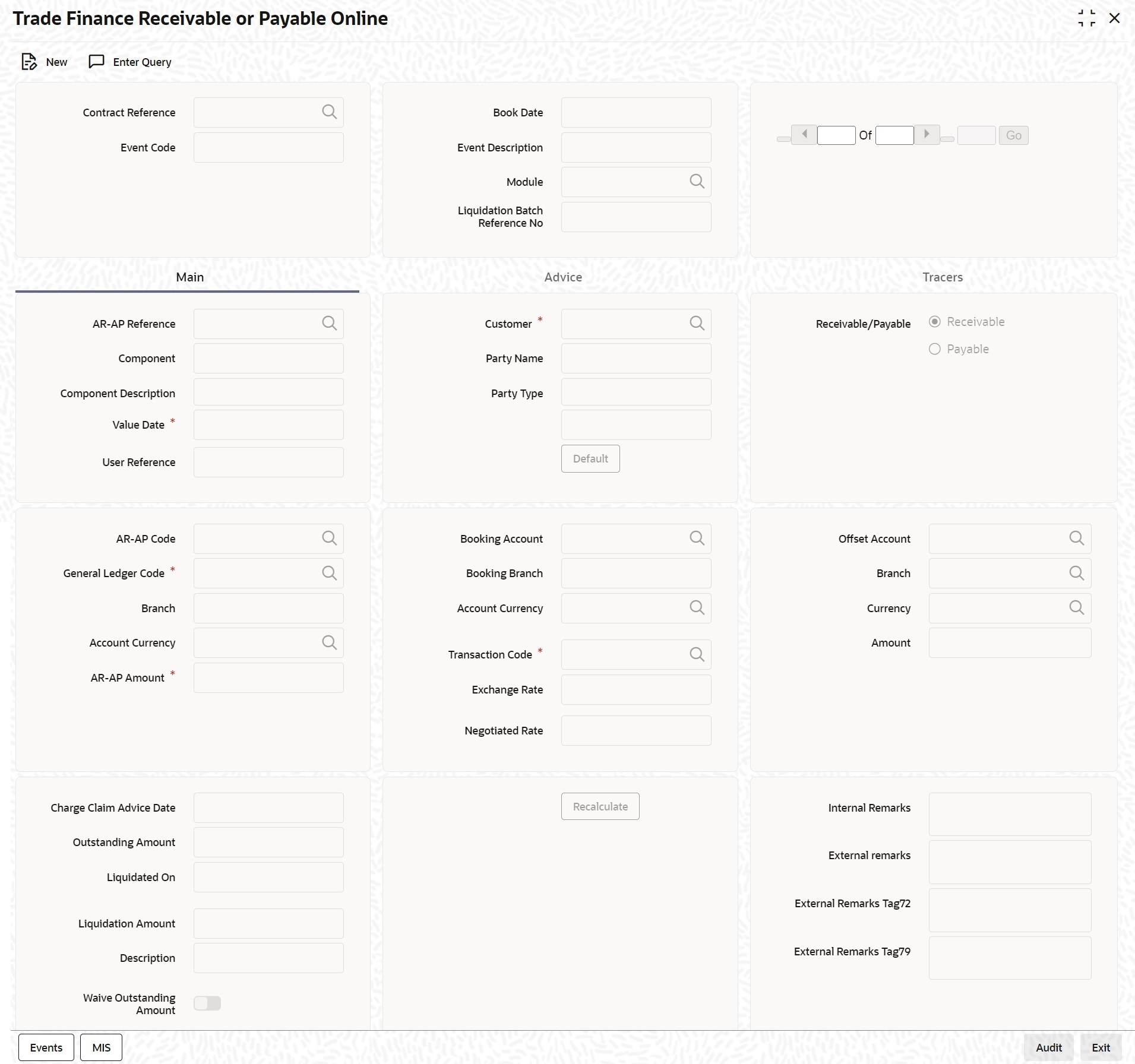11.2 Maintain Online Receivable/Payable Details
This topic provides systematic instruction to maintain Online Receivable/Payable Details.
You can pass manual entries into LQ Module to maintain additional entries into
the AR/AP LQ Module in the Receivable/ Payable Online screen.
Specify the User ID and Password,
and login to Homepage.
- Liquidate the Receivable Components of an Islamic LC
- Manual Liquidation of Receivable Components for the Islamic LC
This topic provides systematic instruction about Manual Liquidation of Receivable Components for the Islamic LC. - Specify Details of the Advices for the Liquidation
Parent topic: Liquidate Receivable Components