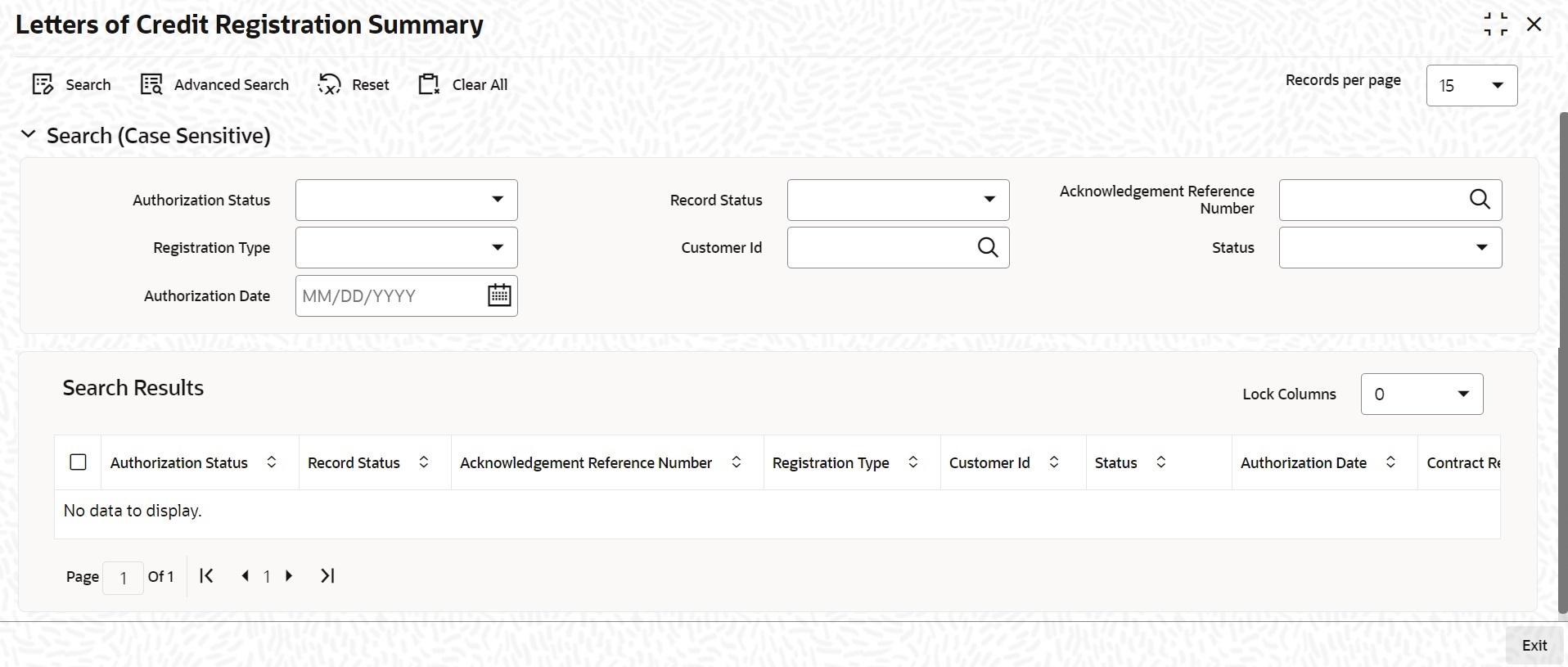7.3 View LC Registration Input
This topic provides the systematic instruction to view the LC Registration Input details.
- On the Homepage, type LCSREGIN in the text box, and click next arrow.The Letters of Credit Registration Summary screen is displayed.
Figure 7-5 Letters of Credit Registration Summary
For more information on the fields, refer the Field Description table given below:Table 7-5 Letters of Credit Registration Summary- Field Description
Field Description Clause Type Specify the clause type. A clause that you maintain will accompany a document that is sent for an LC.
Therefore, the type of clauses that you can maintain is determined by the type of document that it accompanies. The nature of the clauses that you define can fall within the following categories:- Transport
- Insurance
- Invoice
- Others
Clause Code Specify the clause code. Each clause that you maintain is identified by a twelve-character code called a Clause code. You can follow your own convention for devising the code. However, at least one of the characters of the clause code should be a letter of the English alphabet.
This field is mandatory.
This code should be unique as it is used to identify the clause. While creating a product or at the time of entering the details of an LC where you need to specify the clauses that should accompany a document, you only need to specify the code assigned to the clause. The clause details will be automatically picked up and will display in the system by default.Clause Description Specify the clause description. After you have specified a code for the clause, you can proceed to maintain a detailed description of the clause.
This field is optional.
The description carries the contents of the clause, which will be printed on the customer correspondence that accompany an LC.
The clause description can contain a maximum of thirty two thousand characters.
After you have made the mandatory entries, you should save the record.Language Code The language used in the document which you bank receives from the customer. This field is mandatory.
- On the Letters of Credit Registration Summary screen, select the required criteria from the following parameters to filter the search results and click Search.
- Authorization Status
- Record Status
- Acknowledgement Reference Number
- Registration Type
- Customer ID
- Status
- Authorization Date
You can view the search results. For each record fetched by the system based on your query criteria, the following details are displayed:- Authorization Status
- Record Status
- Acknowledgement Reference Number
- Registration Type
- Customer ID
- Status
- Authorization Date
- Contract Reference
- Contract Currency
- Contract Amount
Parent topic: Letter of Credit Registration