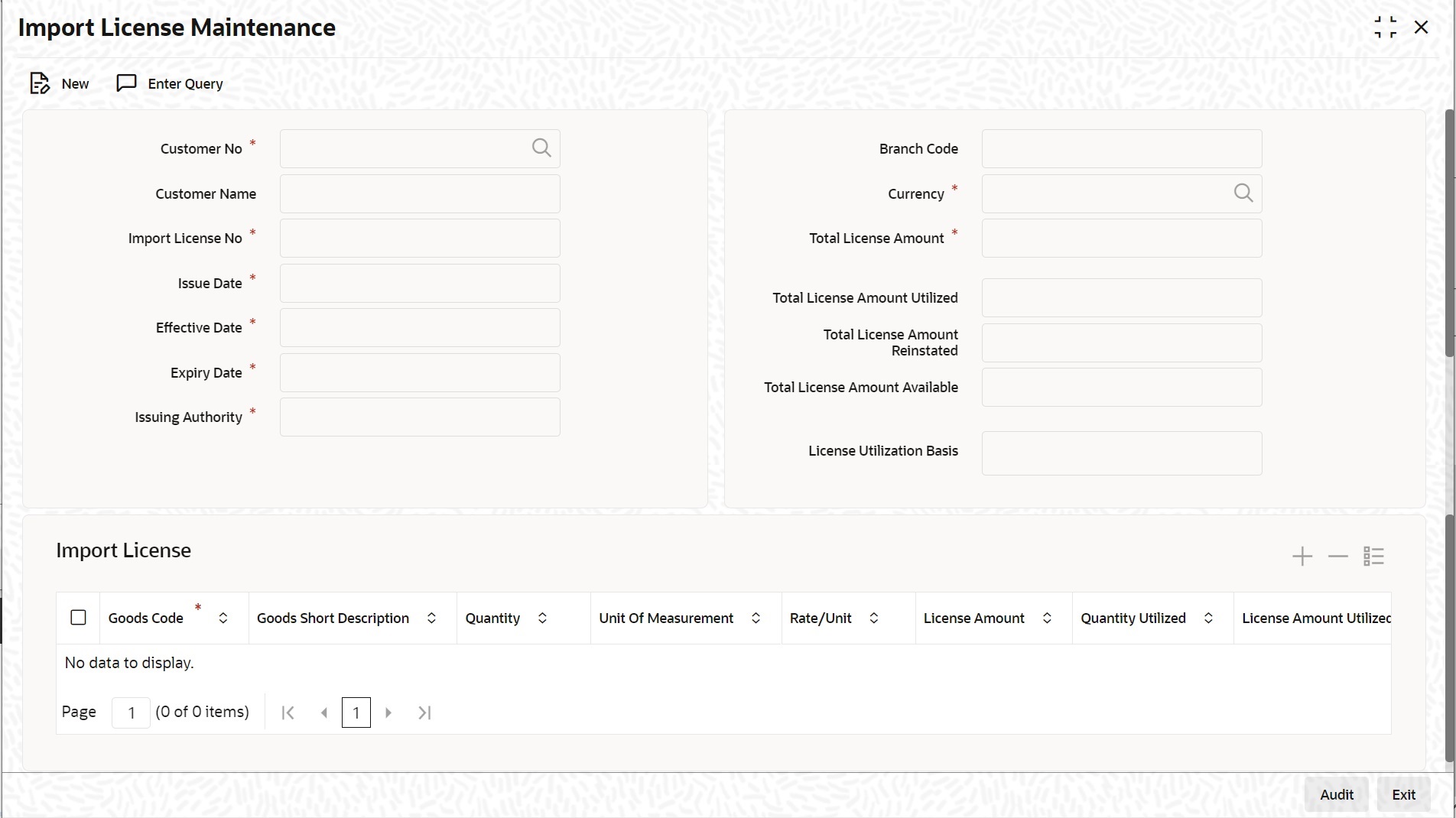2.4 Import License Details
This topic provides the systematic instruction to maintain, view and perform operations related to import license details.
- Maintain Import License
- View Import License Maintenance Details
- Operations on Import License Utilization
- On the Homepage, type LCDIMLIC in the text box, and click next arrow.
The Import License Maintenance screen is displayed.
For more information on the fields, refer the Field Description table given below:Table 2-4 Import License Maintenance - Field Description
Field Description Customer No Select the customer number for which import licenses are to be maintained from the option list. This field is mandatory.
Customer Name The system displays the name of the customer when the customer number is selected. This field is mandatory.
Import License No Specify the reference number of the import license. This field is mandatory.
Issue Date Specify the issue date of the import license. Issue date cannot be a future date and greater than expiry date. This field is mandatory.
Effective Date The system defaults the effective date. However you can modify it. Effective date cannot be lesser than the issue date and greater than expiry date. This field is mandatory.
Expiry Date Specify the expiry date of the import license. The expiry date should be greater than issue date and effective date. This field is mandatory.
Issuing Authority Specify the issuing authority of the import license. This field is mandatory.
Branch Code The system displays the branch code. This field is optional.
Currency Select the currency of license amount from the option list. This field is mandatory.
Total License Amount Specify the total amount for which the import license is issued.
This field is mandatory.
Total License Amount Utilized The system displays the sum total of licensed amount utilized for all goods code.
This field is optional.
Total License Amount Reinstated The system displays the sum total of license amount reinstated for all goods code. This field is optional.
Total License Amount Available The system displays the sum total of available license amount of all goods. This field is optional.
License Utilization Basis Select the license utilization basis from the drop-down list. The options are: - Quantity
- License Amount
Import License You can capture multiple goods code, quantity or amount details here. Goods Code Select the goods code from the option list. This field is mandatory.
Goods Short Description The system displays the goods short description maintained in the Bills and Collections Commodity Code Maintenance screen. This field is optional.
Quantity Specify the quantity of the goods. Quantity is mandatory if the license utilization basis is opted as quantity. This field is optional.
Unit of Measurement Specify the unit of measurement relevant to quantity. This field is optional.
Rate/Unit Specify the rate or unit amount. Rate/Unit can be captured if the license utilization basis is quantity. This field is optional.
License Amount License Amount can be captured if the license utilization basis is amount. This field is optional.
Quantity Utilized The system displays the sum total of the quantity utilized for the goods code in Import BC and LC contract and Import License Utilization screen.
This field is optional.License Amount Utilized The system displays the sum total of license amount utilized for the goods code in BC and LC contract and Import License Utilization screen. If the license utilization basis is Quantity and Rate / Unit is available, then the system updates license amount utilized as (Quantity Utilized * Rate / Unit). This field is optional.
Quantity Reinstated The system displays the sum total of quantity reinstated for the goods code in BC and LC contract and Import License Utilization screen. This field is optional.
License Amount Reinstated The system displays the sum total of license amount reinstated for the goods code in BC and LC contract and Import License Utilization screen.
If the license utilization basis is ‘Quantity’ and ‘Rate / Unit’ is available, then the system updates license amount reinstated as (Quantity Reinstated * Rate / Unit).
This field is optional.
This field is optional.
Available Quantity The system displays the available quantity for the goods code.
If the license utilization basis is Quantity, then the available quantity for the goods code will be derived by the system as Quantity - Quantity Utilized + Quantity Reinstated.
This field is optional.
Available License Amount The system displays the available license amount for the goods code. If the license utilization basis is Amount, then the system displays the available license amount for the goods code as License Amount - License Amount Utilized + License Amount Reinstated. If the license utilization basis is ‘Quantity’ and ‘Rate / Unit’ is available, then the system updates available license amount as (Available Quantity * Rate / Unit). This field is optional.
- On the Import License Maintenance screen click New.The Import License Maintenance screen is displayed without any details. You can capture single or multiple import license issued to a customer.
- Click Save to save the details.
Parent topic: LC Maintenance