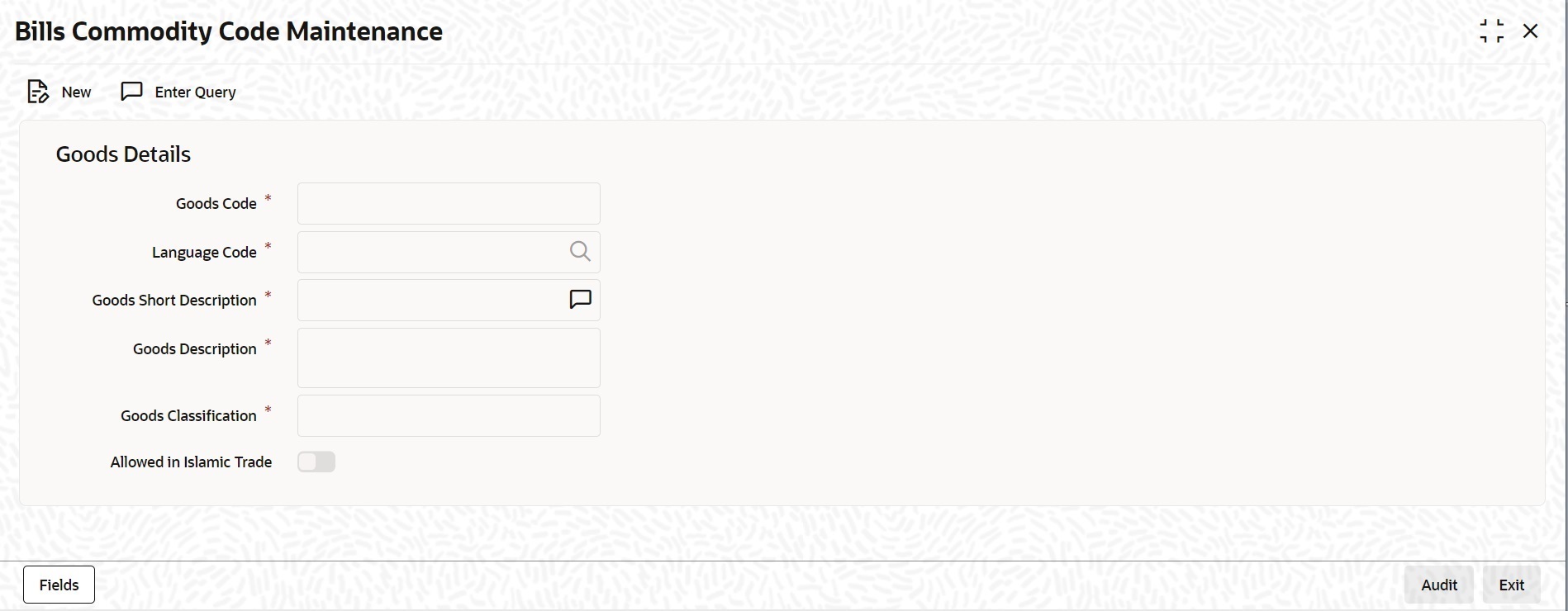2.3 Goods Details
This topic provides the systematic instruction to maintain, specify and perform operations related to goods details.
An LC is an instrument used for trade payments, it therefore involves merchandise. There are certain standard goods or commodities, the trading of which is done, with LC cover. Instead of specifying the details of merchandise each time they are traded under an LC, you can maintain the details of the standard goods in the Bills and Collections Commodity Code Maintenance screen.
The advantage of maintaining goods details is that at the time of entering the details of an LC, you only need to specify the code assigned to the goods. The description maintained for the goods code will be automatically picked up. Typically, the statutory body controlling international and domestic trade in a country assigns these codes.
This topic contains the following sections:
- Maintain Goods Details
- Specify UDF values
- Operations on Goods Maintenance Record
Specify the User ID and Password, and login to Homepage.
Parent topic: LC Maintenance