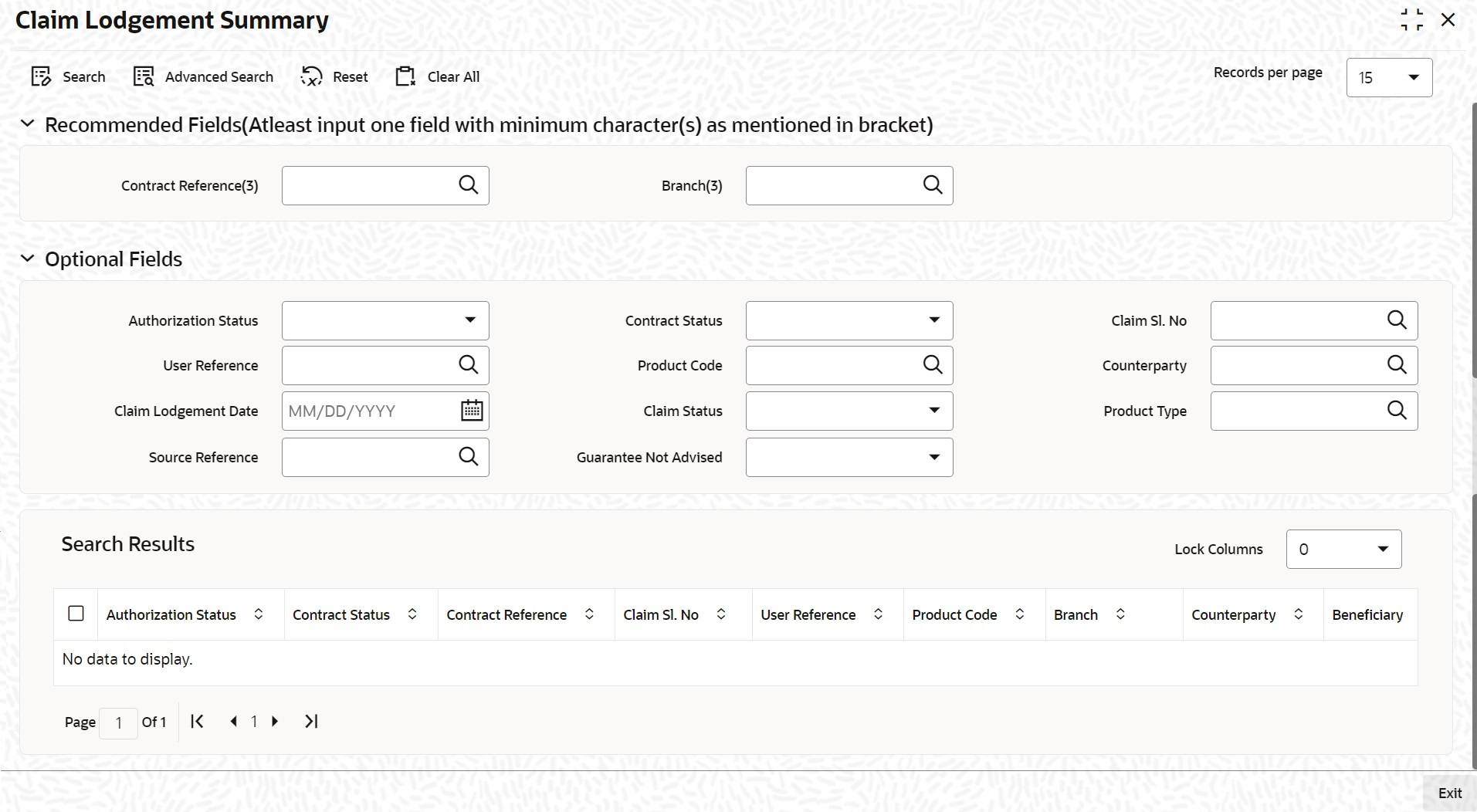9.6 View Guarantee Claim Details
This topic provides the systematic instruction to view guarantees claim details.
You can query on any or all of the parameters mentioned in the Claim Lodgement summary screen and fetch records.
Specify the User ID and Password, and login to Homepage.
Parent topic: Guarantees and Standby Letters of Credit