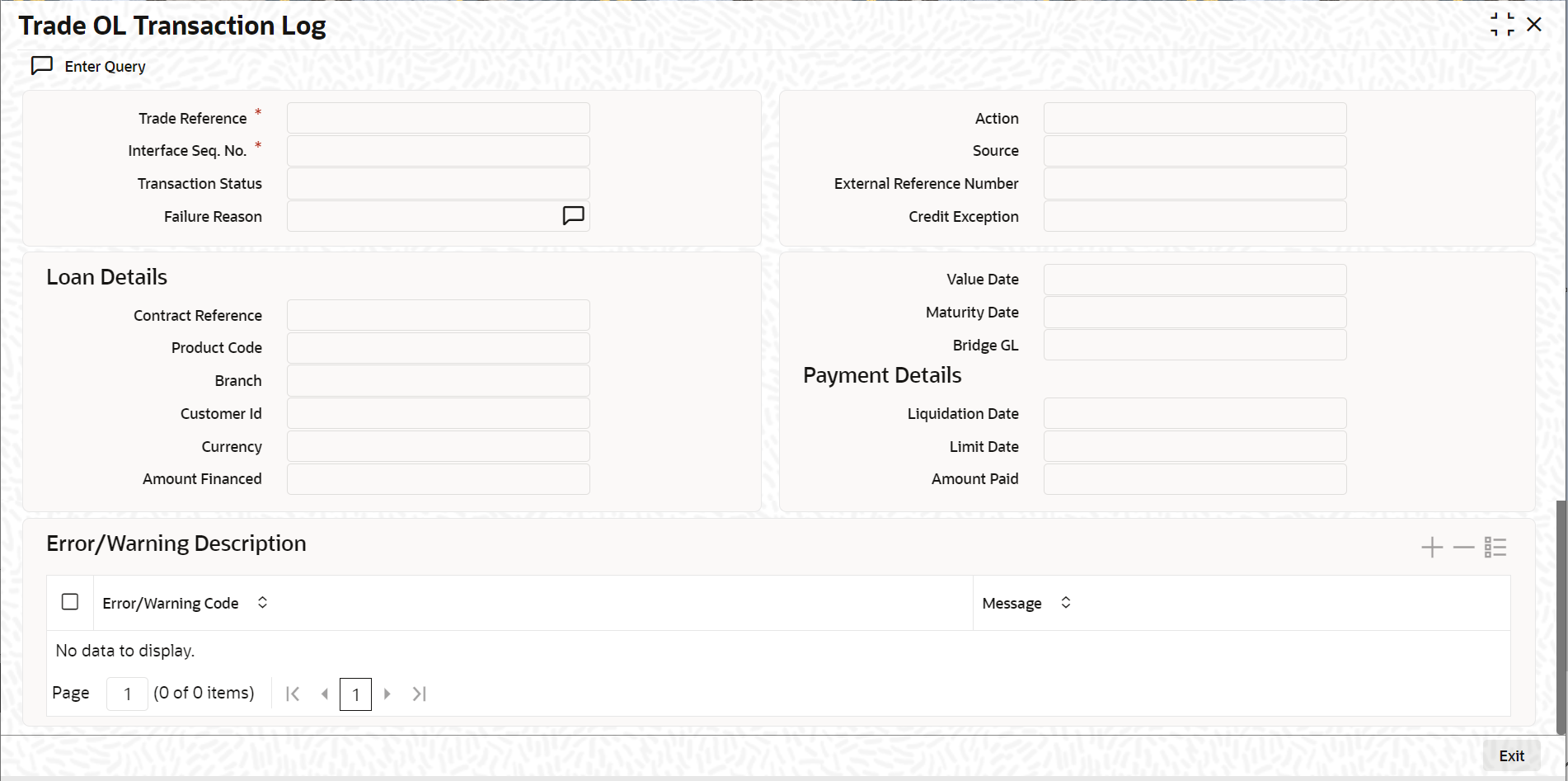- Trade - Oracle Banking Corporate Lending Integration User Guide
- Trade - Oracle Banking Corporate Lending Integration
- Integration Process
- Trade-OL Transaction Log
2.3.9 Trade-OL Transaction Log
This topic provides the systematic instructions to the trade-OL transaction log.
- On the Homepage, type IFDLMNPC in the text box, and click the next arrow.The Trade OL Transaction Log screen is displayed.
- On Trade OL Transaction Log screen, specify the fields.For information on fields, refer to Table 2-6:The loan authorization status and corresponding credit exception status will be as follows:
Table 2-6 Trade OL Transaction Log - Field Description
Field Description Trade Reference Specify the trade reference number. Interface Sequence Specify the interface sequence number. Transaction Status Select the transaction status from the drop-down list. The list displays the following values: - Failed
- Processed
- Reversed
- Unprocessed
- Hold
- Limits Verification Pending
- Action
- Source
- External Reference Number
- Credit Exception
Note:
Requests with status ‘Failed’ can be modified to ‘Unprocessed’ for job pickup.
Request with status 'Failed' for loan authorization cannot be modified to 'Unprocessed' once Loan deletion request for the same is posted in intermediate store.
During Packing Credit - Multi Loan Payment, if payment of one of the loans has failed, then you can choose BC contract and any interface sequence number. While changing status from 'Failed' to 'Unprocessed' system will update status of all Payment Requests to Unprocessed.
Loan Details Specify the below details: - Contract Reference
- Product Code
- Branch
- Customer Id
- Currency
- Amount Financed
- Value Date
- Maturity Date
- Bridge GL
Payment Details Specify the below details: - Liquidation Date
- Limit Date
- Amount Paid
On receipt of Loan creation request through Webservice, loan contract will be created and saved. If Loan creation is with limit utilization and if limit is not available, credit exception will be raised, however loan will be saved.
Multi Loan Payment Processing On receipt of Multi Loan Payment Save request, with multiple packing credit loans, system will liquidate all the Packing Credit loans received. On receipt of multi loan payment deletion, system will initiate deletion of each payment. Response for each payment deletion will be sent to OBTF. Multi Loan Payment authorization response will have responses for each payment authorization.
The loans which are created and unauthorized from OBTF, will not be allowed to modify, delete or authorize manually in OBCL.
Table 2-7 Credit Exception Status
Loan Authorization Status Credit Exception Status Processed Not Applicable Failed Unresolved Processed Resolved Failed Rejected The loan request will be deleted if Credit Exception is Rejected.
- View Trade OBCL Transaction Details
This topic provides the systematic instructions to view the trade OBCL transaction details.
Parent topic: Integration Process