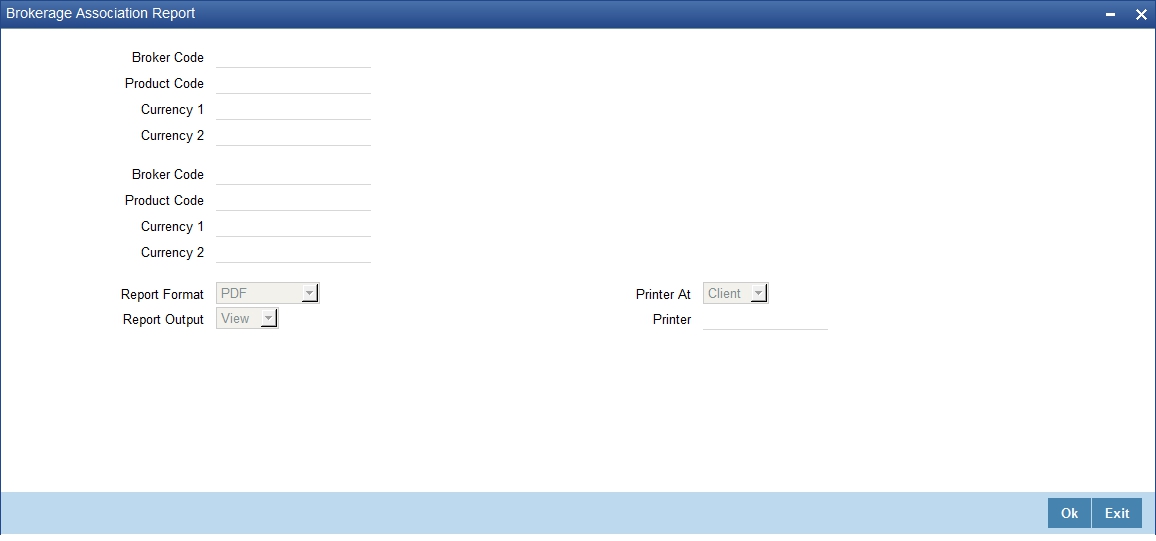2.8.1 Generate Brokerage Association Report
This topic provides systematic instructions to generate brokerage association report.
This report gives details of all associated brokers. It is printed daily as part of the batch process. You can configure this report to display details of brokerage contract. You can generate the report based on the following criteria:
- The From and the To record which includes broker and product code, currencies involved in transactions.
Specify User ID and Password, and login to Homepage.
Parent topic: Brokerage Association Report