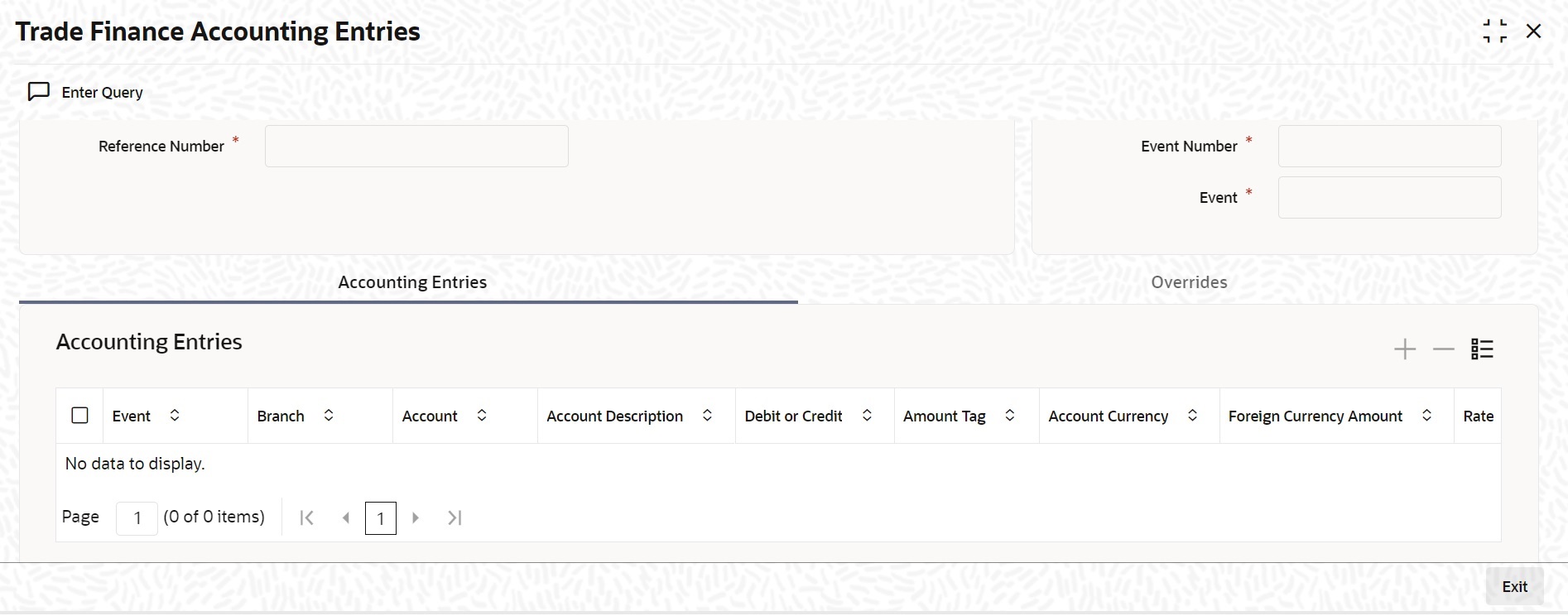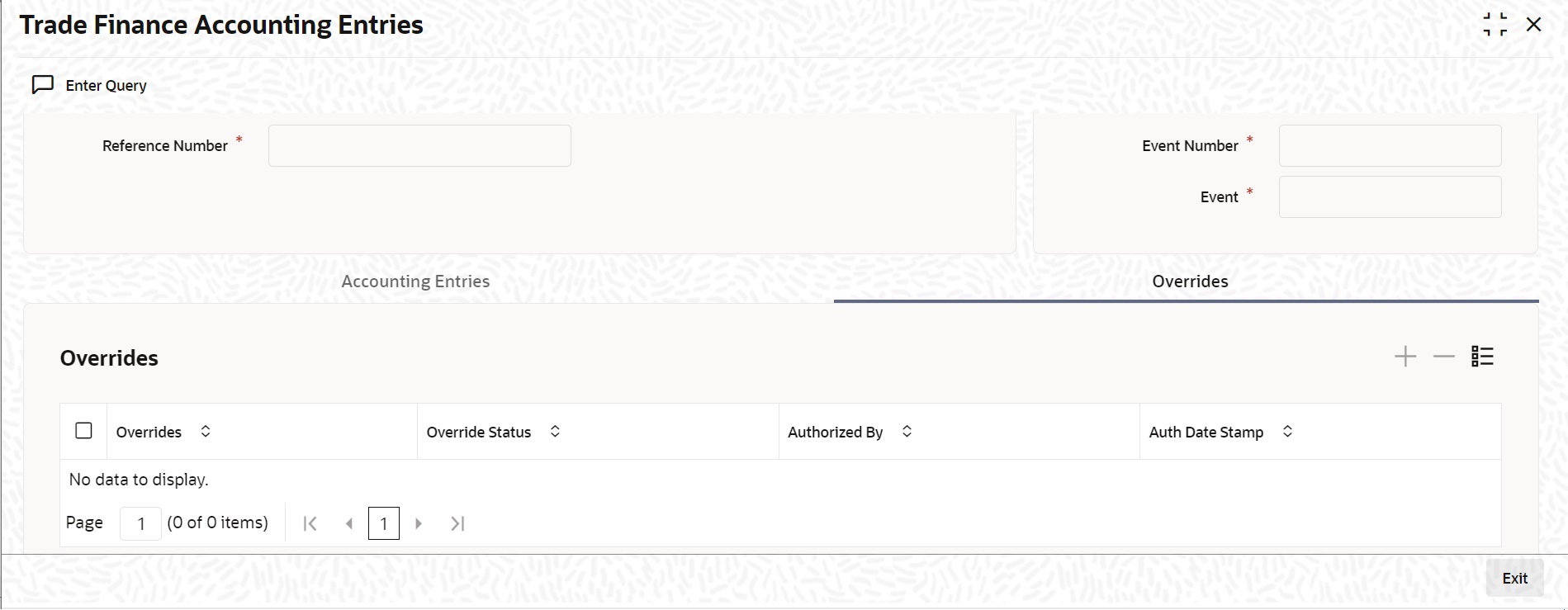2.2.5.1 View Accounting Entries
This topic provides the systematic instructions to view account entries.
You can view the accounting entries maintained for an event in the ‘Trade Finance Accounting Entries’ screen by selecting an event and clicking on ‘Trade Finance Accounting Entries’ button in the 'Events’ screen.
Specify the User ID and Password, and login to Homepage.
Parent topic: View Event Details