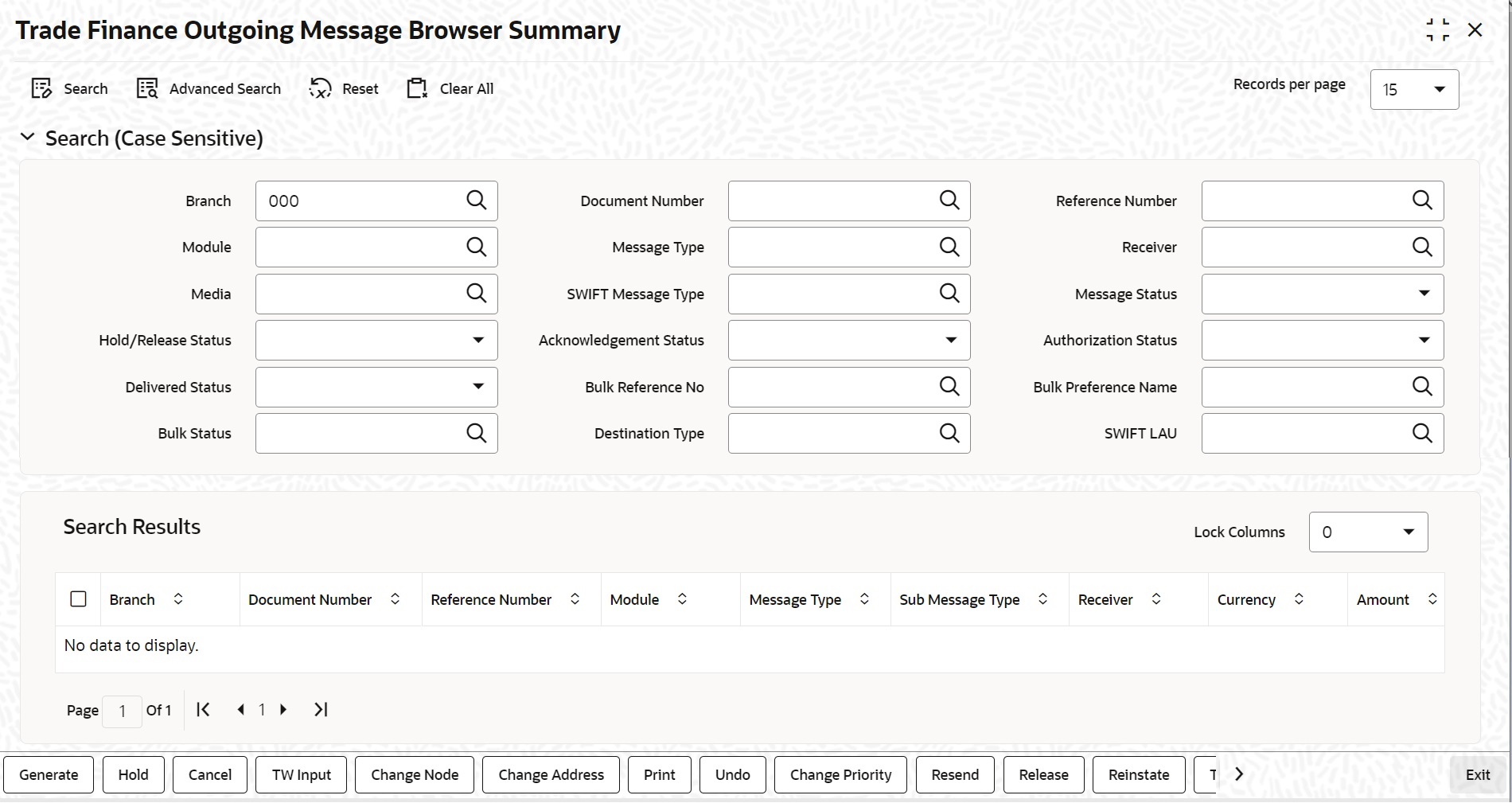- Messaging System User Guide
- Processing Outgoing Messages
- Outgoing Messages Browser Summary
- Generate Messages from Outgoing Browser
7.1.1 Generate Messages from Outgoing Browser
This topic provides systematic instructions to generate message from outgoing browser.
If the background message process is not running, all the messages that are triggered for generation will be displayed in the Outgoing Message Browser from where you can generate the message.
Specify the User ID and Password, and login to Homepage.
- On Homepage, type ‘MSSTFOBR’ in the text box, and click next arrow.The Trade Finance Outgoing Message Browser Summary screen is displayed.You can view features of the outgoing messages based on any of the following criteria.
- Branch
- Document Number
- Reference Number
- Module
- Message Type
- Receiver
- Media
- Swift Message Type
- Hold/Release Status
- Acknowledgment Status
- Authorization Status
- Delivered Status
- Bulk Reference Number
- Bulk Preference Name
- Bulk Status - The bulk status can be one of the
following:
- INPROGRESS - Indicates that bulking is identified for the DCN
- BULK_SUCC - Indicates that the bulking operation is successfully completed
- BULK_FAIL - Indicates that the bulking operation failed
- FILESENT_SUCC- Indicates that the bulked file is sent to the destination
- FILESENT_FAIL - Indicates that bulked file was not sent as sending failed
- Destination Type
- SWIFT LAU
- Click ‘Search’ button.The system identifies all outgoing messages satisfying the specified criteria and displays the following details for each outgoing message:
- Branch
- Document Number
- Reference Number
- Module
- Message Type
- Sub Message Type
- Receiver
- Currency
- Amount
- Media
- Swift Message Type
- SWIFT Sub Message Type
- Node
- Priority
- Customer Name
- Address
- Address2
- Address3
- Address4
- Location
- Message Status
- Testword
- Exception
- Running number
- Hold/Release Status
- Test Amount
- Test date
- Test Currency
- Test word Narrative
- Acknowledgement Status
- Hold Mail
- External Reference
- Delivery By
- RTGS Network
- Entry By
- Maker Date Stamp
- Authorized By
- Checker Date Stamp
- Authorization Status
- Once Authorized
- Modification Number
- DCN LIST
- Bulk
- Selected
- Testing Status
- Any or Original
- Original DCN
- Delivered Status
- RTGS Network will be defaulted for the following message types:
- CUST_TSFR_RTGS
- BANK_TSFR_RTGS
- DIRDR_RTGS
- RTGS Network will be defaulted for the following message types:
RTGS Message type and its description are shown in the table below:Message Description SWIFT Message CUST_TSFR_RTGS Used when a Pay message generation is for a corporate and sent through the RTGS Network. MT 103 BANK_TSFR_RTGS Used when a message belongs to an interbank deal and sent through the RTGS Network. MT 202 DIRDR_RTGS Used when a direct debit message is sent through the RTGS Network. MT 204 - From Date
- To Date
- Bulk Reference No
- Bulk Reference Name
- Bulk Status
- File Type
- Swift Net Connectivity
- Folder Name
- Queue Name
- Destination Type
- SWIFT LAU
Note:
- If none of the criteria is selected, then the system displays all the messages in the outgoing browser.
- Funding Status will be updated during the processing of incoming MT102 and MT109.
Parent topic: Outgoing Messages Browser Summary