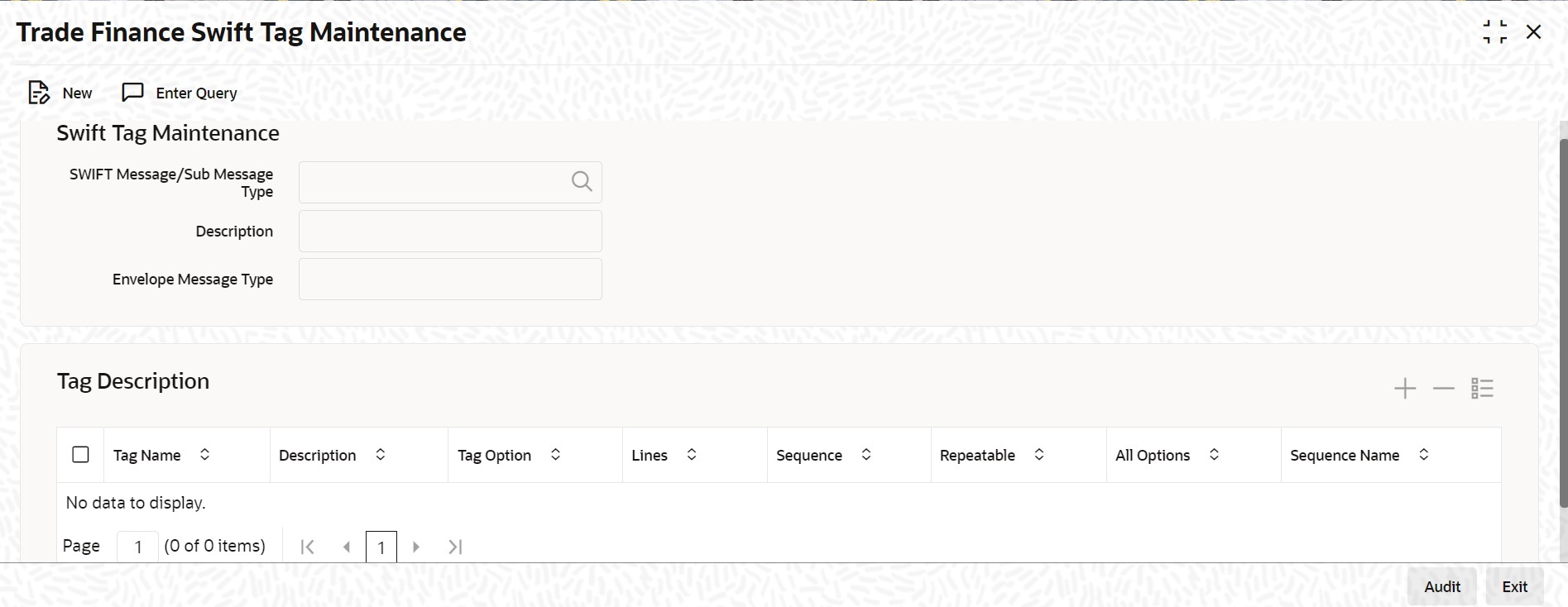3.3.1 Query for SWIFT Message Tag Description
This topic provides systematic instructions to query for SWIFT message tag description.
You can query for tag descriptions for SWIFT messages using the screen ‘Trade Finance Swift Tag Maintenance’ screen.
Specify the User ID and Password, and login to Homepage.
Parent topic: Swift Tag Maintenance