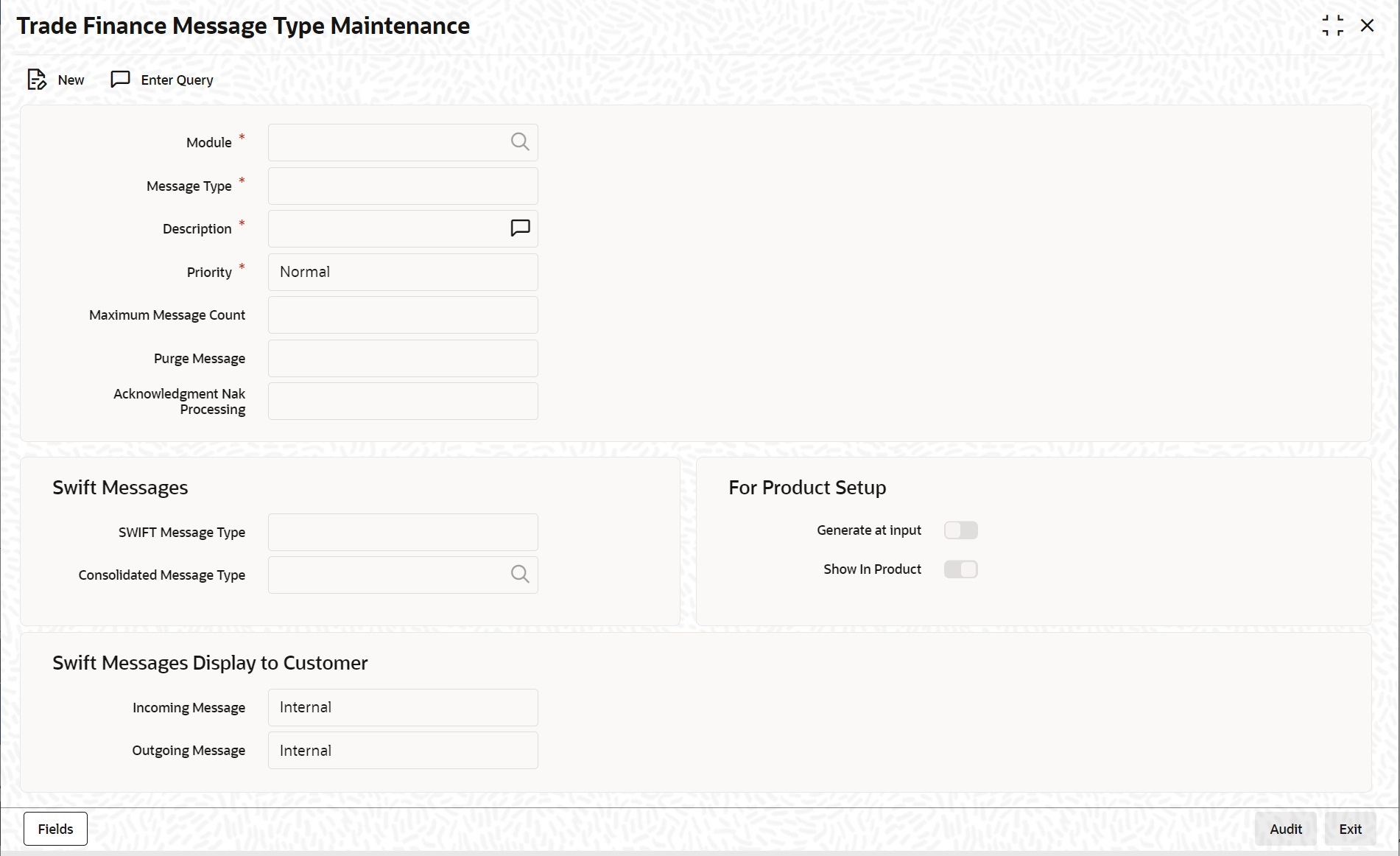3.2.1 Maintain Message Types
This topic provides systematic instruction to maintain message types.
You can maintain message types in Oracle Banking Trade Finance through the ‘Trade Finance Message Type Maintenance’ screen.
- View Message/Advice
This topic provides systematic instructions to view message/advice.
Parent topic: Message Type Maintenance