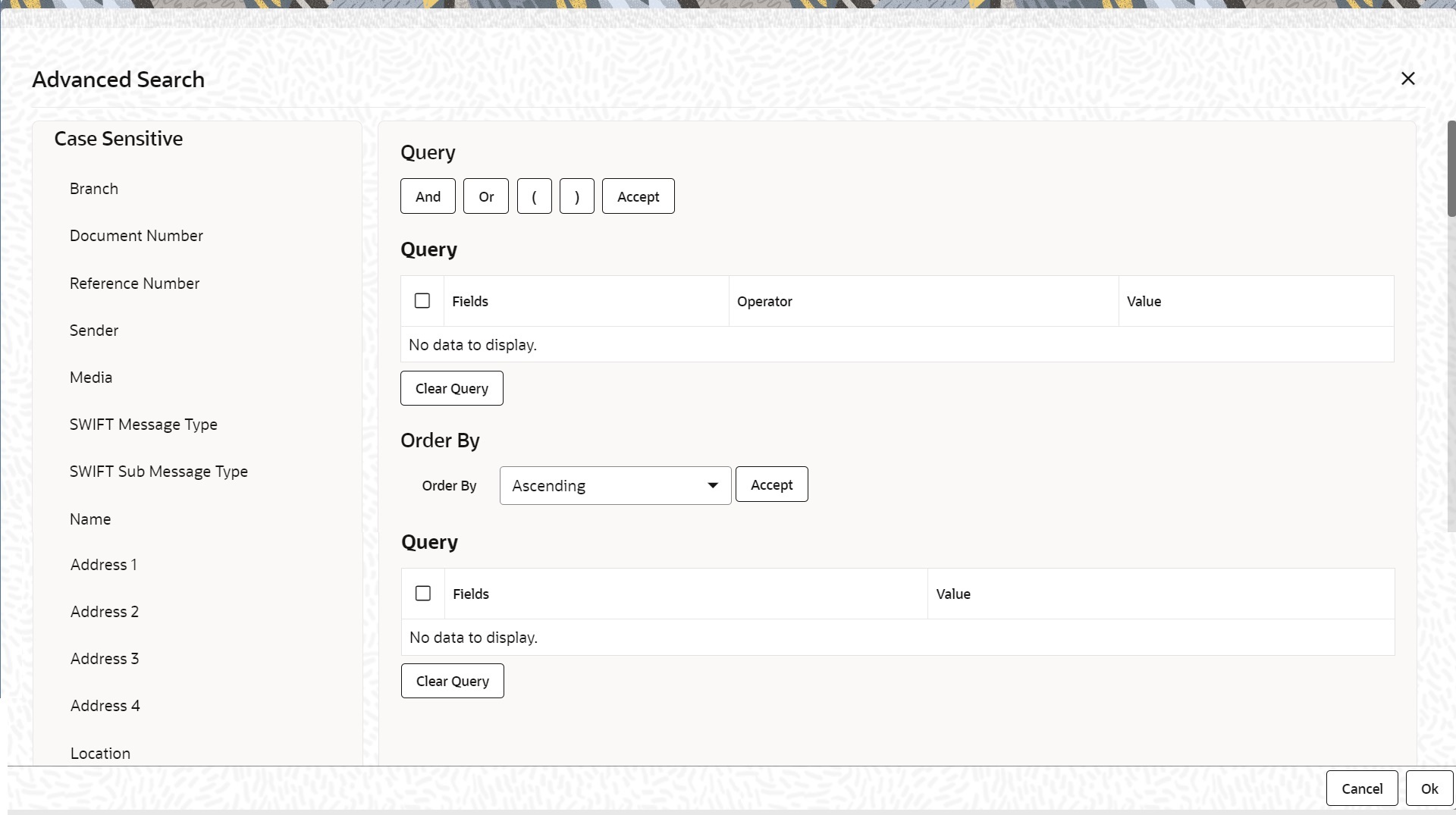11.1.4 Order Details of Query
This topic provides the systematic instructions to order details of query.
Oracle Banking Trade Finance also provides you the option to order the information that you have made a query on.
Parent topic: Advanced Search