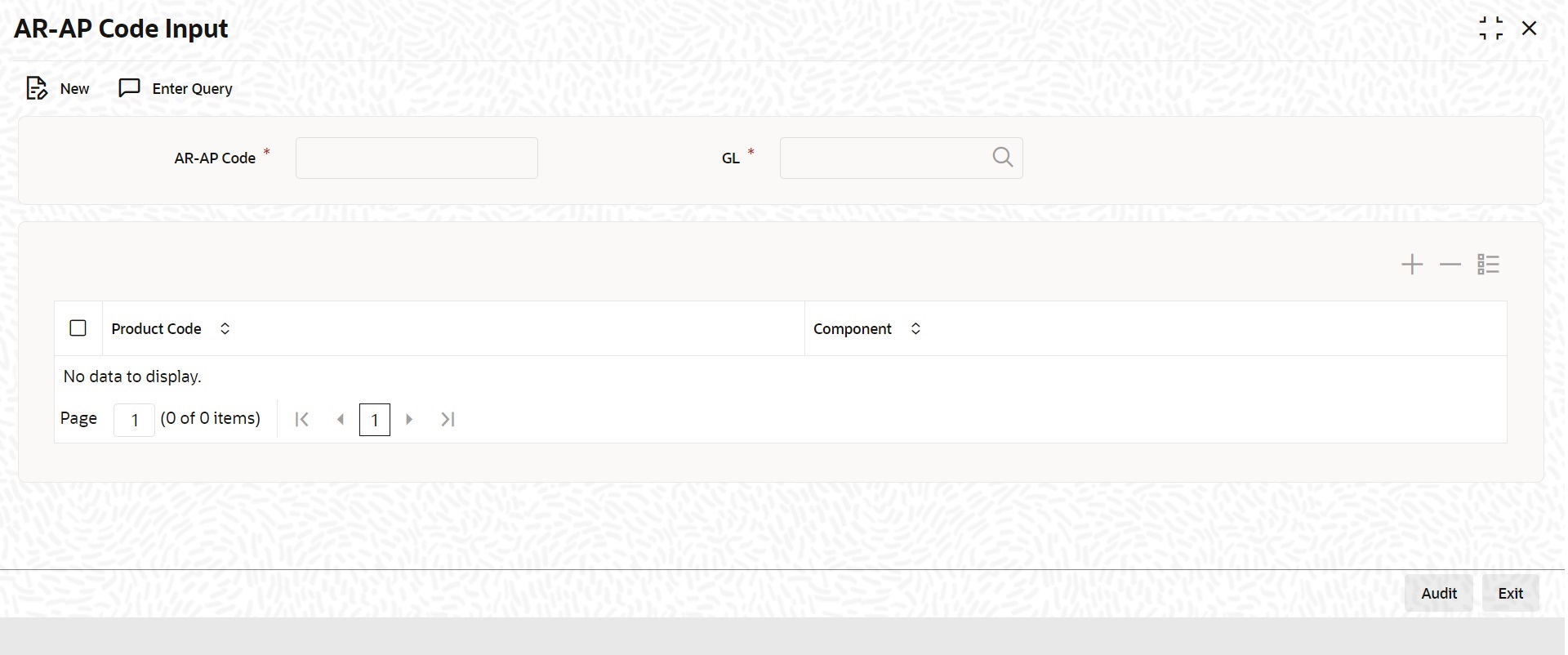1.9.1 Maintain ARAP Codes
This topic provides the systematic instructions to maintain ARAP codes.
Oracle Banking Trade Finance facilitates recording of ICCB details into a Receivable or Payable GL Account. The system records these details by mapping Product and Component to a combination of unique ARAP code and GL code, for LC, and BC products. While processing a settlement, if the customer is eligible for account receivable or payable, then the system picks up the GL map for the Product and ICCB Component and replaces the Customer Account.
Specify the User ID and Password, and login to Homepage.
Parent topic: ARAP Codes