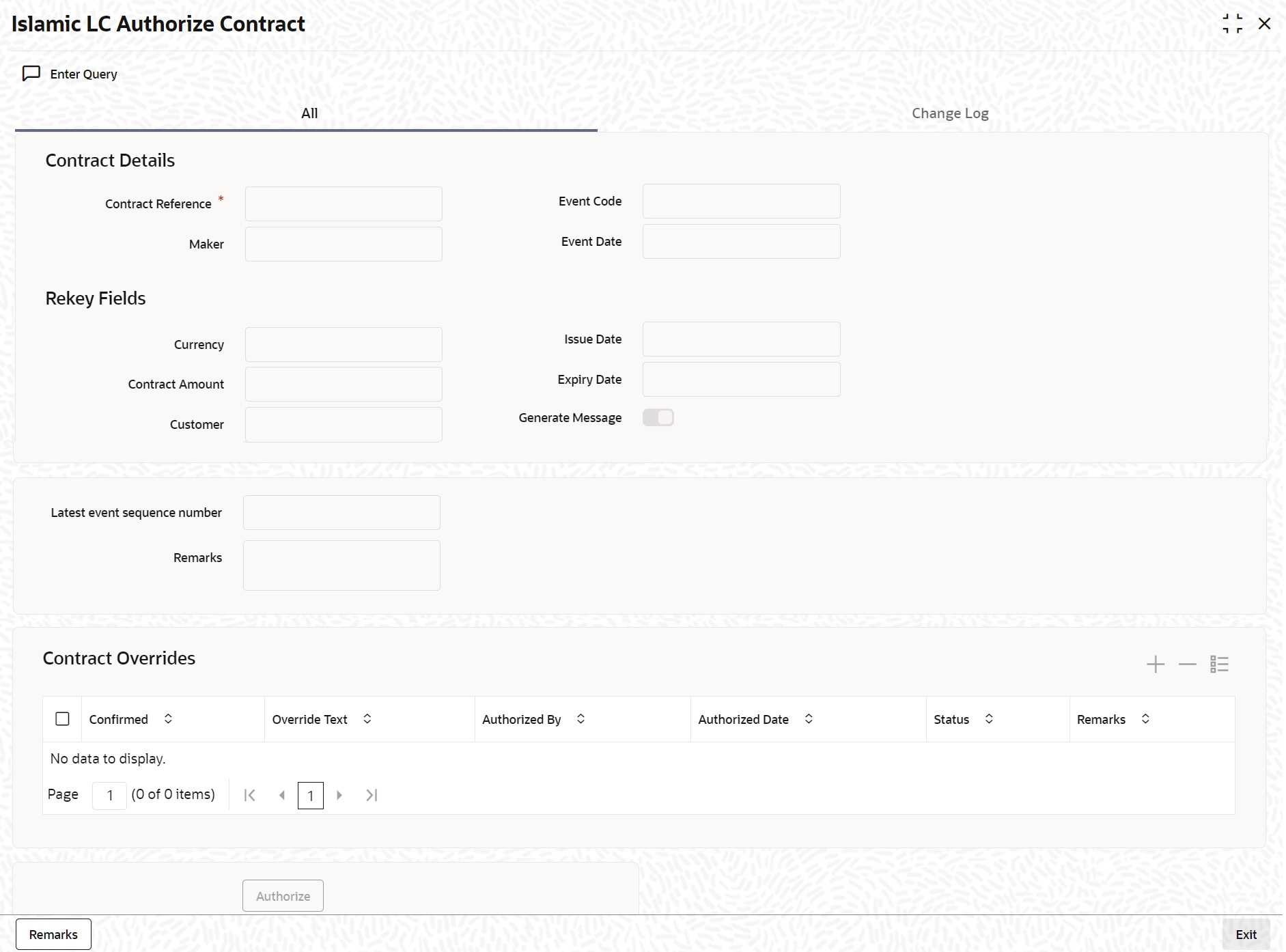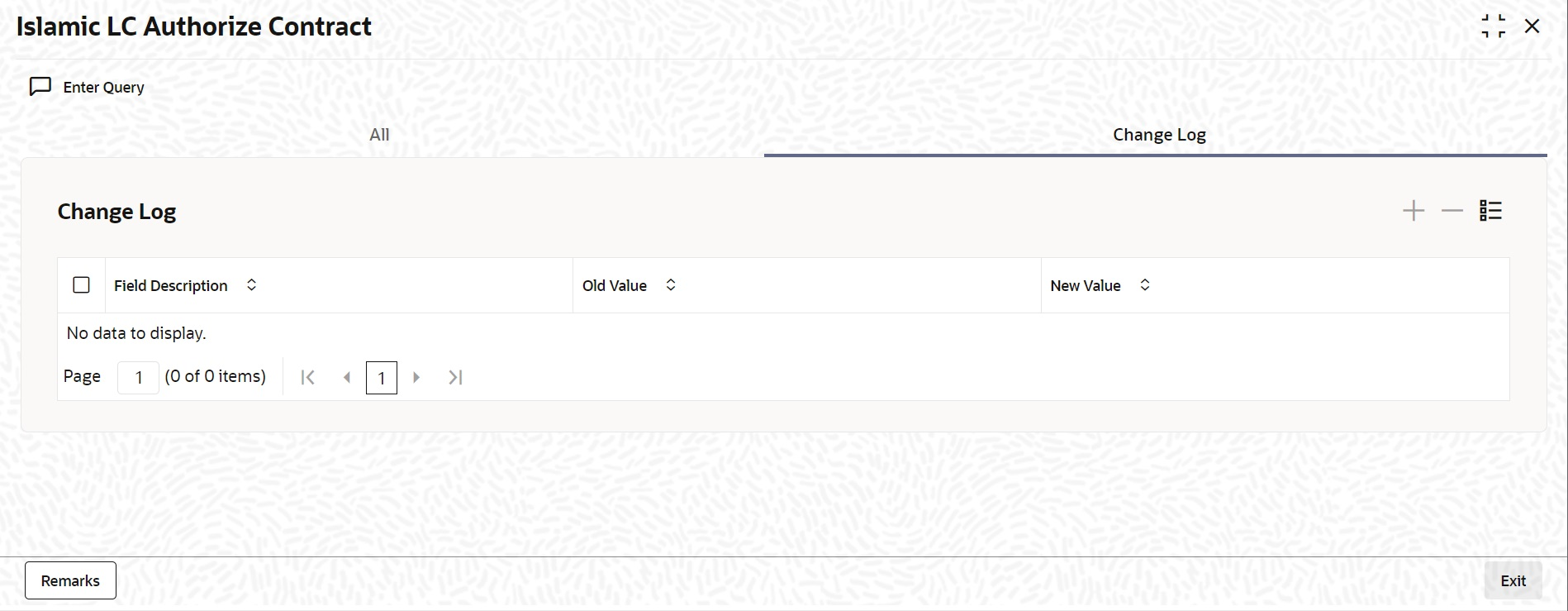5.3 Authorize a Contract
This topic provides the systematic instruction to authorize a contract.
Every Islamic LC transactions that you enter manually must be verified and
authorized. Only a user who has appropriate rights can perform the verification and
authorization functions. Such a user is called an authorizer.
Specify the User ID and Password,
and login to Homepage.
Parent topic: Additional Details