8.3.1 Maintain Branch Parameters
This topic provides the systematic instructions to Maintain the Branch Parameters.
- On the Homepage, type BCDBRPRM in the text box, and
click the next arrow.Bills & Collections Branch Parameter Maintenance screen is displayed.
Figure 8-3 Bills & Collections Branch Parameter Maintenance
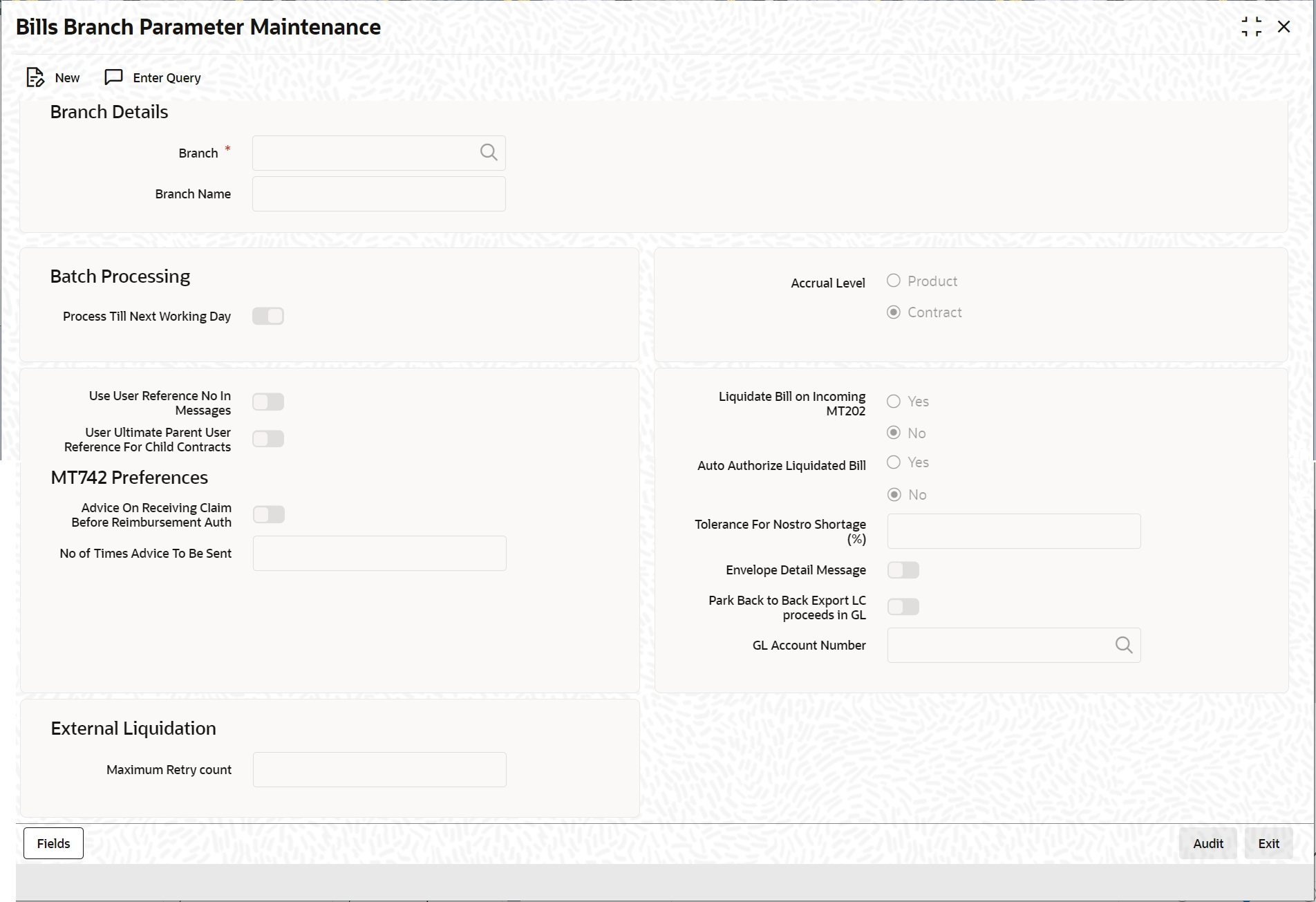
Description of "Figure 8-3 Bills & Collections Branch Parameter Maintenance" - On Bills & Collections Branch Parameter Maintenance screen, specify the details as required.
- Click Ok to save the details or
Exit to close the screen.For information on fields, refer to: Table 8-2.
Table 8-2 Bills & Collections Branch Parameter Maintenance - Field Description
Field Description Branch Details The following are the Branch details
Branch Select the branch code from the option list provided. Maintain branch parameters only from the respective branches. At the head office level, alter branch parameters of other branches also. Description When you select the branch code from the option list, the description of the same defaults. Batch Processing Preferences The events, for which you had indicated automatic processing, are triggered off during the Batch Process. Specify preferences for the automatic events that fall on a holiday in the Branch Parameters screen.
Process Till Next working Day If you indicate that the processing is done the next working day - 1, all the automatic events falling due on holiday will be processed by the batch process as part of the EOD. The batch process should process automatic events falling due on holiday, on either of the following dates:- Next working day
- Upto system date
If you indicate that processing has to be done only upto the System Date by unchecking Process Till Next Working Day, then only the events scheduled for today (the last working day before the holiday) will be processed. The events of the holiday are processed by the batch process as part of the BOD process on the next working day.
For example, the current branch date is 20 October 1999. On 21, October 1999, which is a holiday, the following automatic events fall due:- Automatic tracer generation
- Automatic accrual of interest
- Automatic contract status change
Next working day - 1
If you specify that the processing to be done on the last working day - 1, the above events are processed on 20 October as part of the batch process run at EOD.
System date
If you specify that the processing should be done only upto the system date by unchecking ‘Process Till Next Working Day, then the events scheduled for 21 October 1999, will be processed as part of the Batch Process run as part of Beginning of Day on 22 October 1999.
Use User Reference No in Messages If you wish to display the user reference number in the advices that are generated for a contract, select this option. All the advice generated at your branch will display the appropriate user reference number. Note:
Specify a format for the generation of the User Reference Number in the Sequence Generation screen available in the Application Browser. Refer to the Core Services User Manual for details on maintaining a sequence format.Use Ultimate Parent User Reference for Child Contracts If you wish to display the user reference number of the ultimate parent in the advices generated for child contracts, select this option. If this box is unchecked, the user reference number of the child is displayed for the child contracts. Accrual Level At the time of creating a product, you specified the following: - Whether accrual of interest is allowed for the product
- The accounting entries that should be passed for the accrual event
- The frequency with which the accrual entries should be passed
A bill will inherit the accrual frequency defined for the product associated with the contract
For bills, which are automatically liquidated, indicate the level up to which they should be accrued. The options available are:- Product
- Contract
If you indicate that automatic accrual should be done at the product level, a single entry for all contracts will be passed. However, if these contracts have moved into different user-defined status, the accrual entries will be passed at the product level and for each user-defined status.
This helps reduce the time taken to pass each entry. If you indicate that the automatic interest accrual process should pass accrual entries at the contract level; accrual entries passed for each of the contracts for which interest was accrued automatically.
For example, you have created a product - INB1 to cater to incoming bills. The product has the following characteristics:- Interest is collected in advance
- Interest has to be accrued every month
The accounting entries during interest accrual (defined for the event ACCR) are as mentioned in: Table 8-3.
You have entered the following contracts using the product INB1:
The interest calculation method is 360/365, refer to: Table 8-4
The accounts, into which the accrual entries should be passed, for each of these contracts, are the same as they are linked to the same product.
Accrual entries level - Product
If you indicate that the automatic interest accrual process should pass accrual entries at the product level, a single accrual entry for all the contracts is passed.
Accrual entries level - Contract
If you indicate that the automatic interest accrual process should pass accrual entries at the contract level, three accounting entries for the contracts passed. View details of the individual accrual entries that were automatically passed by invoking the Accrual control journal report.
Table 8-3 Accounting entries during interest accrual
Accounting Role Accounting Head Amount Head Dr/Cr INTEREST_RIA INTLI01 Interest Dr INTEREST_INC INTINC01 Interest Cr Table 8-4 Interest Calculation
Contract Tenor Interest Contract 1 3 months US $300 Contract 2 6 months US $500 Contract 3 12 months US $1000