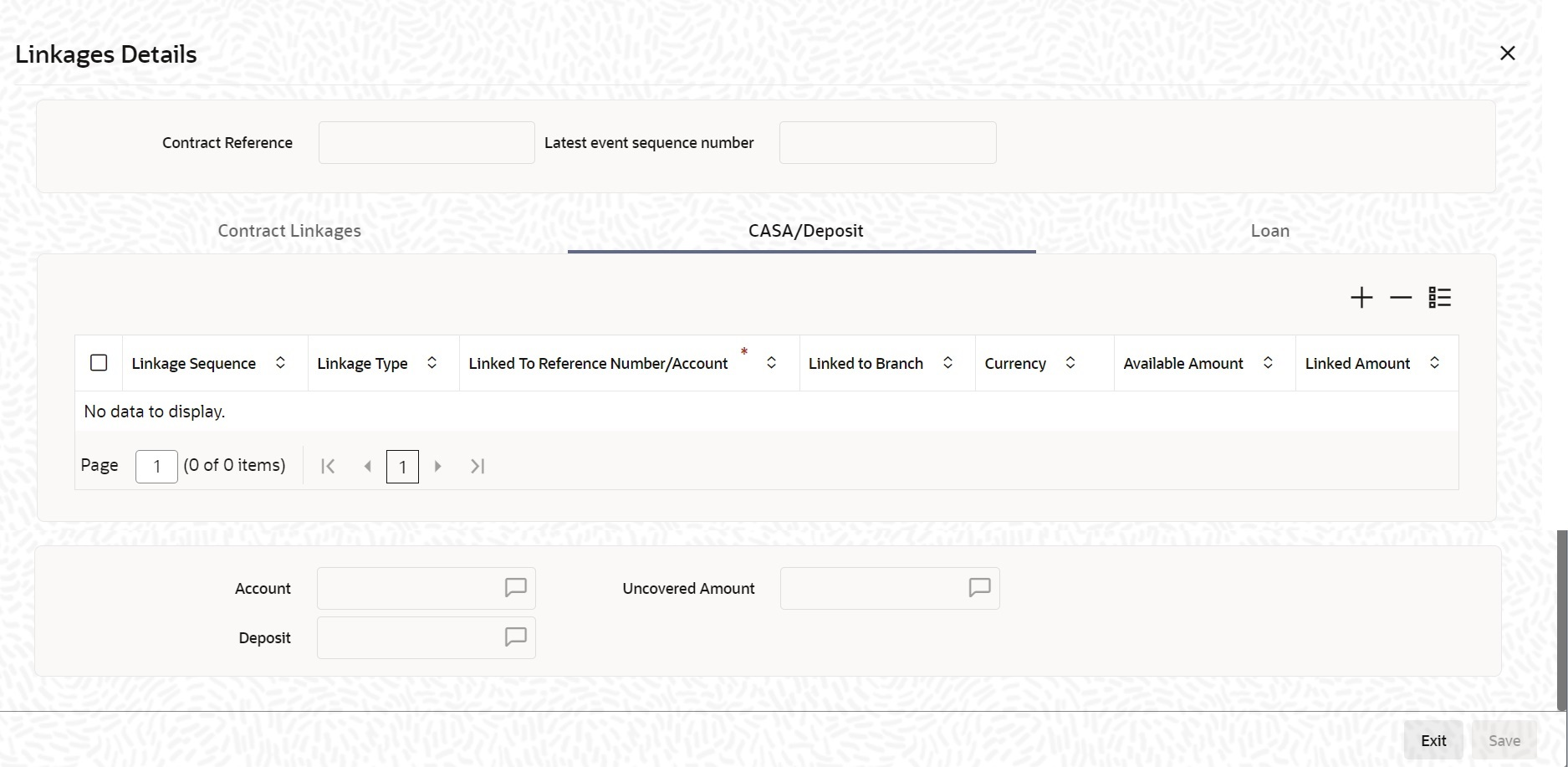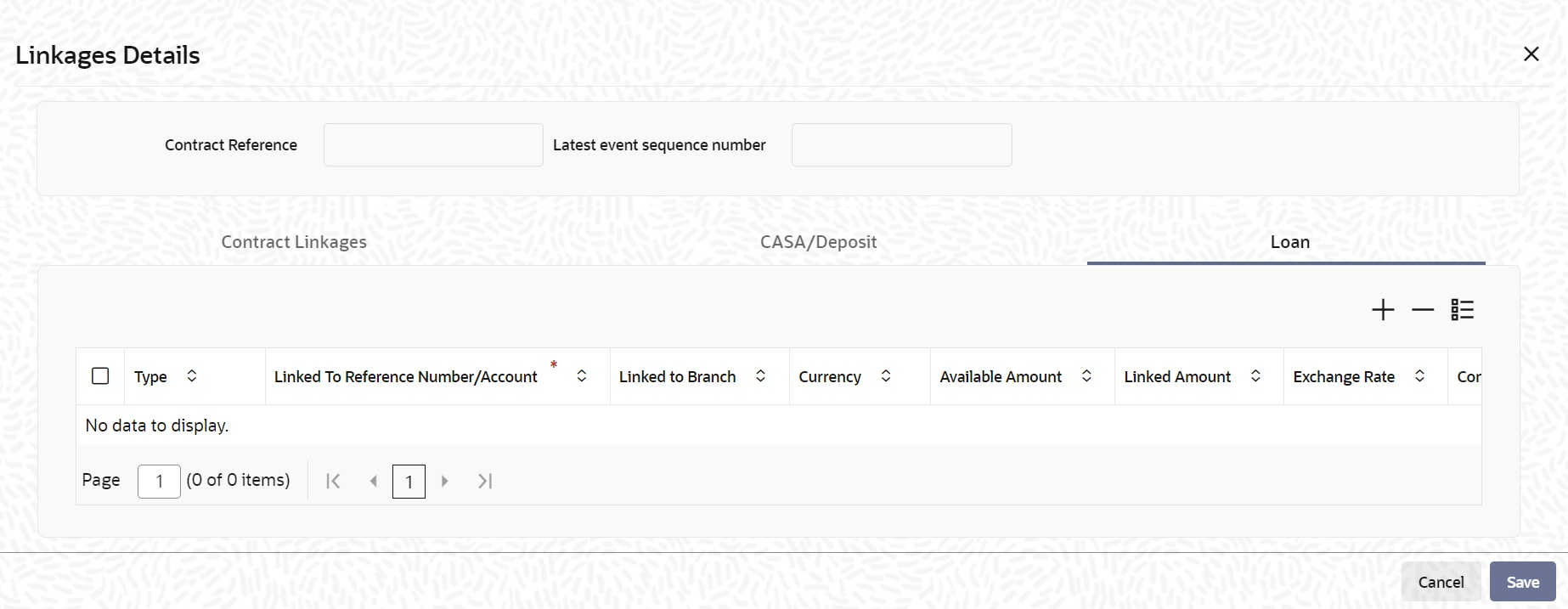5.1.19 Linkage Details
This topic provides the systematic Instructions to capture the Linkage details.
Navigate to Bills and Collection Contract Detailed screen.
- On the Bills and Collection Contract Detailed screen, click Linkage
Details.Linkage Details screen is displayed.
Specify the details as required.
- Click Ok to save the details or click Exit to view Bills and Collection Contract Detailed screen
- In the Linkages Details screen, specify the type of
linkage.
- Contract LinkagesLinkage type grouped under contract linkages are:
- Shipping Guarantee
- LC
- LI
- EL
- Import Bills
- Buyers Credit Bills
Figure 5-23 Linkage Details-Contract Linkage
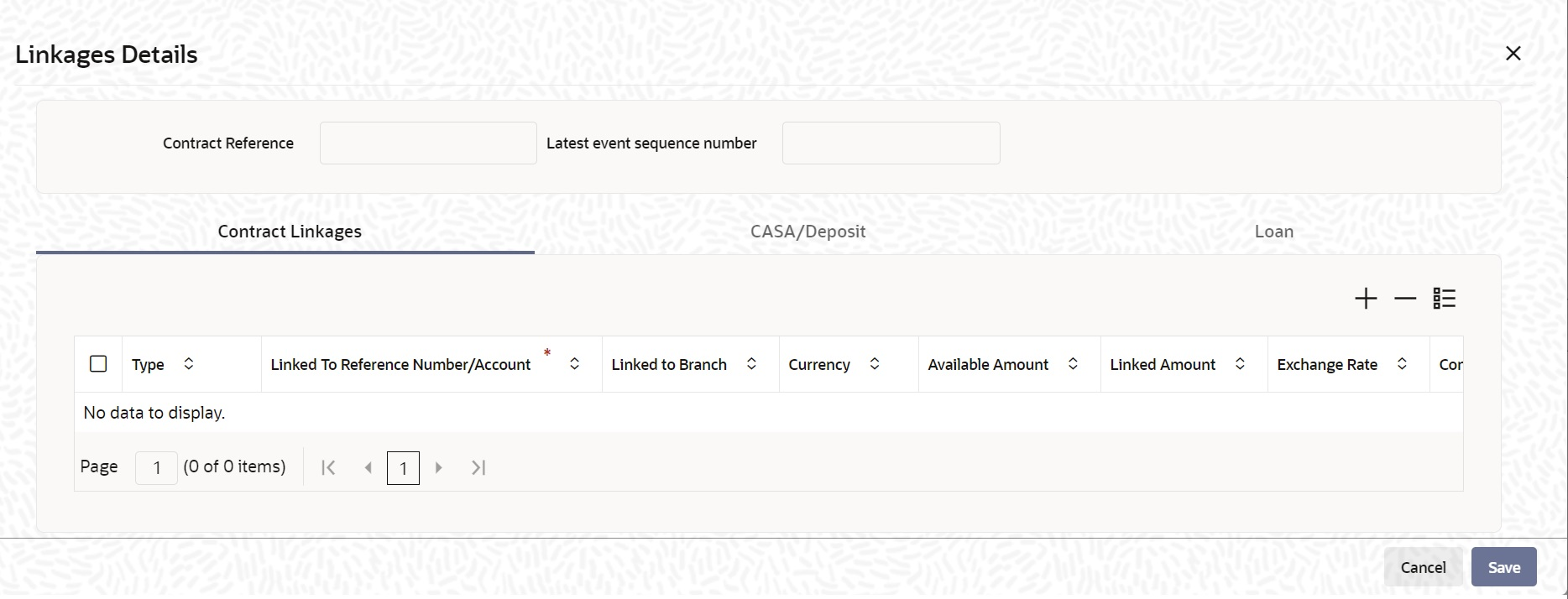
Description of "Figure 5-23 Linkage Details-Contract Linkage"
- Contract Linkages
- For export LC, note the following:
- Export type of LC is the only option displayed in the option-list.
- The system allows Export LC for linkage only for bills under reimbursement type of LC.
- An overriding message is displayed if any outstanding advising charges are collected at the time of bill lodgment or liquidation. This override message is only for Import Bills under LC. Link the export LC from the Linkages Details screen and perform the charges transfer.
Note:
For shipping guarantee, if the bill amount is less than the shipping guarantee amount, an error will be displayed. In case the bill amount is more than the shipping guarantee amount, an overriding message is displayed. - CASA/DepositLinkage type grouped under CASA/ Deposit linkages are:
- CASA
- CD
- CASA/Deposit tab links one or more active, authorized deposit or CASA
accounts.
- LoansLinkage type grouped under Loans linkages are:
- OL
- Buyers Credit Reference
- Loans
- For information on fields, refer to: Table 5-20
Table 5-20 Linkage Details - Field Description
Field Description Linkage Sequence The Linkage Sequence number of a linked type. Linkage Type In the Contract Linkages screen, you can specify the type of linkage. The possible values are: LinkageType grouped under contract linkages are:- Shipping Guarantee
- LC
- LI
- EL
- Import Bills
- Buyers Credit Bills
Linkage Type grouped under CASA/Deposit are:- CASA
- CD
Linkage Type grouped under CASA/Deposit are:- OL
- CL
- CI
- Buyers Credit Reference
Linked to Reference Number Account Specify the contract/account to which you wish to link the bill. Currency The currency of the linkage type to which the bill is linked is displayed once the linkage details are specified. Available Amount The system displays the amount available in the linked contract/amount. Linked Amount Specify the linked amount linked to trade contract Exchange Rate Exchange rate denotes the rate applied to convert the linked amount in trade currency. Converted Linked Amount If the linked contract is in a different currency (than that of the bill), the system will convert the account/contract amount into the billing currency and display it here. Account/Deposit The system displays the amount linked to each contract or account. This displays only for CASA/Deposit. Uncovered Amount The system displays the contract amount that has not been linked, in the case of a partial linkage. This displays only for CASA/Deposit.
- Create Deposit/Create amount block request is send on linking the Deposit contract or CASA accounts
- Close Deposit/Close amount block request is send on delinking the deposit contracts or CASA accounts.
- Linkages will be delinked automatically during Closure/Cancel/Rollover/Contract reversal.
- When a bill is drawn under LC/Guarantee, the details of CD/CASA account booked should get defaulted at bill.
- Available amount for linking at bills would be the linked amount at LC/Guarantee contract.
- Linked amount will be proportionality defaulted with the contract amount or linked amount whichever is lower, against the corresponding CD sequentially on contract save.
- User will be allowed to delink or modify the defaulted CD details at BC contracts.
- Close Deposit /Close amount block followed by Create
Deposit/Create amount block is send when there is change in linked
amount either manually or proportionate change based on
events(Liquidation of bills,.)
For example: Partial liquidation of bill initiates close deposit/close amount block for linked amount and initiates create deposit/create amount block for new linked amount proportionate with the contract outstanding amount after liquidation.
- Import Bills - Applicable only for Buyers Credit Bills. During Buyers credit undertaking bill creation, Original import bill created earlier for the customer to be attached by choosing "Import Bills".
- Buyers Credit Bills - Applicable only to Original Import Bill. Once buyers credit bill is authorised, Original bill will have an entry automatically created in linkage details with "Type" as "Buyers Credit Bill", "Linked to reference number/Account", "Linked to Branch", "Currency" and "Linked amount" details from Buyers credit bill.
Parent topic: Additional Details