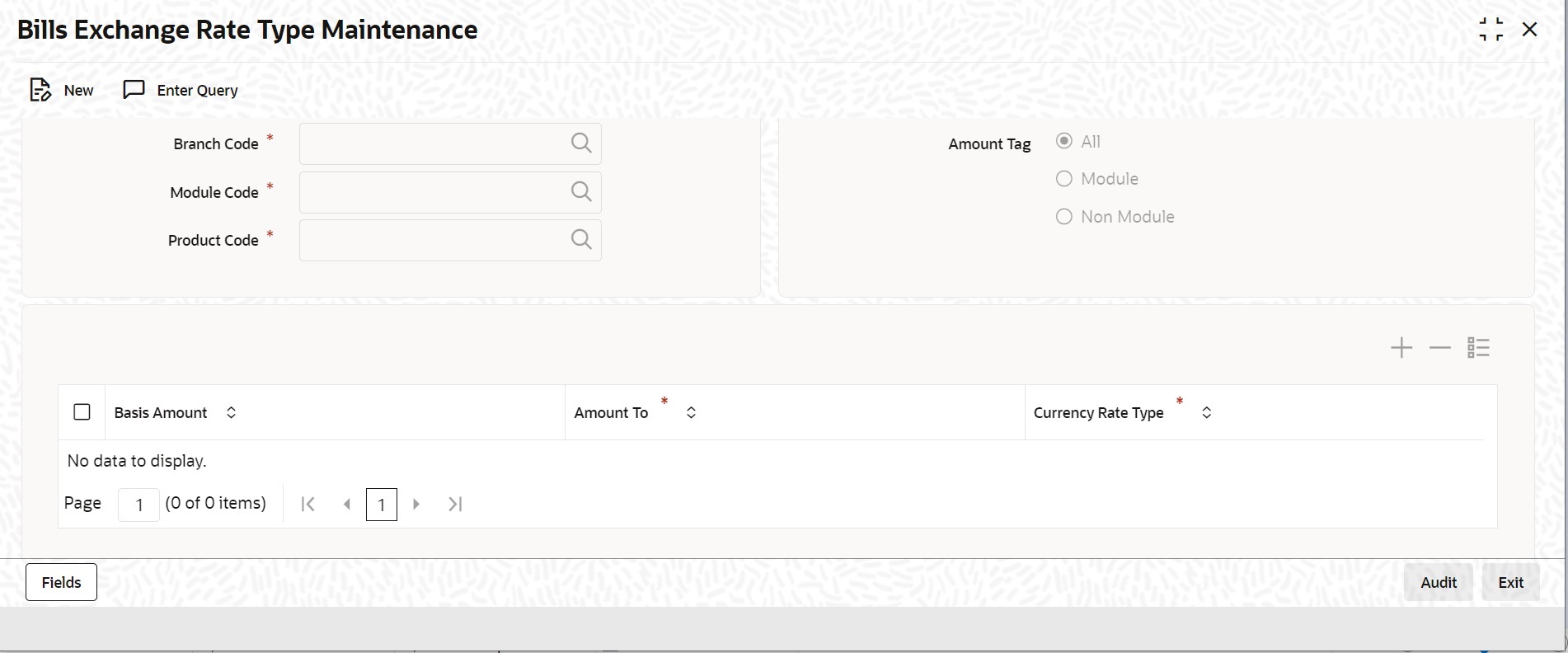2.8.1 Maintain the Bills and Collections Exchange Rate Type
This topic provides the instructions to capture Bills and Collections Exchange Rate Type Maintenance display.
If the transaction currency is not the local currency, the system will first convert the transaction amount into the local currency equivalent using the Standard Mid Rate. This is necessary as the local currency maintains the cut-off amount slabs. The system will then validate the converted amount against the different amount slabs to determine the appropriate rate type. This is the rate-type used for the actual conversion of the transaction currency into the local currency equivalent.
Capture the exchange rate types for different amount slabs through the Bills and Collections Exchange Rate Type Maintenance screen.
Parent topic: Bills and Collections Exchange Rate Type Maintenance